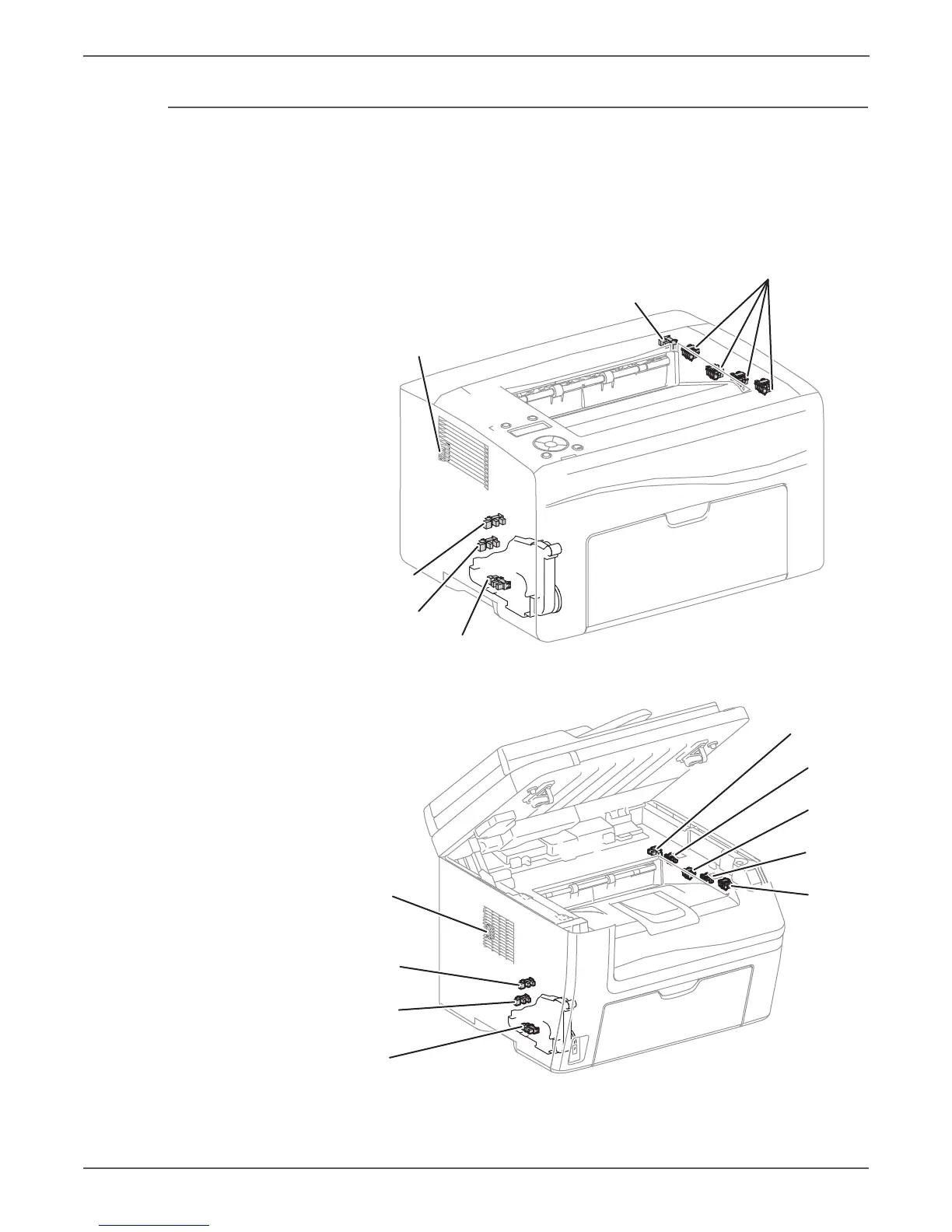2-26 Xerox Internal Use Only Phaser 6000/6010 and WC 6015 MFP
Theory of Operation
Sensors
The printer contains sensors of various types that perform a variety of functions.
One group of sensors track media along the media path to detects jams. Other
sensors detect the presence of the Toner Cartridges, stop printer activity if a door is
open (interlock), detect the presence of media in the trays, and monitor fusing
temperature.
Phaser 6000/6010 Sensors
WorkCentre 6015 MFP Sensors
CRUM Sensors (K, C, M, Y)
Exit Sensor
Interlock Switch
(Cover Open Sensor)
Registration
Sensor
No Paper Sensor
K Mode Sensor
s6000-140
Interlock
Switch
Registration
Sensor
No Paper
Sensor
K Mode
Sensor
CRUM Y
CRUM M
CRUM C
CRUM K
Exit Sensor
s6015-033
