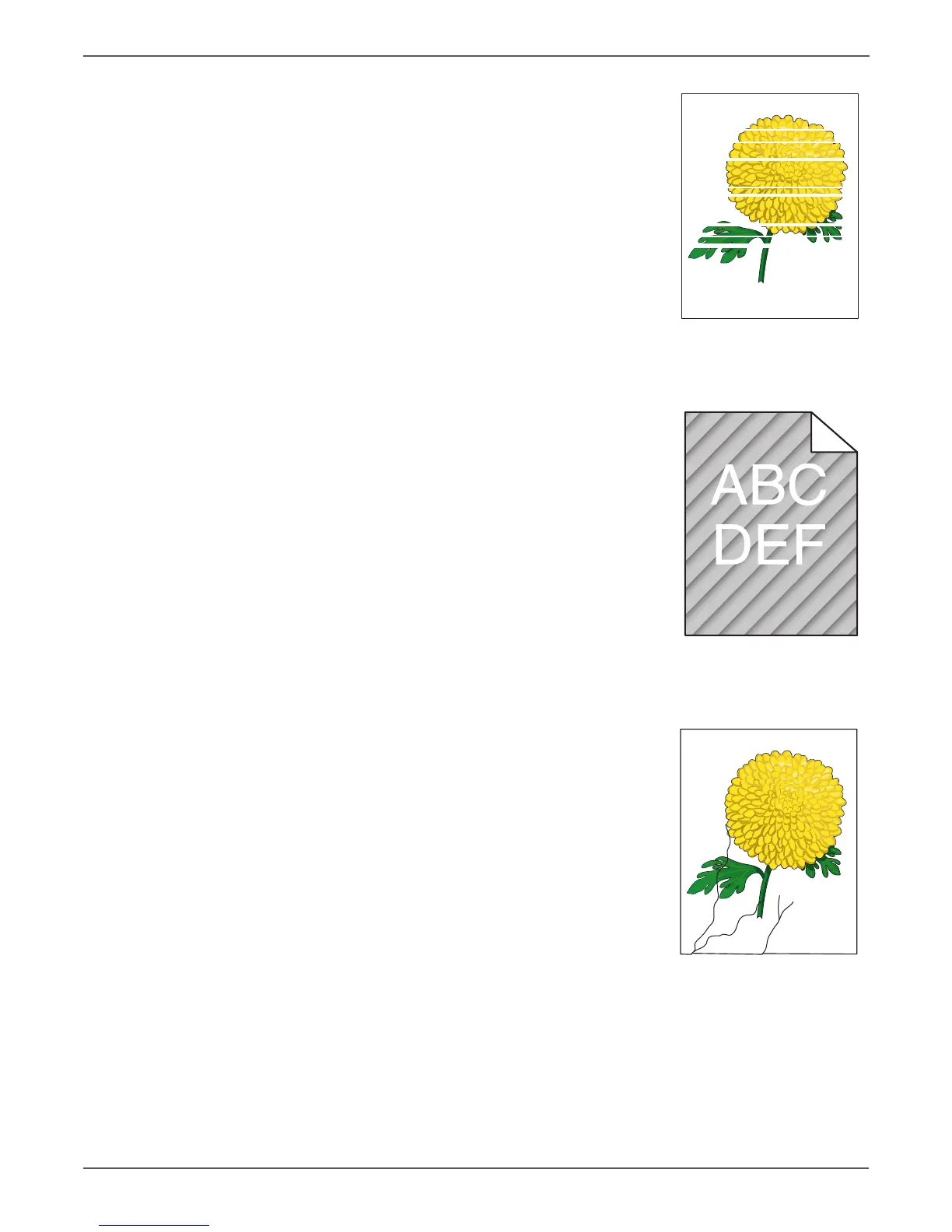5-8 Xerox Internal Use Only Phaser 6000/6010 and WC 6015 MFP
Image Quality
Streaks on Page
The toner may be low. Change the Toner
Cartridge(s).
Auger Mark
Diagonal marks of non-uniform density in
halftone areas.
a. The toner may be low. Change the Toner
Cartridge(s).
b. Operate the Dispense Motor (Y, M, C, or K)
for the color in which the problem lies.
Damaged Media
Verify that the correct print media is being
used.
Horizontal Band, Void, or Streaks
