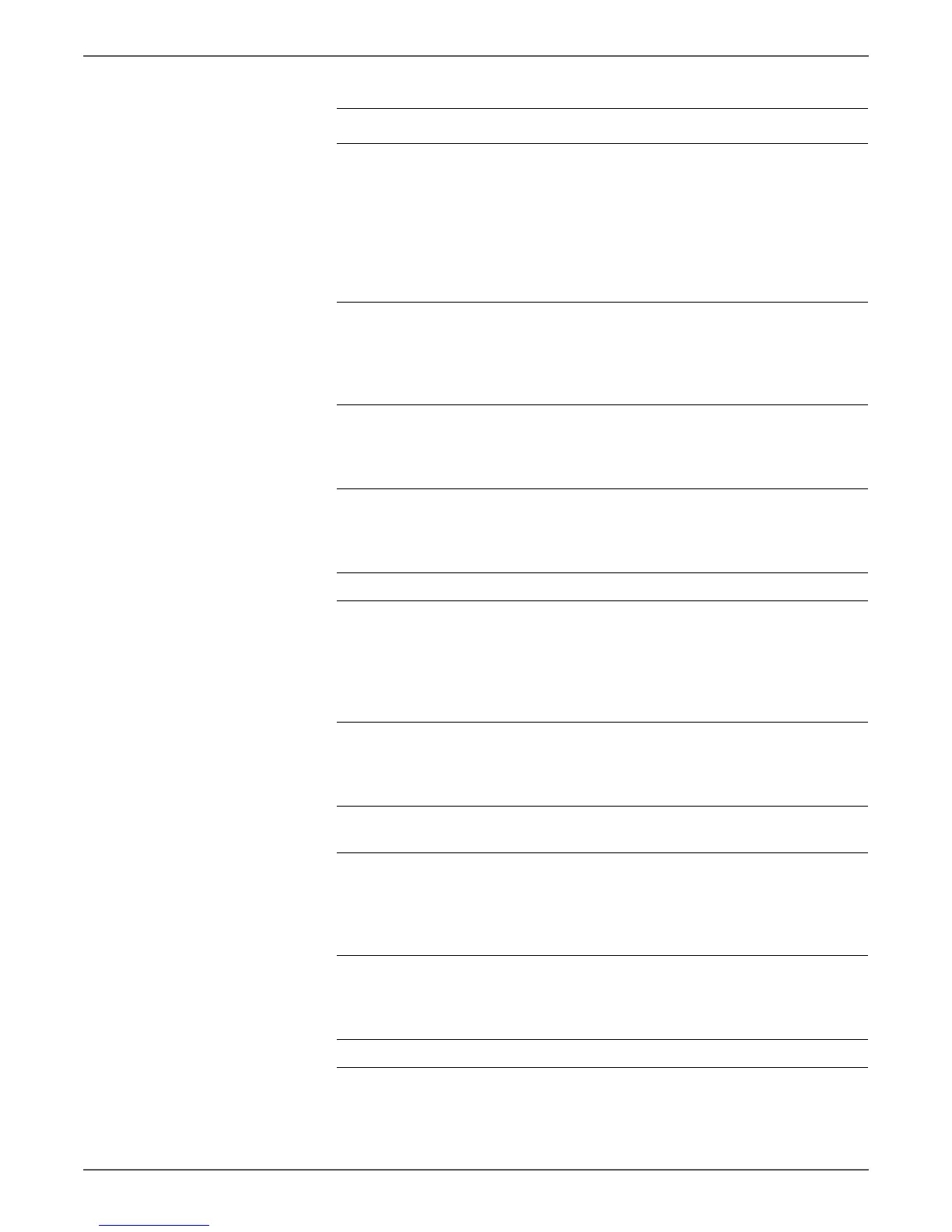Phaser 6000/6010 and WC 6015 MFP Xerox Internal Use Only 3-85
Error Messages and Codes
4 Enter diagnostic mode and run the
Regi Sensor test (see page 4-11).
You can also use the CE Diag Tool to
run this test (see page A-9).
Lift the Main Paper Tray Chute
(PL3.3.3), does the number on the
display increase by 1 each time the
Main Paper Tray Chute is lifted?
Replace the
MCU Board
(page 8-121).
Go to step 5.
5 Disconnect the MCU Board P/J21
and the Registration Sensor P/J120.
Check the Harness Assembly RKN
SNS for continuity.
Is the harness damaged?
Go to step 6. Repair the
harness.
6 Check that the voltage across
ground on the MCU Board P/J12-1 is
+3.3 VDC.
Is the voltage correct?
Replace the
Registration
Sensor
(page 8-65).
Replace the
MCU Board
(page 8-121).
7 Check connectors P/J16 and P/J160
between the MCU Board and the
Main Drive Assembly.
Are the connectors secure?
Go to step 9. Reconnect the
connectors,
then go to
step 8.
8 Does the error persist when printing? Go to step 9. Complete.
9 Enter diagnostic mode and run the
Main Motor test (see page 4-11).
You can also use the CE Diag Tool to
run this test. (see page A-16).
Does the Main Drive Assembly
function normally?
Go to step 14. Go to step 10.
10 Check the Main Drive Assembly for
proper installation.
Is the Main Drive Assembly installed
correctly?
Go to step 12. Reseat the
Main Drive
Assembly, then
go to step 11.
11 Does the error still occur when
printing?
Go to step 12. Complete.
12 Disconnect P/J16 from the MCU
Board and P/J160 from the Main
Drive Assembly.
Check the continuity of the cable.
Is the cable damaged?
Repair the
cable.
Go to step 13.
13 Check the MCU Board P/J25 for
proper connection.
Is P/J25 securely connected?
Go to step 15. Reconnect the
connector,
then go to
step 14.
14 Does the error persist? Go to step 15. Complete.
Troubleshooting Procedure Table
Step Actions and Questions Yes No
