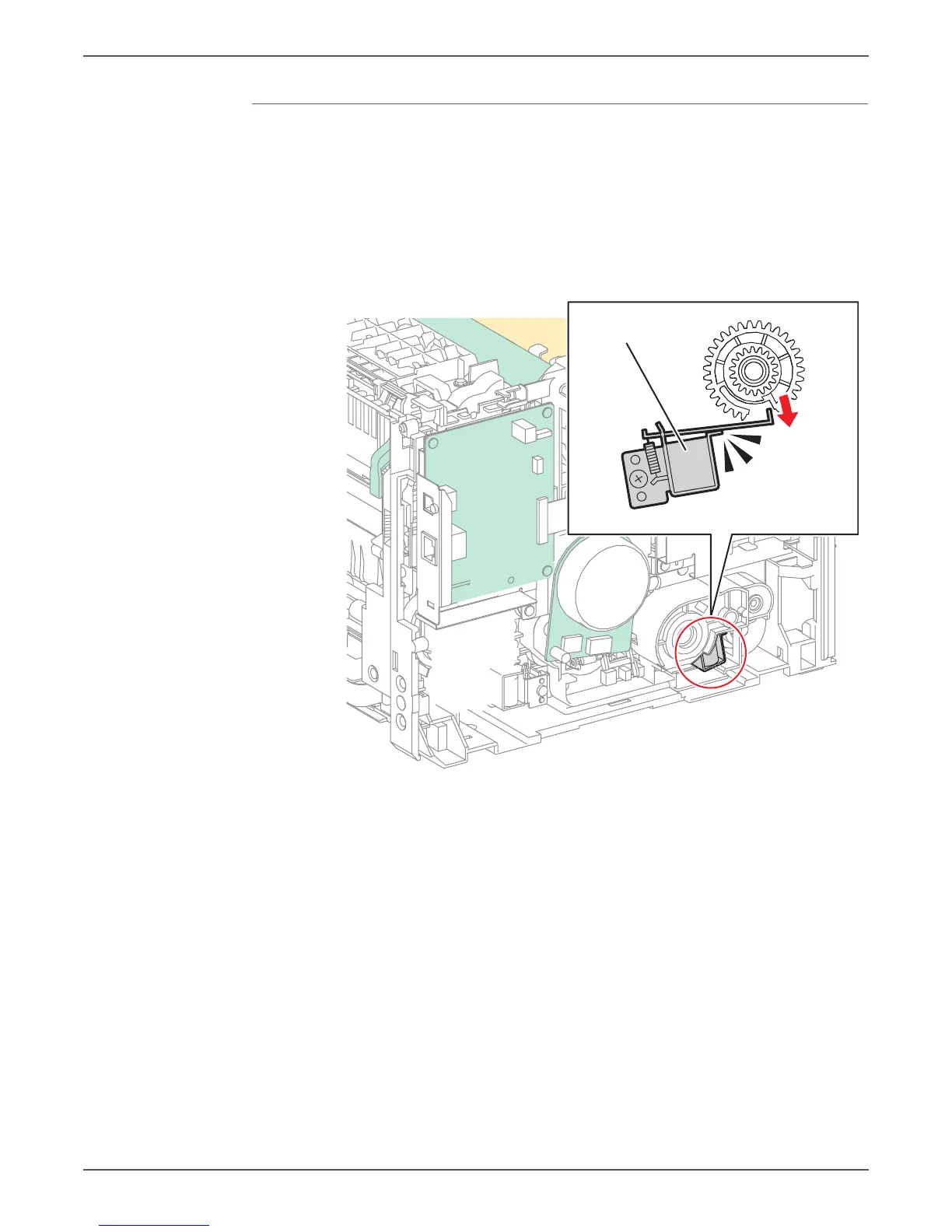Phaser 6000/6010 and WC 6015 MFP Xerox Internal Use Only 4-31
Troubleshooting
K Mode Solenoid
1. Remove the Left Side Cover and main paper tray harness guide.
2. Enter Service Diagnostics (page 4-11).
3. Run the Color Mode Solenoid test: Engine Diag > Motor Test > K Mode
Solenoid.
4. Check Color Mode Solenoid movement.
5. Press the Cancel button to stop the solenoid test.
6. Replace the harness guide and Left Side Cover.
