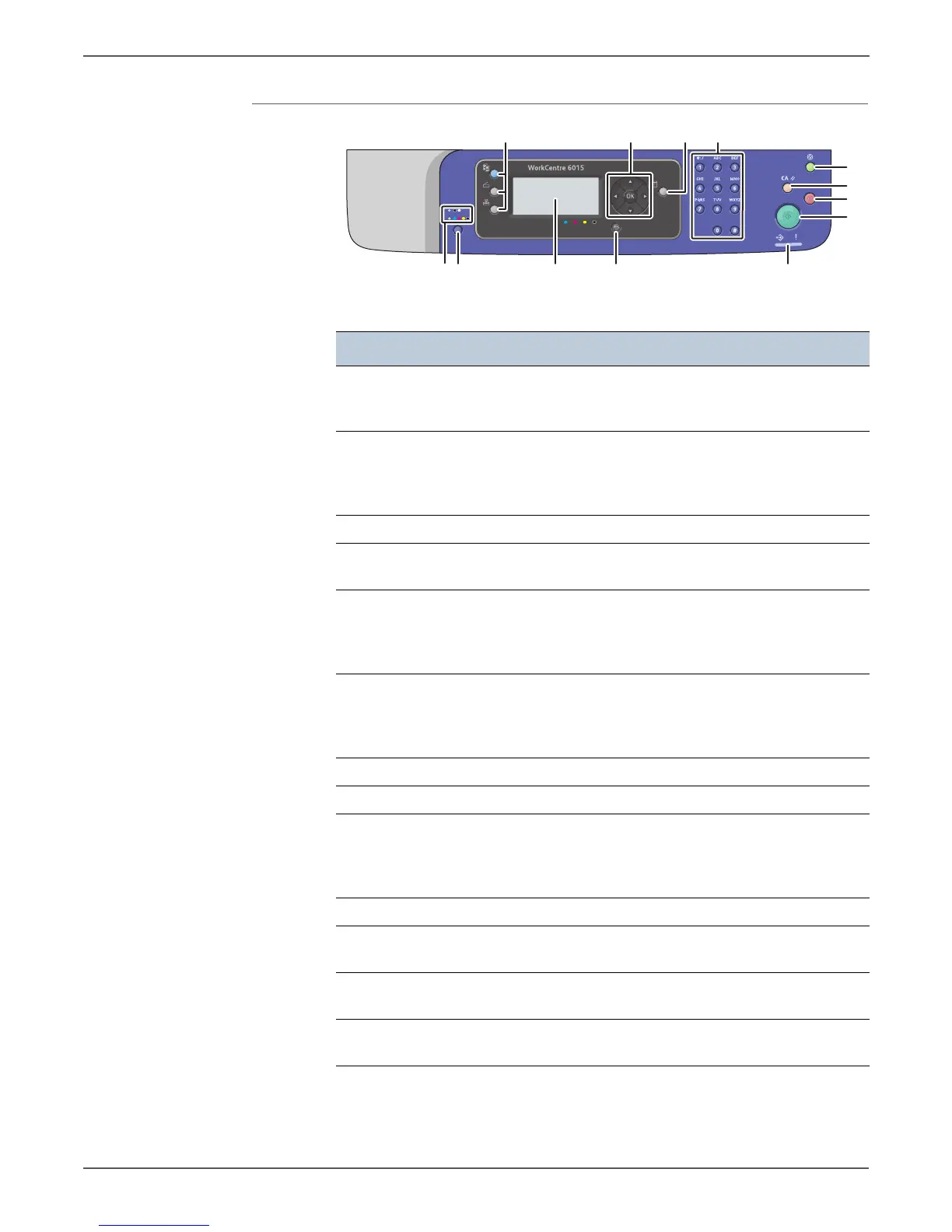1-10 Xerox Internal Use Only Phaser 6000/6010 and WC 6015 MFP
General Information
WorkCentre 6015B Color MFP Control Panel
Item Feature (number) Description
1Copy
Scan
Print
Move to the top of the Copy menu.
Move to the top of the Scan menu.
Move to the top of the Print menu.
2 Navigation/Menu
select buttons (5)
Scroll up, down, forward, and back through the
menus.
Use the OK button to enter current setting/confirm
current selection.
3System Switches the display to the System menus.
4 Alpha Numeric
Keypad (11)
Input and delete numbers.
5 Wake Up / Energy
Saver button
When illuminated, indicates the printer is in Power
Saver Mode 1.
Press to move to Ready to Print from Energy Saver
mode.
6 Clear All button When the user is making changes to a service
(Copy, Scan, Print, or Fax), pressing the Clear All
button restores the previous settings and returns
the menu to the top level of the service.
7Stop button Stops the current job.
8Start button Starts the current job.
9 Data LED
Error LED
Indicates the status of the printer – power and
ready-to-print.
When illuminated, indicates a printer error such as a
paper jam.
10 Back button Move back to previous screen.
11 LCD Indicates printer status, warnings, and error
messages.
12 Color Mode
Button
Switch color mode (Color/B&W) for Copy and Scan.
13 B/W, Color
indicator LEDs
Upper LED indicates Black and White mode. Lower
LED indicates Color mode.
1 32 4
5
6
7
8
91012 1113
s6015-064
