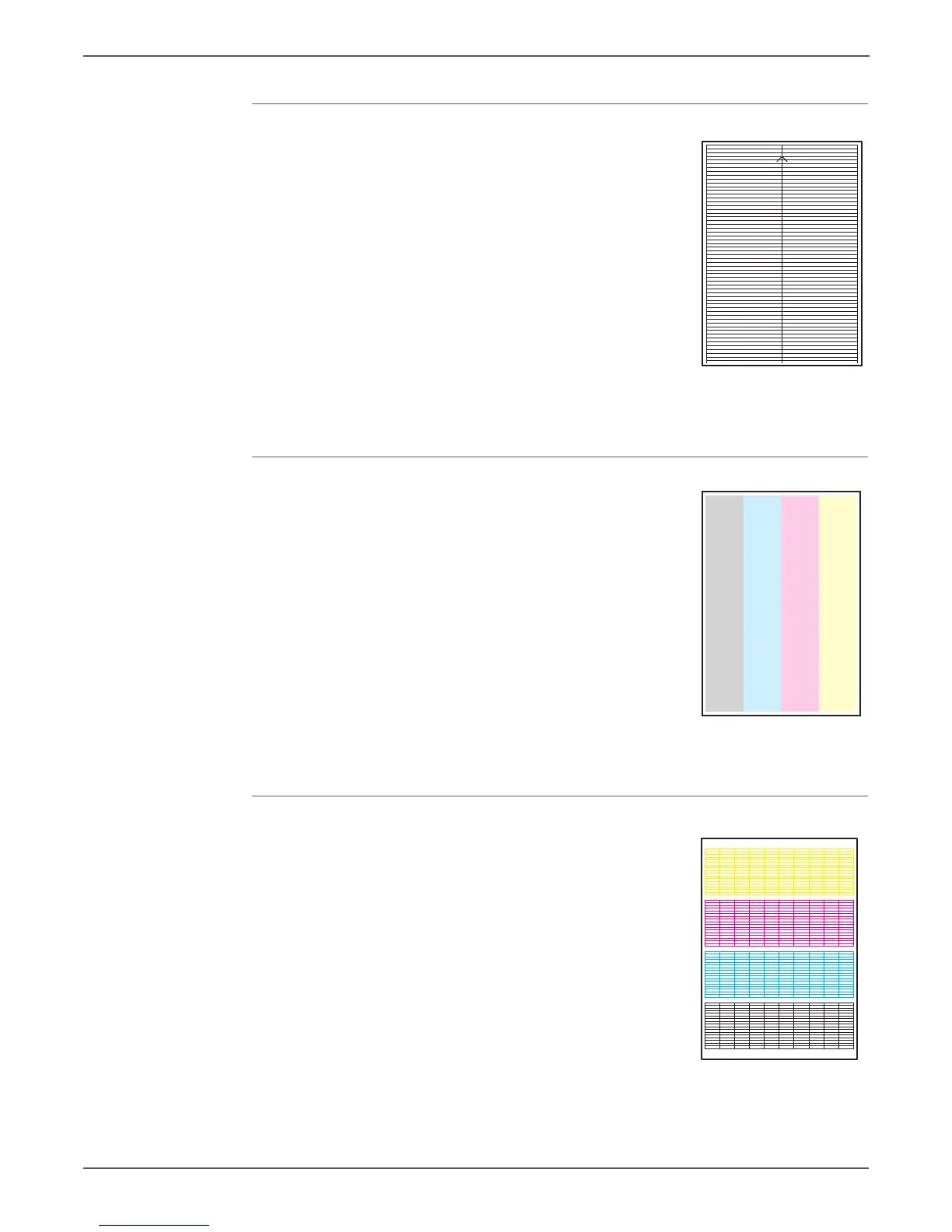5-40 Xerox Internal Use Only Phaser 6000/6010 and WC 6015 MFP
Image Quality
Alignment Chart
This chart allows you to check for media skew. When
the sheet is fed normally, the vertical and horizontal
lines are aligned parallel to the edges of the sheet.
When there is a problem, alignment is skewed.
• Fail: Perform the Skew troubleshooting procedure
(page 5-32).
• Pass: Lines are parallel to the edges of the sheet.
Drum Refresh Configuration Chart
This test print provides 20% density for combination
of yellow, magenta, cyan, and black on the whole
page. This test is used to identify problems with
balance of three color toners or another toner.
Compare the print with this example to determine
the problem.
• Checks Cyan, Magenta, or Yellow Toner Cartridge,
HVPS, Imaging Units, biasing contacts.
• Used to troubleshoot repeating defects, missing
colors, streaks, voids or banding.
Grid 2 Chart
Prints the ESS built-in grid pattern.
Compare the print with the sample chart. If the test
print does not match the test print shown here, check
the print process and the LED Driver Board. If the test
print is OK, check that the printer is connected
correctly.