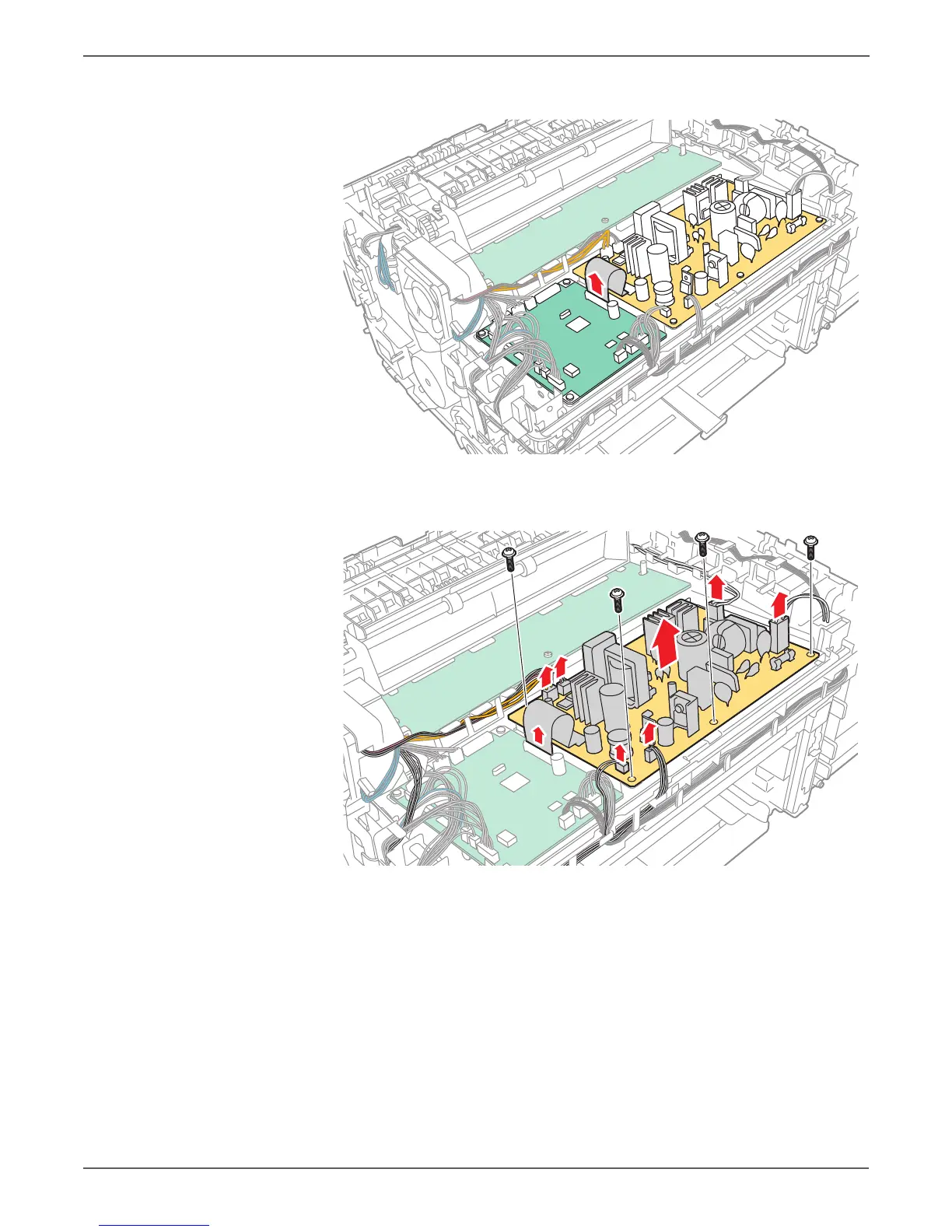8-120 Xerox Internal Use Only Phaser 6000/6010 and WC 6015 MFP
Service Parts Disassembly
7. Disconnect the ribbon cable from P/J17 on the MCU Board.
8. Disconnect the connectors on the LVPS, and remove 4 screws (silver, M3, 6
mm). Remove the LVPS from the printer.
When reinstalling the LVPS, ensure all the cables remain properly routed
through the harness guides and all connectors are fully seated.
