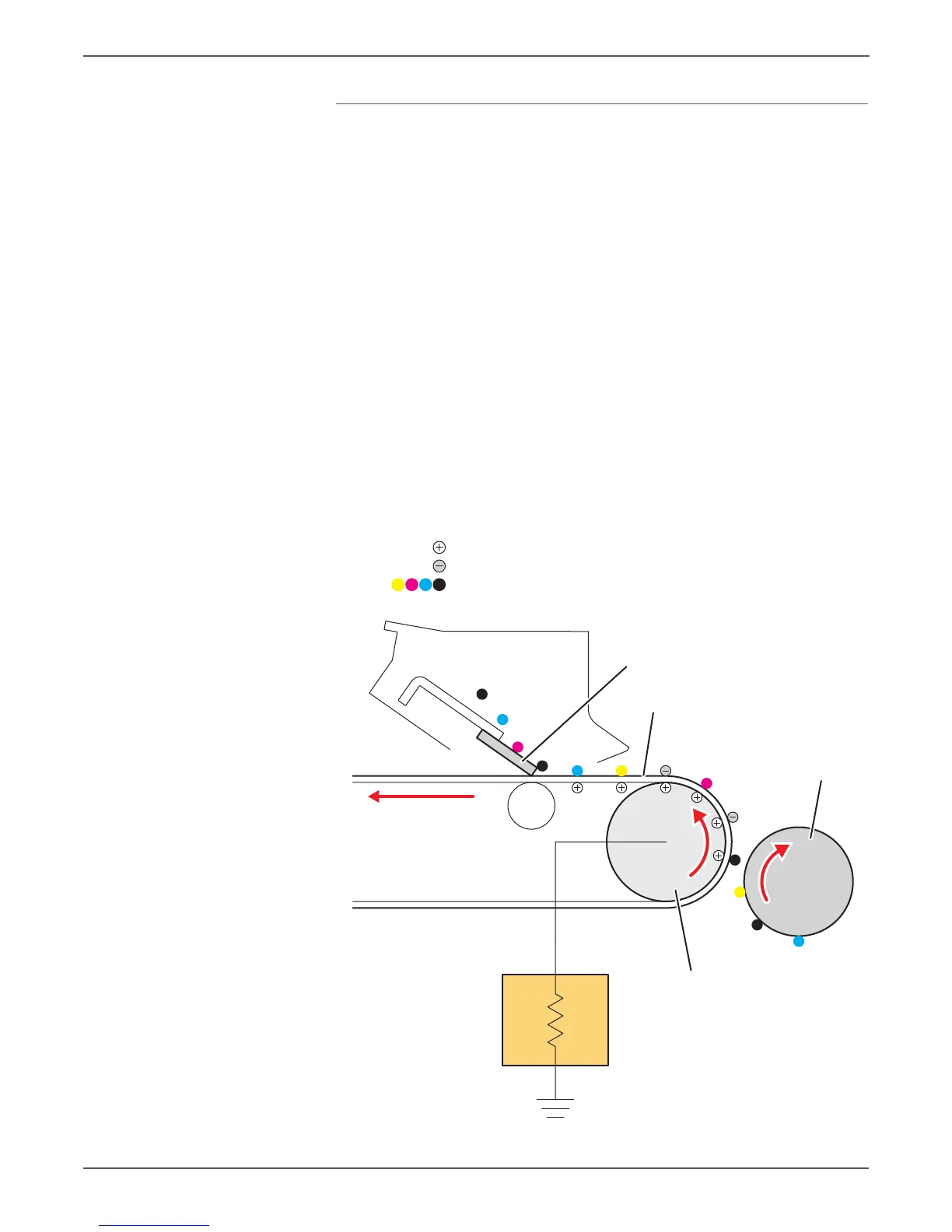2-14 Xerox Internal Use Only Phaser 6000/6010 and WC 6015 MFP
Theory of Operation
Belt Cleaning
In the cleaning process, the toner and charge remaining on the transfer belt and
the toner remaining on the Transfer Roller are removed after the toner image is
transferred onto the print medium.
• Belt cleaning
The excess toner that was not transferred to the sheet in the “Secondary Transfer”
process remains on the Belt surface. To prevent the excess toner from causing
troubles in the subsequent processes, the toner is scraped off by the cleaning
blade in contact with the drum surface, and then is collected into the waste toner
bottle in the Black Toner Cartridge (see “Waste Toner Collection” on page 2-16).
• Transfer Roller cleaning
The excess toner deposited on the Transfer Roller in the “Secondary Transfer”
process soils the backsides of the subsequent sheets. To prevent this trouble, the
excess toner on the Transfer Roller is transferred back onto the transfer belt using
the attracting force generated by the back up roller which is positioned opposite to
the Transfer Roller and is positively polarized by the DC voltage from the HVPS. The
excess toner remaining on the transfer belt is scraped off by the cleaning blade
that is in contact with the transfer belt, and then is collected into the waste toner
bottle in the Black Toner Cartridge (see “Waste Toner Collection” on page 2-16).
s6000-064
2nd BTR
Belt
: Negative electric charge
: Positive electric charge
: Toner
Back Up Roll
HVPS
Cleaning Blade