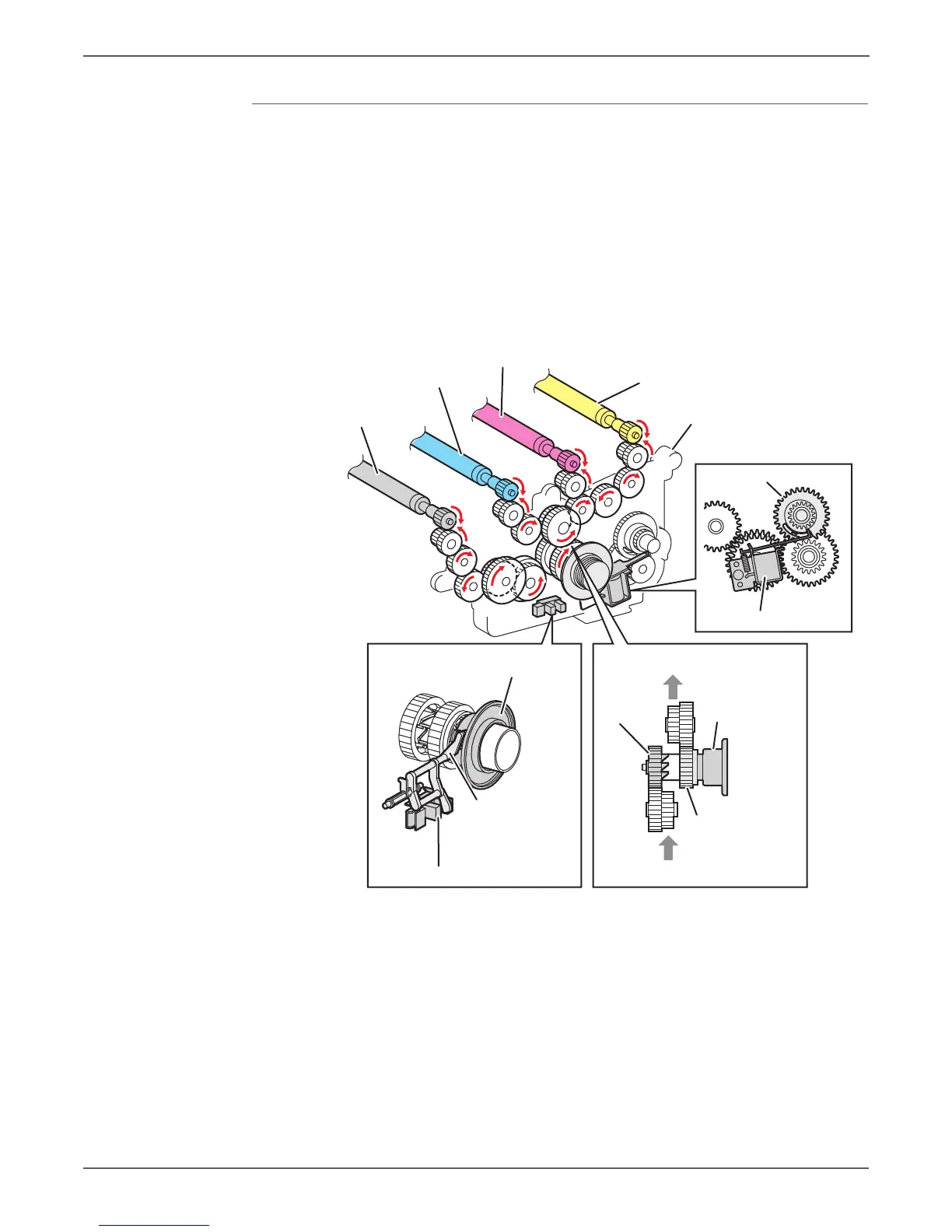2-40 Xerox Internal Use Only Phaser 6000/6010 and WC 6015 MFP
Theory of Operation
Full Color Mode and B/W Mode
The Full Color mode uses the four colors of Y, M, C, and K. The B/W mode uses K
only.
To deactivate the components for Y, M, and C during B/W operation, the torque
transmission route is changed between the Full Color and B/W modes.
•Operation in Full Color mode
In the Full Color mode, the magnet rollers for YMCK rotate to form a full-color
visible toner image. The magnet rollers are driven by torque from the Main
Drive Assembly.
Magnet Roller (K)
Gear C
Flange D4
Gear D4 In
Gear D4 Out
Drive From Main Drive
Drive To Magnet Roller (Y), (M), (C)
Magnet Roller (C)
Magnet Roller (M)
Magnet Roller (Y)
Flange D4
Actuator K
(Full Color Mode
Position)
Switching Sensor
Switching Solenoid
Developer Drive
s6000-107