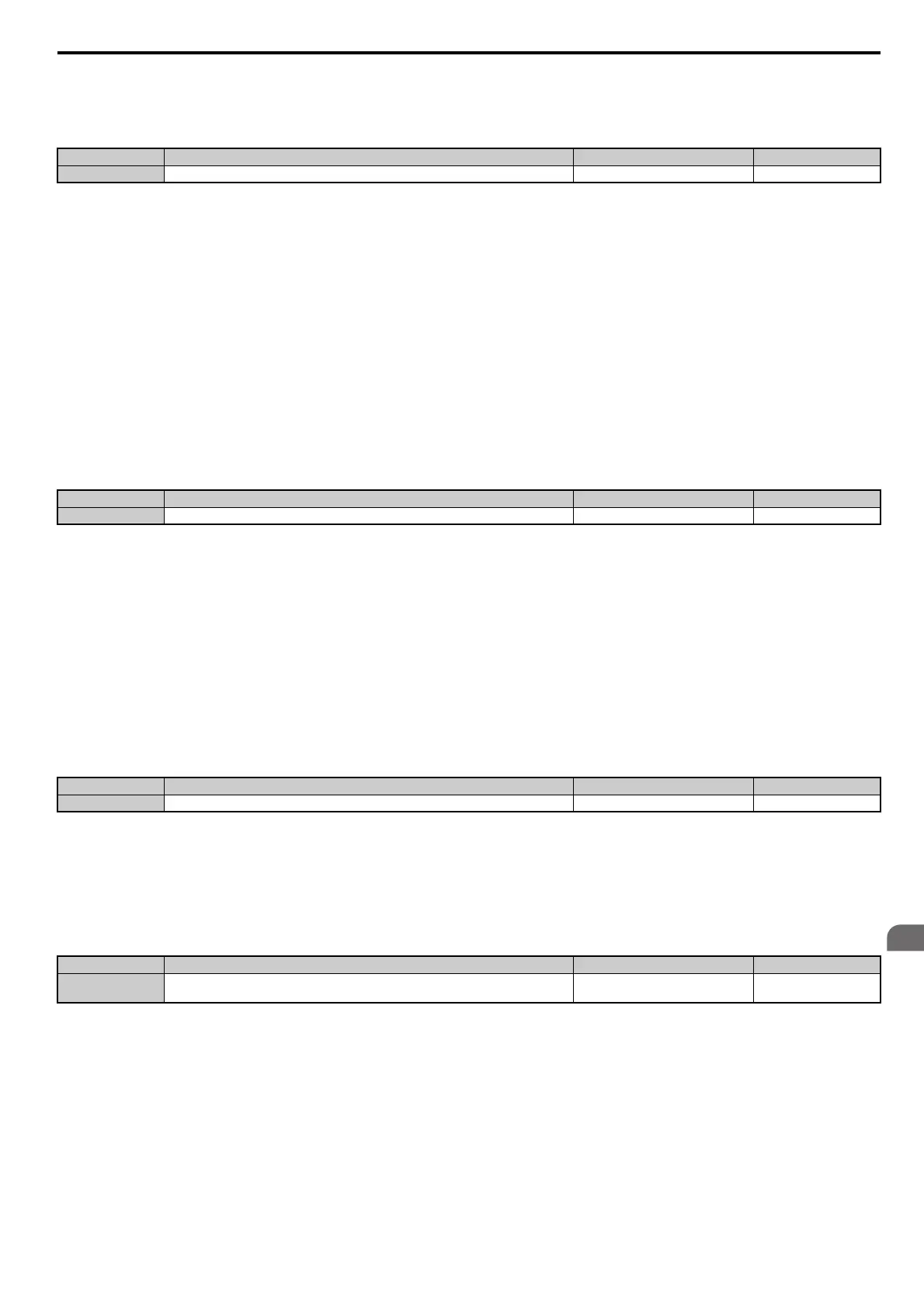5.8 L: Protection Functions
YASKAWA ELECTRIC SIEP C710616 27G YASKAWA AC Drive A1000 Technical Manual 271
L1-03: Motor Overheat Alarm Operation Selection (PTC input)
Sets the drive operation when the PTC input signal reaches the motor overheat alarm level (oH3).
Setting 0: Ramp to stop
The drive stops the motor using the deceleration time 1 set in parameter C1-02.
Setting 1: Coast to stop
The drive output is switched off and the motor coasts to stop.
Setting 2: Fast Stop
The drive stops the motor using the Fast Stop time set in parameter C1-09.
Setting 3: Alarm only
The operation is continued and an oH3 alarm is displayed on the digital operator.
L1-04: Motor Overheat Fault Operation Selection (PTC input)
Sets the drive operation when the PTC input signal reaches the motor overheat fault level (oH4).
Setting 0: Ramp to stop
The drive stops the motor using the deceleration time 1 set in parameter C1-02.
Setting 1: Coast to Stop
The drive output is switched off and the motor coasts to stop.
Setting 2: Fast Stop
The drive stops the motor using the Fast Stop time set in parameter C1-09.
L1-05: Motor Temperature Input Filter Time (PTC input)
Used to set a filter on the PTC input signal in order to prevent a motor overheat fault from being mistakenly detected.
L1-08: OL1 Current Lvl
Sets the reference current for motor thermal overload detection for motor 1 in amperes.
If L1-08 is set to 0.0A, E2-01 (E5-03 when in PM control mode) is used as
a reference for motor overload protection. If
L1-08 is set to any other, that value is used as a reference for motor overload protection.
Note: This parameter is not available in models CIMR-A4A0930 and 4A1200.
No. Name Setting Range Default
L1-03 Motor Overheat Alarm Operation Selection (PTC input) 0 to 3 3
No. Name Setting Range Default
L1-04 Motor Overheat Fault Operation Selection (PTC input) 0 to 2 1
No. Name Setting Range Default
L1-05 Motor Temperature Input Filter Time (PTC input) 0.00 to 10.00 s 0.20 s
No. Name Setting Range Default
L1-08
<1> Display is in the following units.
CIMR-A2A0004 to 2A0040, CIMR-A4A0002 to 4A0023: 0.01 A units
CIMR-A2A0056 to 2A0312, CIMR-A4A0031 to 4A0675: 0.1 A units
<2> Cannot be set to a value smaller than 10% of drive rated current if the current level is set to a value greater than 0.0 A.
OL1 Current Lvl
0.0 A or 10 to 150% of drive rated
current <1> <2>
0.0 A