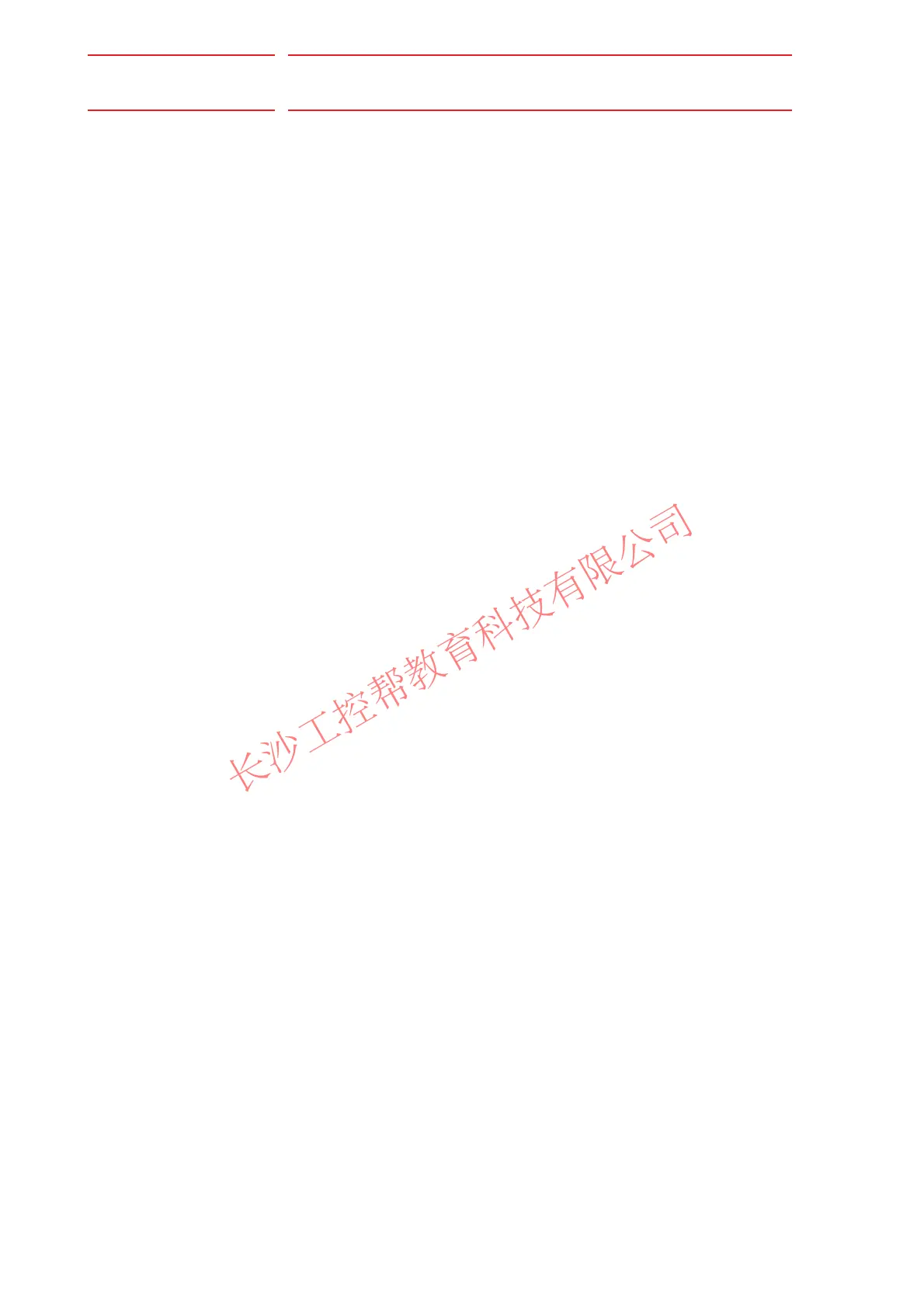DX100 Contents
x
8.3.1.3 Registering Tool Angle .......................................................................... 8-21
8.3.1.4 Setting the Tool Load Information ......................................................... 8-22
8.3.2 Tool Calibration................................................................................................... 8-23
8.3.2.1 Tool Calibration ..................................................................................... 8-23
8.3.2.2 Setting of Tool Calibration Method ........................................................ 8-23
8.3.2.3 Teaching of Calibration Point ................................................................ 8-24
8.3.2.4 Clearing Calibration Data ...................................................................... 8-29
8.3.2.5 Checking the TCP ................................................................................. 8-31
8.3.3 Automatic Measurement of the Tool Load and the Center of Gravity................. 8-32
8.3.3.1 What is the Automatic Measurement of the Tool Load and the
Center of Gravity? ................................................................................. 8-32
8.3.3.2 Measurement of the Tool Load and the Center of Gravity .................... 8-33
8.4 ARM Control .................................................................................................................... 8-38
8.4.1 ARM Control ....................................................................................................... 8-38
8.4.2 ARM CONTROL Window ................................................................................... 8-38
8.4.2.1 Robot Setup Condition .......................................................................... 8-38
8.4.3 Tool Load Information Setting............................................................................. 8-43
8.4.3.1 Tool Load Information ........................................................................... 8-43
8.4.3.2 How to Calculate Tool Load Information ............................................... 8-43
8.4.3.3 Tool Load Information Registering ........................................................ 8-49
8.5 Work Home Position ........................................................................................................8-52
8.5.1 What is the Work Home Position? ...................................................................... 8-52
8.5.2 Setting Work Home Position............................................................................... 8-52
8.5.2.1 Work Home Position Window ................................................................ 8-52
8.5.2.2 Registering/Changing the Work Home Position .................................... 8-54
8.5.2.3 Returning to the Work Home Position ................................................... 8-55
8.5.2.4 Output of the Work Home Position Signal ............................................. 8-55
8.6 Interference Area ............................................................................................................. 8-56
8.6.1 Interference Area ................................................................................................ 8-56
8.6.2 Cubic Interference Area...................................................................................... 8-56
8.6.2.1 Cubic Interference Area......................................................................... 8-56
8.6.2.2 Cube Setting Method............................................................................. 8-56
8.6.2.3 Setting Operation .................................................................................. 8-58
8.6.3 Axis Interference Area ........................................................................................ 8-64
8.6.3.1 Axis Interference Area........................................................................... 8-64
8.6.3.2 Setting Operation .................................................................................. 8-65
8.6.4 Clearing the Interference Area Data ................................................................... 8-72
8.7 Shock Detection Function ................................................................................................ 8-74
8.7.1 Shock Detection Function................................................................................... 8-74
8.7.2 Shock Detection Function Setting....................................................................... 8-74
8.7.2.1 Shock Detection Level Setting............................................................... 8-74
