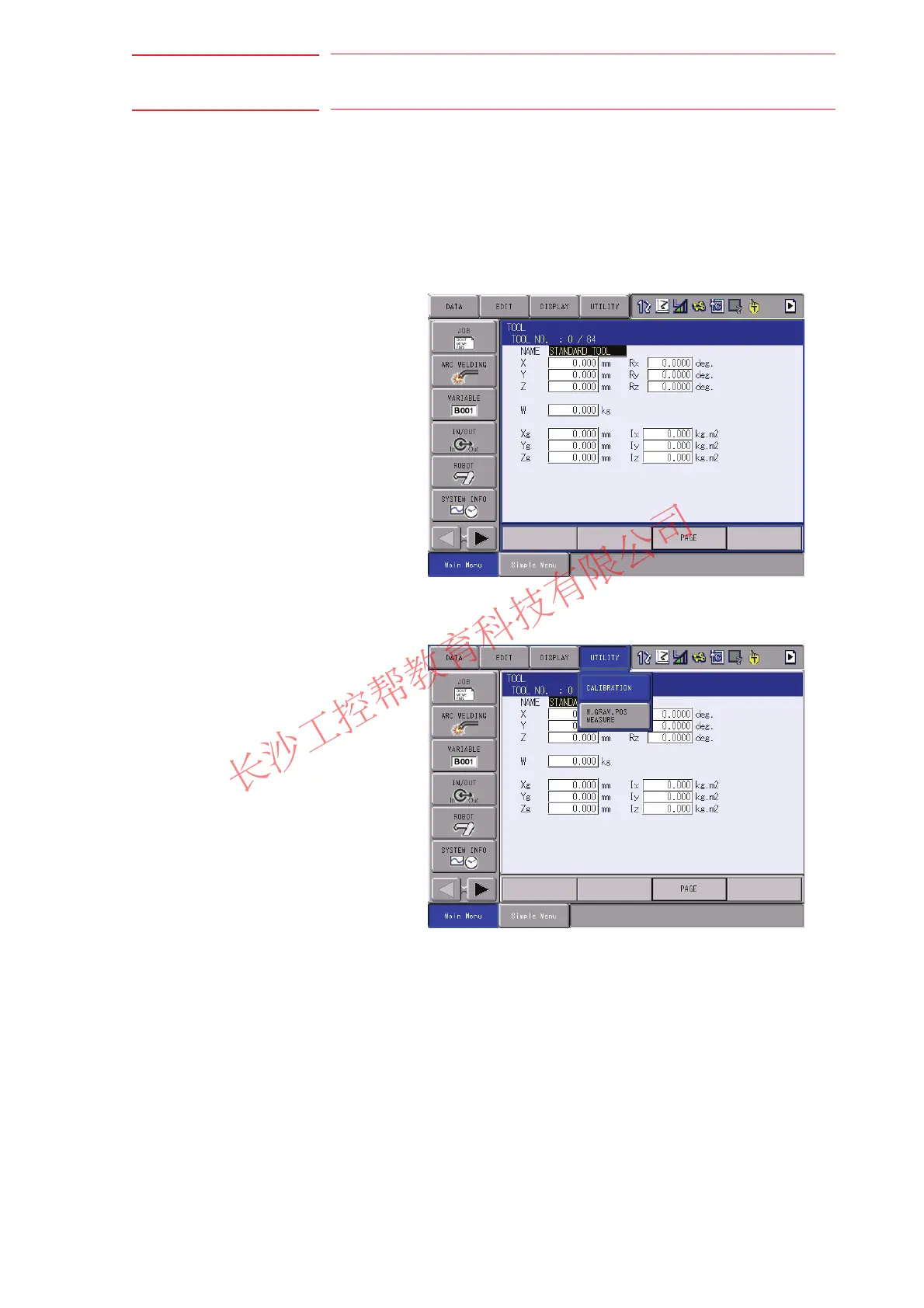8 System Setup
DX100 8.3 Tool Data Setting
8-26
1. Select {ROBOT} under the main menu.
2. Select {TOOL}.
3. Select the desired tool number.
– In the same way as shown in the instruction 2 and 3 of the
chapter 8.3.1.2 “Registering Coordinate Data” at page 8-18,
display the desired tool coordinate window.
4. Select {UTILITY} under the menu.
– The pull-down menu appears.
