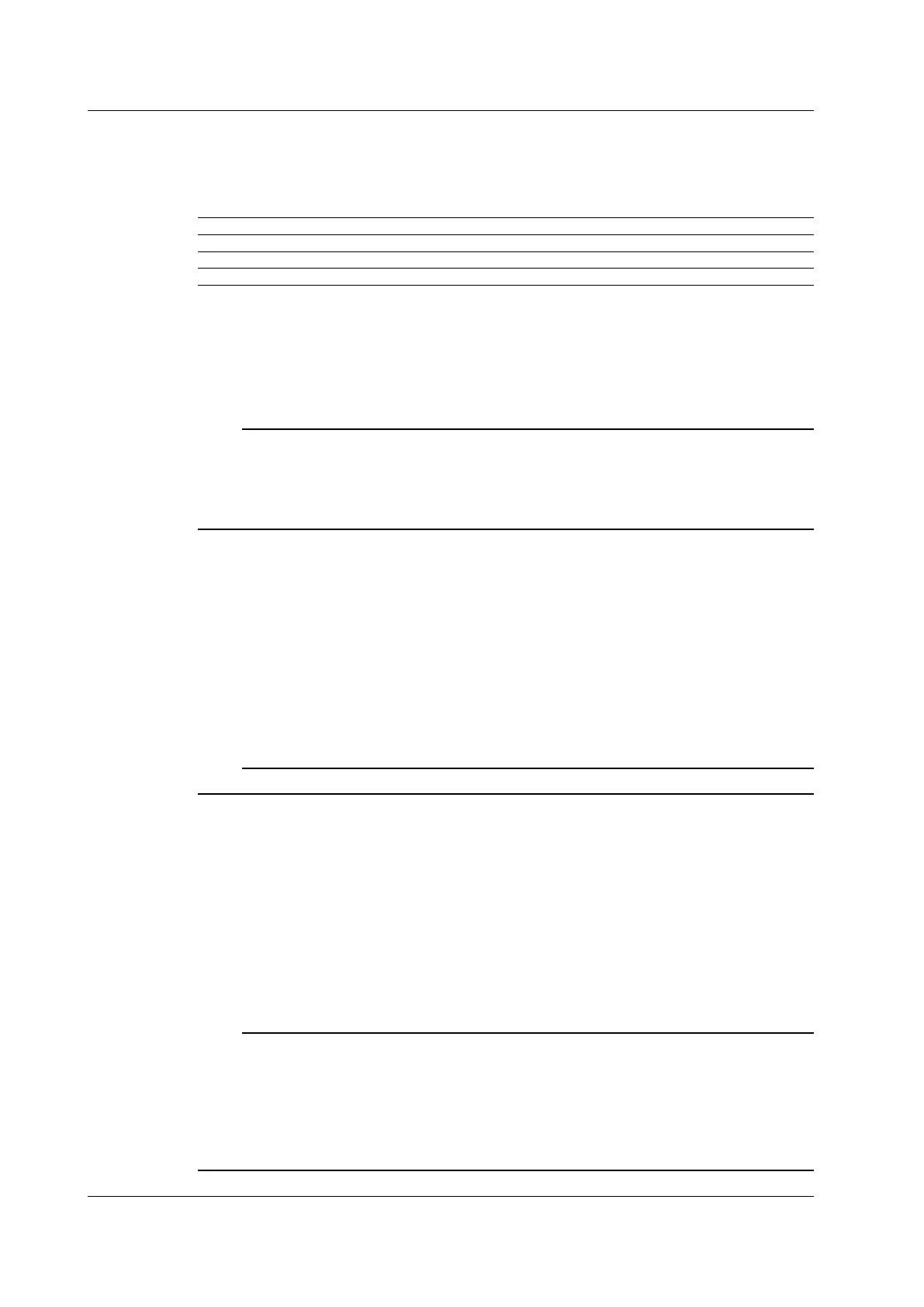5-6
IM DLM6054-01EN
Offset Voltage (Offset)
The offset voltage setting applies to all input coupling settings (AC, DC, DC50, and GND).
Settable Offset Voltage Range
Voltage Scale (With probe = 1:1) Settable Offset Voltage Range
2 to 50 mV/division –1.0 to 1.0 V
0.1 to 0.5 V/division –10.0 to 10.0 V (–5.0 to 5.0 V when the input coupling is set to DC50)
1 to 5 V/division –100.0 to 100.0 V
You can set the offset in 0.01-division steps. For 2 mV/division, you can set the offset in 0.02-mV
steps.
Resetting the Offset
Press RESET to set the offset value to 0 V.
Note
• If you change the probe attenuation, the offset voltage is determined using the new attenuation ratio.
• The offset voltage does not change even if you change the voltage scale. However, if the offset voltage
goes outside of the settable range indicated above, it is set to the maximum or minimum value in the
voltage scale range. If you set the voltage scale back to its original value without changing the offset
voltage, the offset voltage returns to its original value.
Offset Cancelling
You can turn offset cancelling on and off. The offset cancel setting affects all channels. The default
setting is OFF.
OFF: The of
fset value does not affect the results of computation or automated measurement.
Waveforms appear without having offset voltages (DC voltages) subtracted from them. The
vertical position on the screen corresponds to the offset voltage.
ON: The of
fset value affects the results of computation and automated measurement. Using the offset
values set for each channel, the DL6000/DLM6000 displays waveforms with offset voltages (DC
voltages) subtracted from them. The vertical position corresponds to 0 V.
Note
You can access the offset cancel setting from the UTILITY menu.
Vertical Scale (SCALE)
The vertical scale is used to adjust the displayed waveform amplitude so that you can view signals
easily. Set the vertical scale by voltage per grid square (V/div) or current per grid square (A/div) on the
screen.
Use the SCALE knob to set the vertical scale for each channel.
The same SCALE knob is used to adjust the scale of each channel. Press a key from CH1 to CH4 to
select the channel whose vertical scale you want to set. The LED between the SCALE and POSITION
knobs illuminates in the representative color for the selected channel (yellow, green, magenta, or
cyan).
Note
• The SCALE knob has a push switch. If you push the knob, the FINE indicator illuminates, and you can set
the vertical scale at a higher resolution.
Preview
• If you change the vertical scale when waveform acquisition is stopped, the waveform is displayed
expanded or reduced vertically.
• If you change the vertical position when waveform acquisition is stopped, only the waveform display
position changes.
5.1 Vertical Axis Settings for Analog Input Signals
