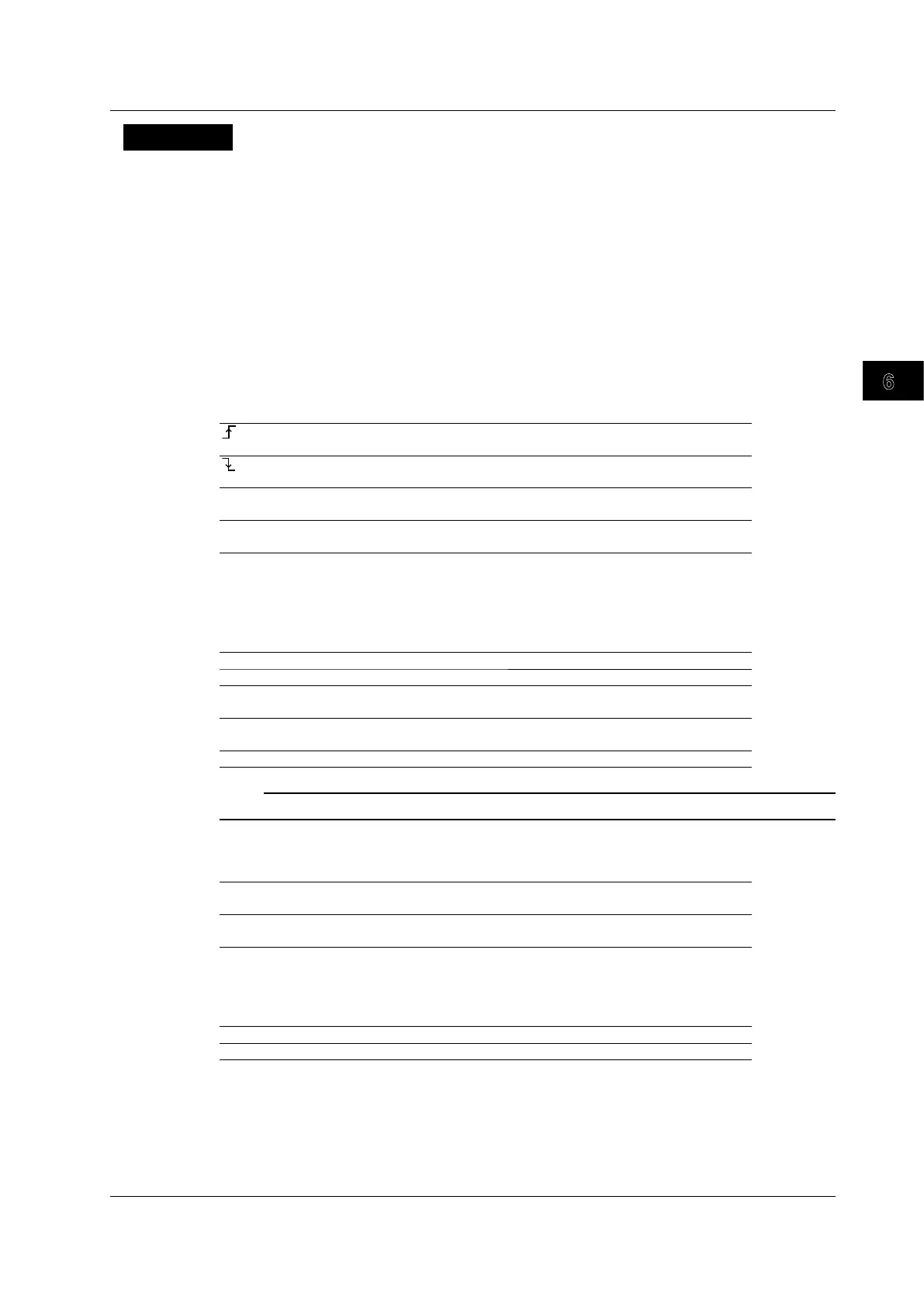Triggering
6
7
8
9
10
11
12
13
14
15
16
17
18
Index
App
6-17
IM DLM6054-01EN
Explanation
The DL6000/DLM6000 triggers when the result of comparing the signal states to their specified state
conditions changes from met to not met or from not met to met. If you specify a clock source, the
DL6000/DLM6000 samples the comparison results using the clock and detects the point of change in
sync with the clock.
When Triggering on CH1 through CH4 (State)
Clock Source (Clock)
You can set the clock source to a channel from CH1 to CH4. You can specify a clock source to
execute triggering in sync with the clock source’s rising or falling edges. If you do not specify a clock
source, the DL6000/DLM6000 just triggers on the state conditions.
Clock Source Slope or Polarity
Select the clock source slope or polarity.
When the clock source changes from a level below the specified level to a level above
the specified level (rising)
When the clock source changes from a level above the specified level to a level below
the specified level (falling)
Enter When the clock source level enters the specified voltage range
(when the window comparator is on)
Exit When the clock source level exits from the specified voltage range
(when the window comparator is on)
State Conditions (CH1 to CH4)
You can set the state condition for each signal to H, L, or X. When the comparison of the selected
state conditions and the states of the input signals meets the requirement of the Logic setting, the
result of the comparison is “met.”
H The signal level must be high.
L The signal level must be low.
IN The signal level must be within the specified voltage range (when the window
comparator is on).
OUT The signal level must be outside the specified voltage range (when the window
comparator is on).
X No conditions have to be met (“don’t care”).
Note
You cannot set a state condition for the signal that is selected as the clock source.
Logic (Logic)
Set the logic for comparing the signal states to their state conditions to AND or OR.
AND The result of comparing the signal states to their specified state conditions is set to “met”
when all of the states match.
OR The result of comparing the signal states to their specified state conditions is set to
“met”when any of the states match.
Trigger Condition (Polarity)
Select how the result of comparing the signal states to their state conditions must change for the
DL6000/DLM6000 to trigger.
Enter The result must change from not met to met.
Exit The result must change from met to not met.
6.6 Triggering on State Conditions
