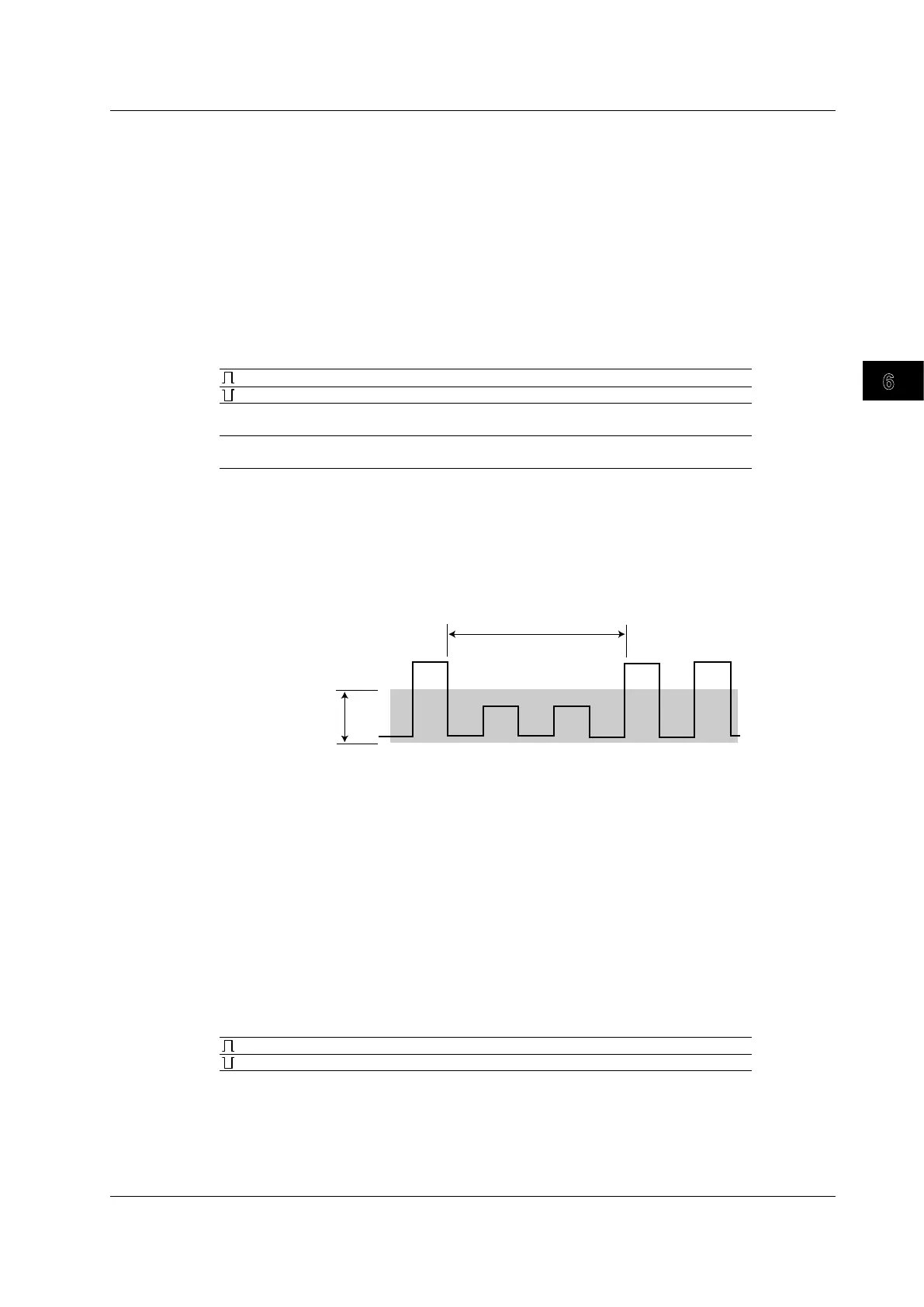Triggering
6
7
8
9
10
11
12
13
14
15
16
17
18
Index
App
6-23
IM DLM6054-01EN
Triggering on an External Signal or a Channel from CH1 to CH4
(Pulse)
Trigger Source
You can set the trigger source to a channel from CH1 to CH4, or EXT.
Triggering on an External Signal
To use the external signal that the DL6000/DLM6000 receives through the rear-panel TRIG IN
terminal as the trigger source, set SOURCE to EXT.
Polarity
You can select which trigger source polarity will cause the DL6000/DLM6000 to compare the pulse
width to the reference times. The trigger source polarity is based on the trigger level.
When the signal level is high
When the signal level is low
IN When the trigger source level is within the specified voltage range
(when the window comparator is on)
OUT When the trigger source level is outside the specified voltage range
(when the window comparator is on)
How the Window Comparator Affects Triggering
If you set the trigger source to a signal whose window comparator is on, the DL6000/DLM6000 can
trigger according to the length of time the trigger source is within or outside the specified voltage
range.
The DL6000/DLM6000 triggers
within this time period
(when the polarity is set to IN).
Specified voltage
range
Configuring the Trigger Coupling, HF Rejection, Hysteresis, Noise Rejection,
Window Comparator, and Trigger Level Settings (Level/Coupling)
These settings are the same as the settings for the edge trigger. For details, see section 6.3.
Triggering on a Logic Signal Bit (Logic Pulse)
Trigger Source
You can set the source signal to a bit from A0 to A7, B0 to B7, C0 to C7, or D0 to D7. (On 16-bit
models, you can select from bits A0 to A7 and C0 to C7.)
Polarity
You can choose whether to use the pulse width of the high or low polarity of the signal. The
DLM6000 detects the trigger source polarity using the thresholds (see section 5.2) that you have
set.
The width of the high level is used.
The width of the low level is used.
6.7 Triggering on a Pulse Width Condition
