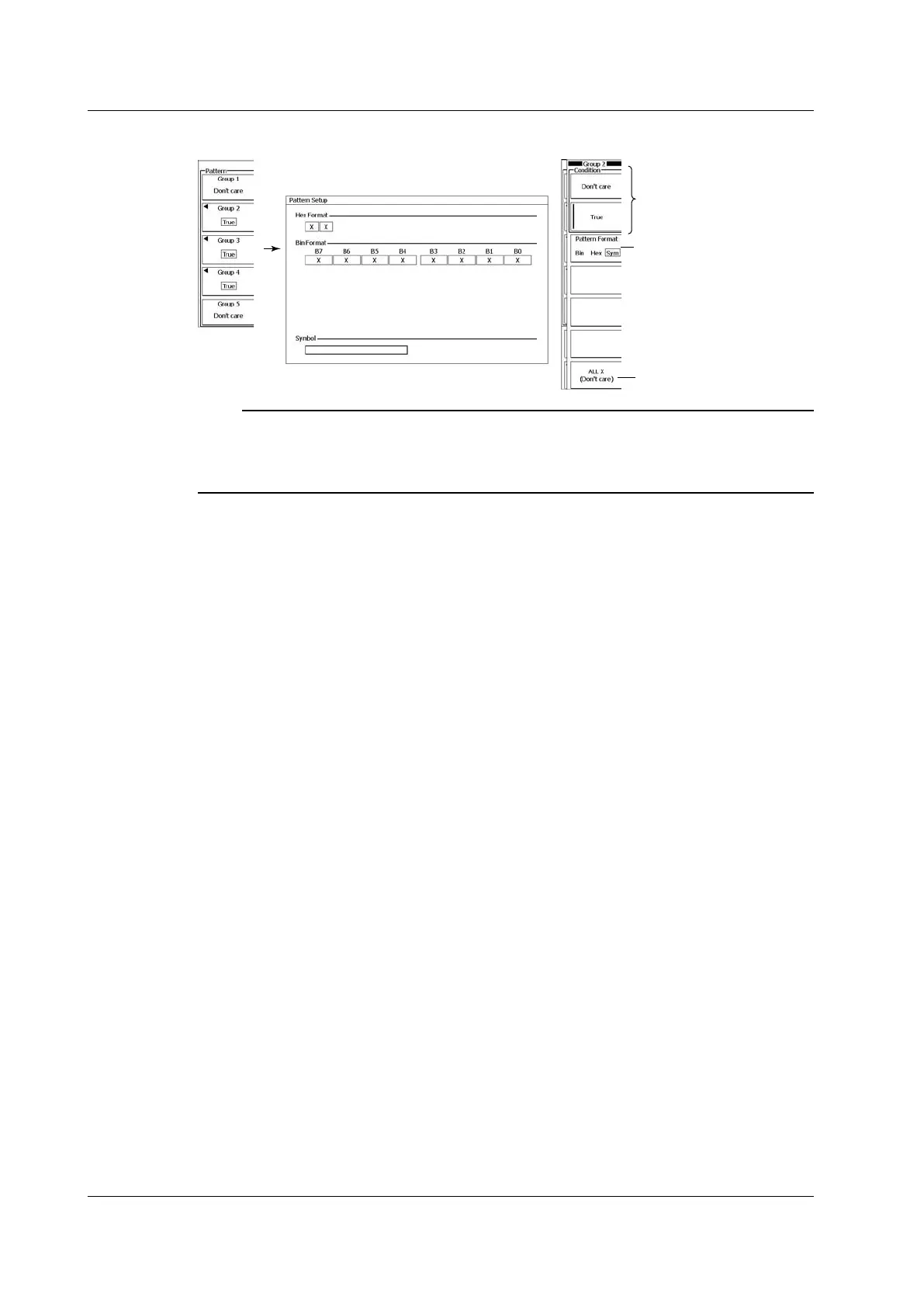6-30
IM DLM6054-01EN
Setting States by Group
Sets all bits to X
To apply a pattern to a
group, select True. To not
apply a pattern to the
group, select Don’t care.
Set the pattern format
(to Bin, Hex, or Sym).
Note
• Groups that do not have logic signal bits assigned to them and groups that contain the logic signal bit that
has been selected as the clock source are always set to “Don’t care.”
• If there is even one X in a group of four bits in the binary format row, the corresponding indication in the
hexadecimal format row will be a dollar sign ($).
6.9 Triggering on a State Width Condition
