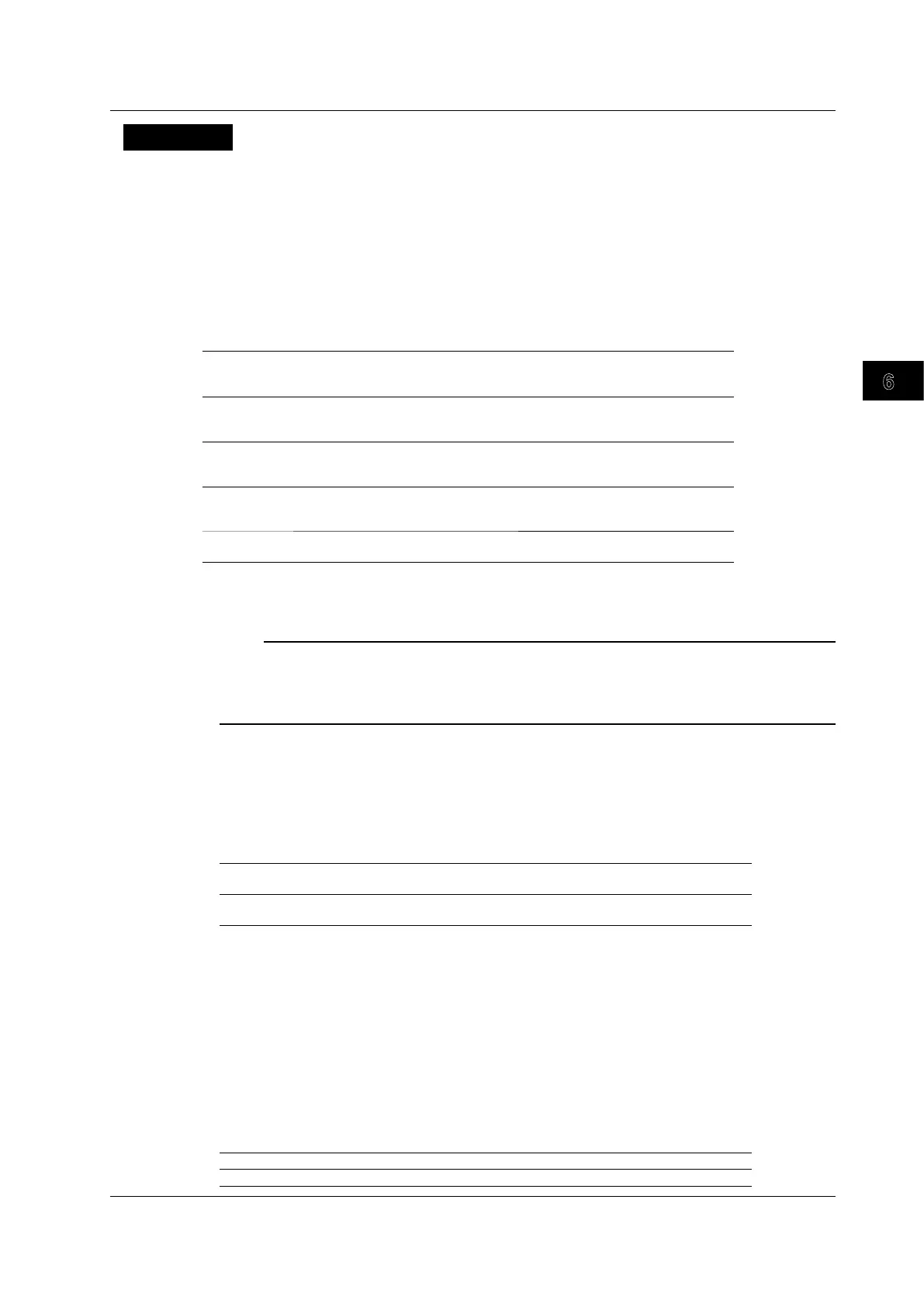Triggering
6
7
8
9
10
11
12
13
14
15
16
17
18
Index
App
6-31
IM DLM6054-01EN
Explanation
The DL6000/DLM6000 triggers when the time width mode condition is met and the result of state
comparison changes from “met” to “not met” or from “not met” to “met.” The time width mode condition
specifies a relationship between the reference times and the result of state comparison. State
comparison is the comparison of the signal states to their specified state conditions. If the time width
mode is set to TimeOut, the DL6000/DLM6000 triggers when the specified amount of time elapses.
If you specify a clock source, the DL6000/DLM6000 samples the comparison results using the clock
and triggers on the point of change in sync with the clock.
Time Width Mode (Mode)
You can make the DL6000/DLM6000 trigger when the specified relationship is established between
the reference times (T1 and T2) and the duration of the result (“met” or “not met”) of state comparison.
More than The DL6000/DLM6000 triggers when the duration of the result (“met” or “not
met”) of state comparison is longer than the specified reference time and the
condition changes.
Less than The DL6000/DLM6000 triggers when the duration of the result (“met” or “not
met”) of state comparison is shorter than the specified reference time and the
condition changes.
Between The DL6000/DLM6000 triggers when the duration of the result (“met” or “not
met”) of state comparison is longer than T1 and shorter than T2 and the
condition changes.
Out of Range The DL6000/DLM6000 triggers when the duration of the result (“met” or “not
met”) of state comparison is shorter than T1 or longer than T2 and the condition
changes.
Time Out The DL6000/DLM6000 triggers when the duration of the result (“met” or “not
met”) of state comparison is longer than the specified reference time.
Reference Times (Time)
You can set each of the reference times to a value from 1.0 ns to 10.0000 s in 0.5 ns steps.
Note
The DL6000/DLM6000 may not trigger properly if the spacing between signals or the signal pulse width is
less than 2 ns. Under standard operating conditions, the time width accuracy is ±(0.2% of the set value + 1
ns) immediately after calibration. The “set value” in the above expression is the T2 value when T1 < Pulse <
T2.
When Triggering on CH1 through CH4 (Pulse)
Source
This is the same as triggering on state conditions. For details, see section 6.6.
Logic (Logic)
Set the logic for comparing the signal states to their state conditions to AND or OR.
AND The result of comparing the signal states to their specified state conditions is set to “met”
when all of the states match.
OR The result of comparing the signal states to their specified state conditions is set to “met”
when any of the states match.
Configuring the Trigger Coupling, HF Rejection, Hysteresis, Noise Rejection,
Window Comparator, and Trigger Level Settings (Level/Coupling)
These settings are the same as the settings for the edge trigger. For details, see section 6.3.
Triggering on a Logic Signal Bit (Logic Pulse)
Source
This is the same as triggering on state conditions. For details, see section 6.6.
Trigger Condition (Polarity)
Select how the result of comparing the signal states to their state conditions must change for the
DLM6000 to trigger.
Enter The result must change from not met to met.
Exit The result must change from met to not met.
6.9 Triggering on a State Width Condition
