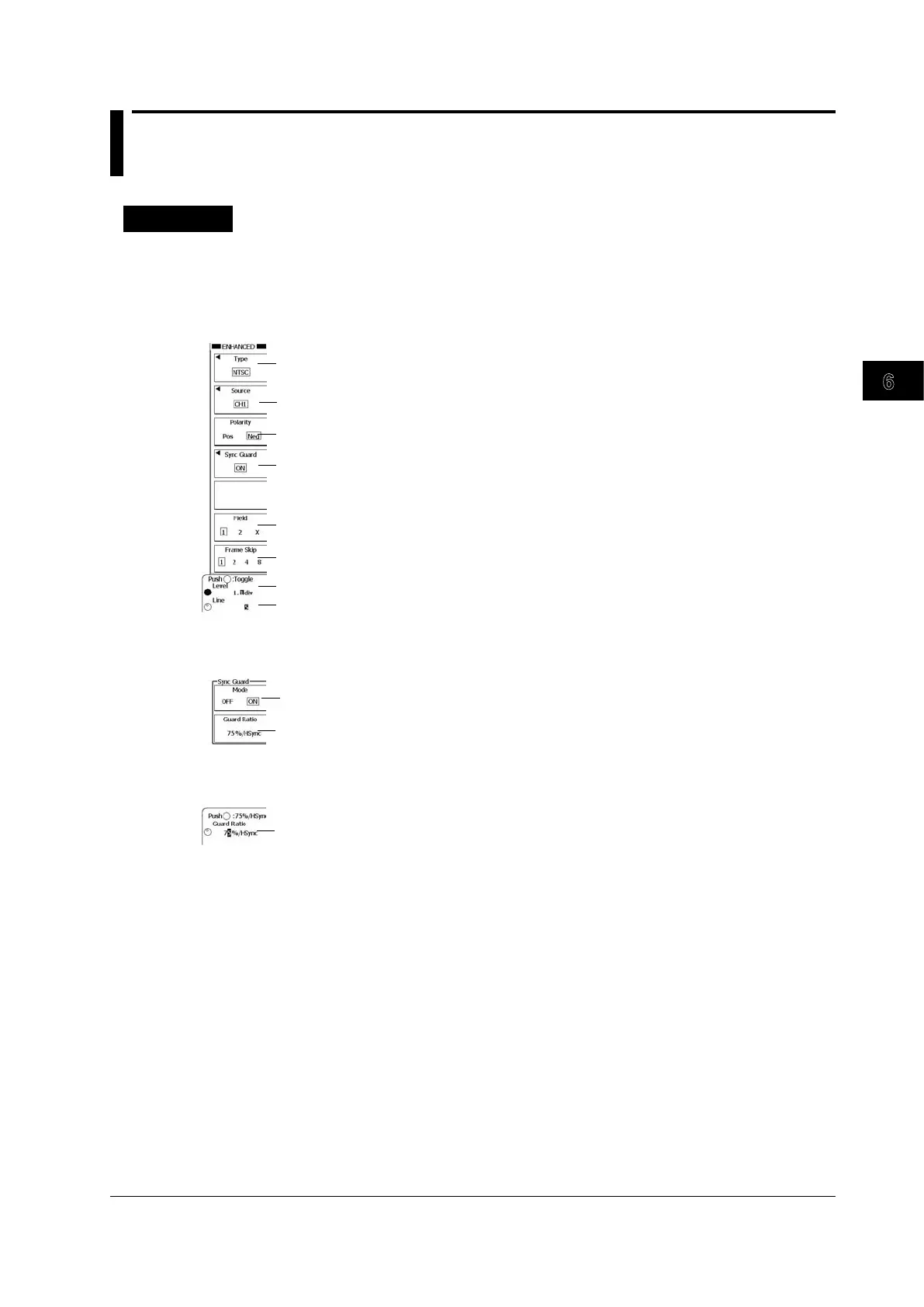Triggering
6
7
8
9
10
11
12
13
14
15
16
17
18
Index
App
6-33
IM DLM6054-01EN
6.10 Triggering on a TV Trigger
Procedure
The setup menus vary depending on the selected broadcasting system.
NTSC Menu
Press ENHANCED, the Type soft key, the TV soft key, and then the NTSC soft key to display the
following menu.
Set the trigger type to NTSC.
Select the source (CH1-CH4).
Set the polarity (Pos, Neg).
Press to configure the sync guard.
Set the field number (1, 2, X).
Set the frame skip (1, 2, 4, 8).
Set the level used to detect source states.
Set the line number.
Configuring Sync Guard (Sync Guard)
Press the Sync Guard soft key to display the following menu.
Turns the sync guard on and off
Set the sync guard frequency.
Set the sync guard frequency (using the jog shuttle).