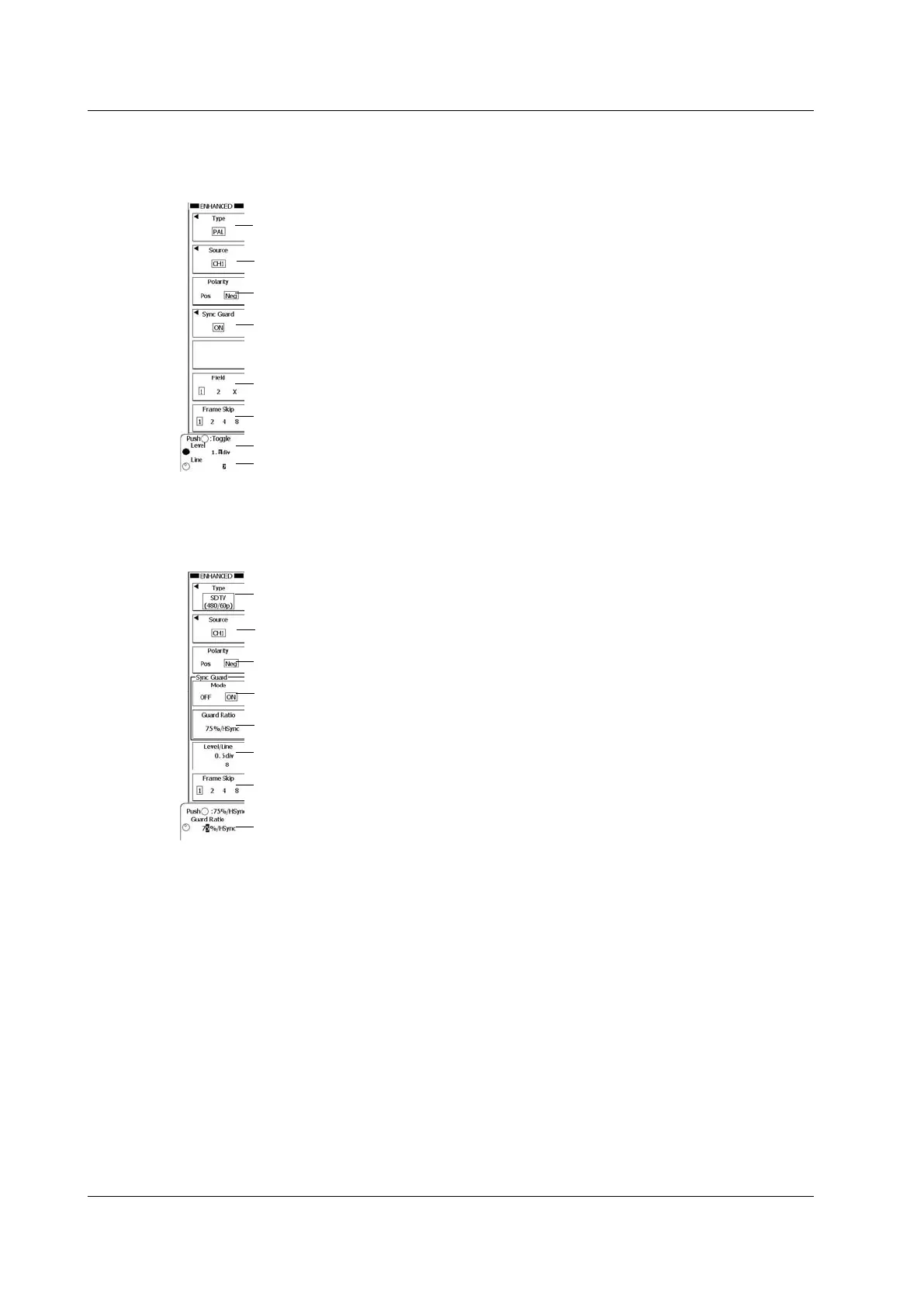6-34
IM DLM6054-01EN
PAL Menu
Press ENHANCED, the Type soft key, the TV soft key, and then the PAL soft key to display the
following menu.
Set the trigger type to PAL.
Select the source (CH1, CH4).
Set the polarity (Pos, Neg).
Press to configure the sync guard (same as NTSC).
Set the field number (1, 2, X).
Set the frame skip (1, 2, 4, 8).
Set the level used to detect source states.
Set the line number.
SDTV Menu
Press ENHANCED, the Type soft key, the TV soft key, and then the SDTV soft key to display the
following menu.
Set the trigger type to SDTV.
Select the source (CH1-CH4).
Set the polarity (Pos, Neg).
Turns the sync guard on and off
Set the line number and the level for determining the source state (using the jog shuttle).
Set the frame skip (1, 2, 4, 8).
Set the sync guard frequency (using the jog shuttle).
Set the sync guard frequency, the line number,
and the level for determining the source state.
6.10 Triggering on a TV Trigger