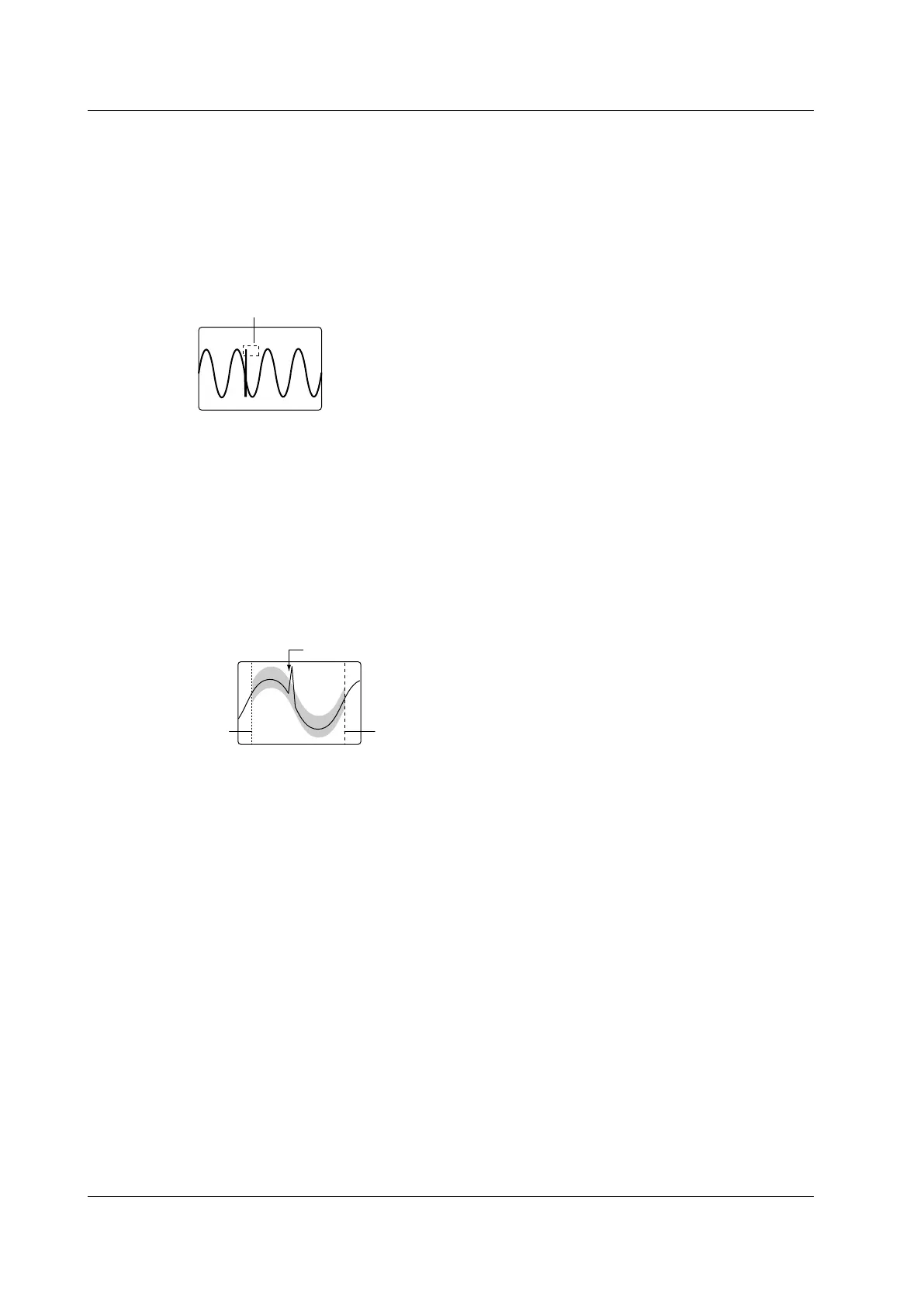6-60
IM DLM6054-01EN
Source Waveform (Trace)
Select a waveform from CH1 to CH4 or M1 to M4.
Determination Zone (Edit)
Rectangular Zones
To create a rectangle, use the jog shuttle or the SET key to set the top, bottom, right, and left
boundaries of the rectangle.
When the reference condition is set to IN and the waveform enters
the specified rectangular zone, a NO-GO judgment is made.
Creating a Zone (Upper/Lower and Left/Right)
When you create a rectangular zone:
• You can set the left and right boundaries to values that are ±5 divisions from the screen center in
0.01 division steps.
• Y
ou can set the top and bottom boundaries to values that are ±4 divisions from the screen center
in 0.01 division steps.
Waveform Zones
Create a zone based on a specified waveform. You can create up to four waveform zones and use
one of them for GO/NO-GO determination.
T2
T1
When the reference condition is set to OUT, a NO-GO judgment is made here.
Determination Time Range (Time Range)
The DLM2000 performs GO/NO-GO determination on the waveform in the area specified by T1 and
T2. The default setting is ±5 divisions on the time axis in the display area.
Creating a New Waveform Zone (New REF Trace)
You can select the base waveform for creating the waveform zone from one of the options below.
A channel from CH1 to CH4 or M1 to M4.
Loading Waveform Zones (Load Zone)
You can select a waveform to edit from one of the waveform zones (numbered 1 through 4) in
internal memory.
Editing the Waveform Zone (Modify Zone)
You can re-edit the determination zone displayed on the screen.
6.15 Performing GO/NO-GO Determination with Zones