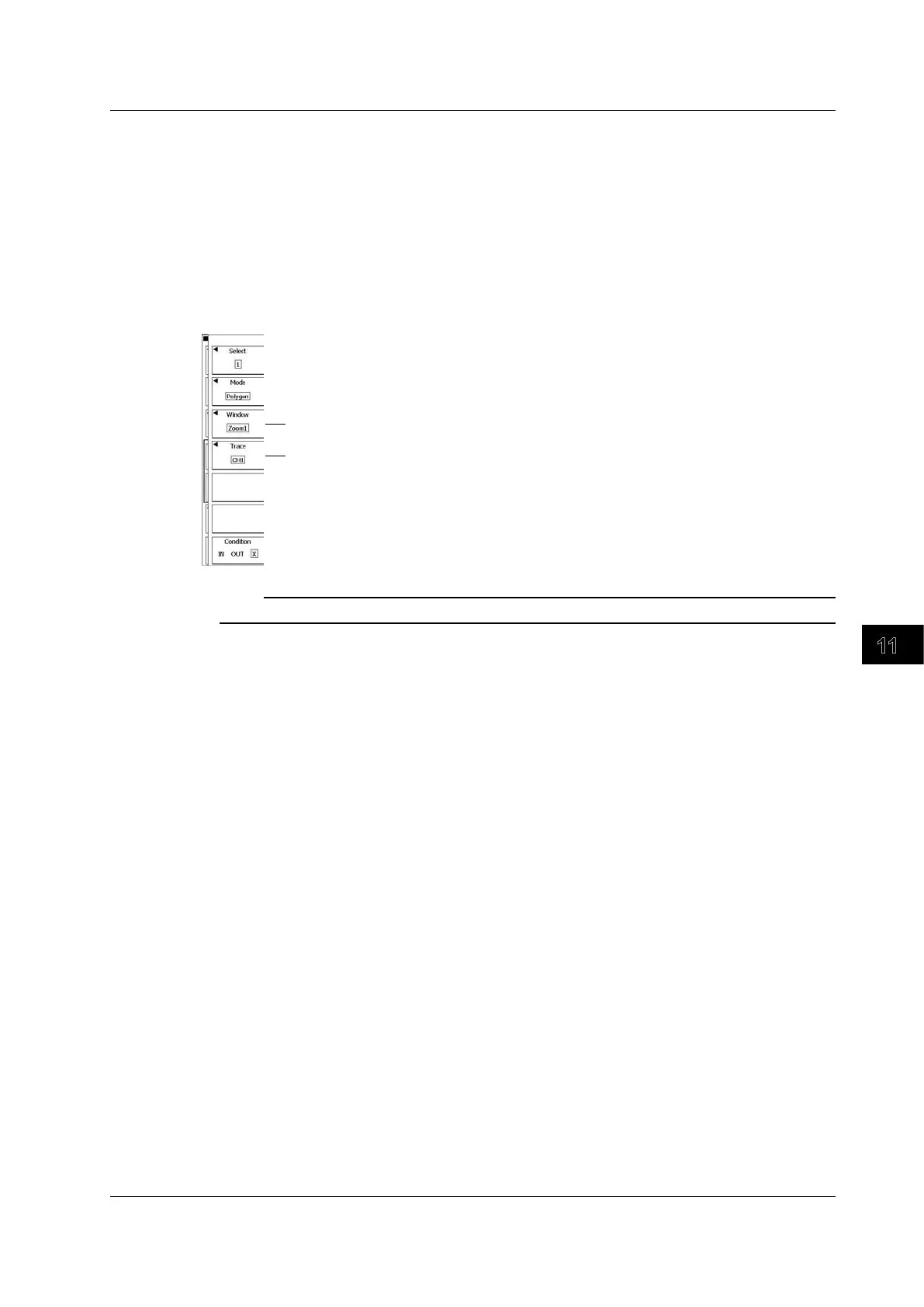11-7
IM DLM6054-01EN
Displaying and Searching History Waveforms
11
Creating a New Zone from a Previously Saved Zone (Load Zone)
Press the Edit soft key, the Load Zone soft key, and then a soft key from #1 to #4. The zone that
you specified is loaded.
Editing Zones (Modify Zone)
Press the Edit soft key and then the Modify Zone soft key to display the waveform zone edit menu.
Searching by Polygonal Zone (Polygon)
Using the FILE menu, load a polygon image into the specified zone (Zone1 to Zone4).
Set the search source window (Main, Zoom1, Zoom2, XY1, XY2).
Set the search source waveform (CH1–CH4, M1–M4).
Note
You can create polygon images on a PC by using the Mask Editor Software.
11.2 Searching for History Waveforms by Zone
