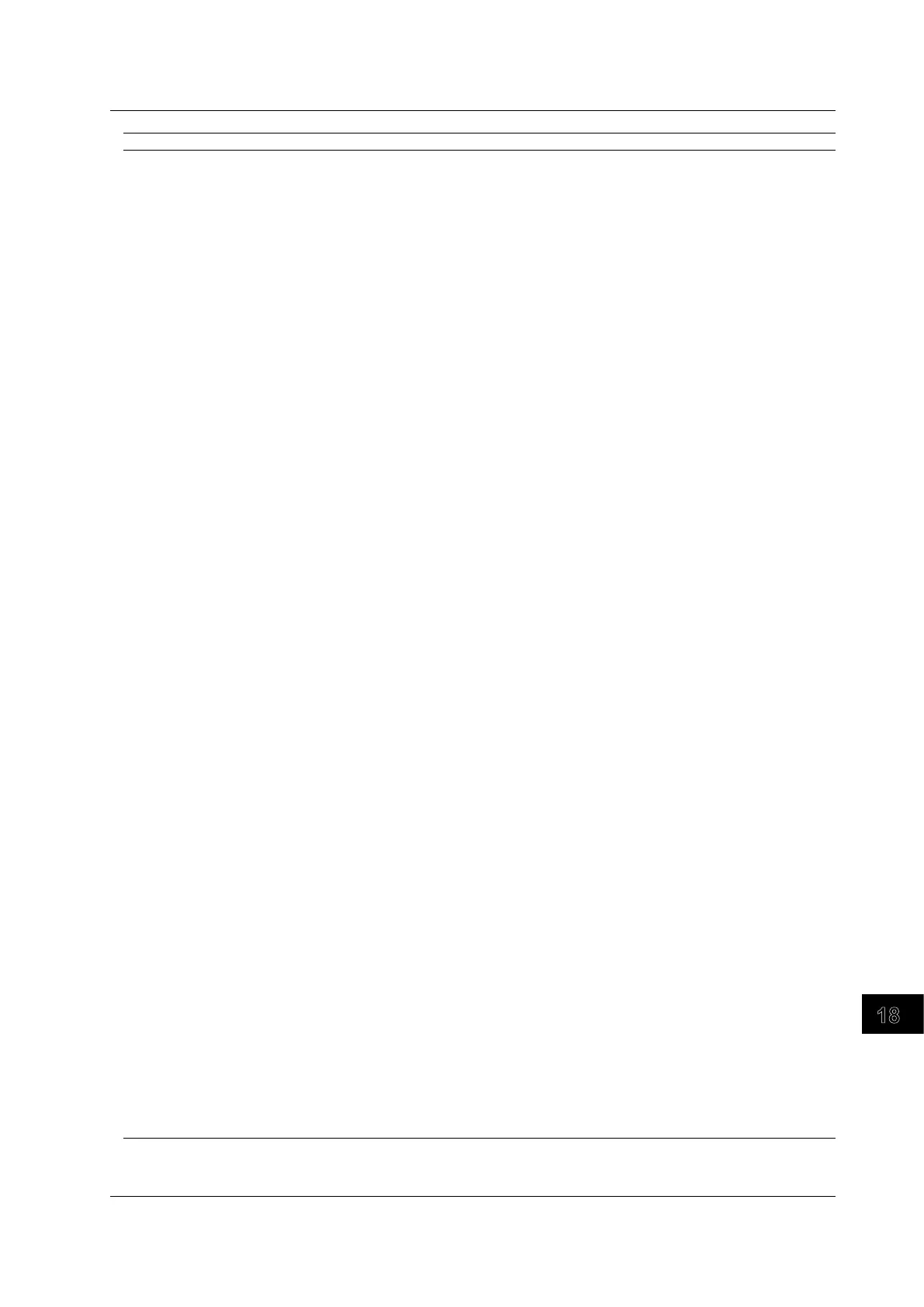18-5
IM DLM6054-01EN
Specifications
3
2
1
4
5
6
7
8
9
10
11
12
13
14
15
16
17
18
Item Specifications
Event Cycle:: Triggers when the interval between two events meets the specified time
conditions
More than:: Triggers at the end of an interval that is longer than Time1
Less than:: Triggers at the end of an interval that is shorter than Time1
Between:: Triggers at the end of an interval that is longer than Time1
and shorter than Time2
Out of Range:: Triggers at the end of an interval that is shorter than Time1 or
longer than Time2
Time Out:: Triggers when Time1 is exceeded
Time:: Time1 and Time2: 1.5 ns to 10 s in 0.5 ns steps
The minimum spacing between Time1 and Time2: 2 ns
Event:: Edge/Edge Qualified/Logic Edge Qualified /State/Logic State/
Pulse Width/Logic Pulse Width/Pulse Qualified/Pulse_State/
Logic Pulse State/CAN
6
/LIN
6
/I2C
6
/SPI
6
/Serial pattern
(TV, Edge OR, and UART
4
cannot be chosen as events.)
Event Delay:: Triggers when the interval between event 1 and event 2 meets the specified
time conditions
More than:: Triggers on the occurrence of event 2 when the time between
the occurrence of event 1 and the occurrence of event 2 is
longer than Time1
Less than:: Triggers on the occurrence of event 2 when the time between
the occurrence of event 1 and the occurrence of event 2 is
shorter than Time1
Between:: Triggers on the occurrence of event 2 when the time between
the occurrence of event 1 and the occurrence of event 2 is
longer than Time1 and shorter than Time2
Out of Range:: Triggers on the occurrence of event 2 when the time between
the occurrence of event 1 and the occurrence of event 2 is
shorter than Time1 or longer than Time2
Time Out:: Triggers when the time between the occurrence of event 1
and the occurrence of event 2 exceeds Time1
Time: Time1 and Time2: 1.5 ns to 10 s in 0.5 ns steps
The minimum spacing between Time1 and Time2: 2 ns
For details on Event, see Event Cycle.
Event Sequence:: Activate a trigger when the first event 2 occurs within the specified time range
after the event 1 occurrence
For details on time settings, see Event Delay
For details on Event, see Event Cycle
CAN
6
: Triggers on a CAN (Controller Area Network) bus signal
The source can be set to a signal from CH1 to CH4.
Mode:: SOF, Error Frame, ID Std/Data, ID Ext/Data,
ID/Data OR, Msg/SignalMsg/Signal
BitRate:: 1M, 500k, 250k, 125k, 83.3k, 33.3kbps,
User Define (For User Define, you can set a value from 1 M
to 100 kbps in 0.1kbps steps)
LIN
6
: Triggers on a LIN (Local Interconnect Network) bus signal
The source can be set to a signal from CH1 to CH4, or from logic bits PodA(0 to
7), PodD(0 to 7)
3
Mode:: Break
BitRate:: 1200, 2400, 4800, 9600, 19200bps,
User Define (For User Define, you can set a value from 1 k to
20 kbps in 0.01kbps steps)
UART
6
: Triggers on a UART (RS232) signal
The source can be set to a signal from CH1 to CH4 or from logic bits PodA(0 to
7), PodD(0 to 7)
3
Mode:: Every Data
Format:: 8-bit data (no parity bit), 7-bit data + parity bit,
8-bit data + parity bit
BitRate:: 1200, 2400, 4800, 9600, 19200, 38400, 57600, 115200bps,
User Define (For User Define, you can set a value from 1 k to
200 kbps in 0.1kbps steps)
18.2 Triggering Section
