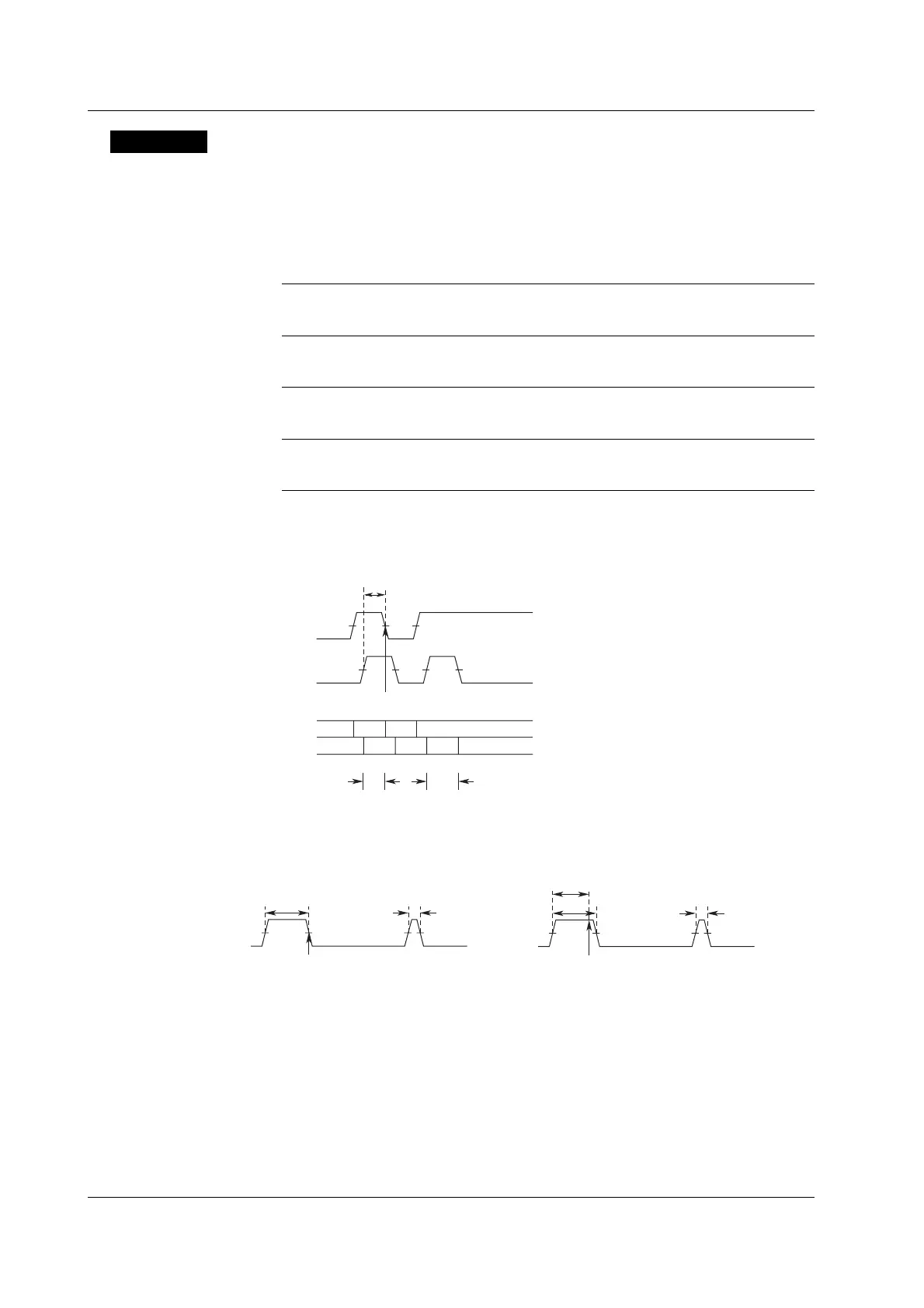6-28 IM 701450-01E
Explanation
This setting is for activating a trigger by determining whether the time over which the
specified condition is met or not met is shorter or longer than the determination time set
in advance.
Determination Type
You can select the type of determination.
Pulse<Time
A trigger is activated when the time over which the status pattern condition is met becomes
shorter than the specified determination time.
Pulse>Time
A trigger is activated when the time over which the status pattern condition is met becomes
longer than the specified determination time and the condition changes.
T1<Pulse<T2
A trigger is activated when the time over which the status pattern condition is met is between
the two specified determination times.
Time Out
A trigger is activated when the time over which the status pattern condition is met becomes
longer than the specified determination times.
Example
Pulse<Time, Condition: CH1 = H, CH2 = H, Other CHs: X,
Condition = True, and Time = 400 ns
Trigger
LHL
HHLLL
H
CH1
CH2
CH1
CH2
300 ns 500 ns
300 ns
The point where the trigger occurs differs between Pulse > Time and Time Out as shown
in the figure below.
Pulse>Time, CH1 = H, Other CHs: X,
and Time = 400 ns
Trigger
500 ns
100 ns
CH1
Trigger
500 ns
100 ns
CH1
400 ns
Time Out, CH1 = H, Other CHs: X, and Time = 400 ns
Status of Each Channel
• The status (H, L, and X) is the same as A->B(n) trigger when Window is OFF. See
page 6-17.
• The status (IN, OUT, and X) is the same as the window trigger when Window is ON.
For a description of the window trigger, see page 6-34.
Trigger Level
The selectable range is 8 divisions within the screen. The resolution is 0.01 divisions.
For example, the resolution for 2 mV/div is 0.02 mV.
6.11 Setting the Width (Pulse<Time, Pulse>Time, T1<Pulse<T2, and Time Out) Trigger (ENHANCED)
