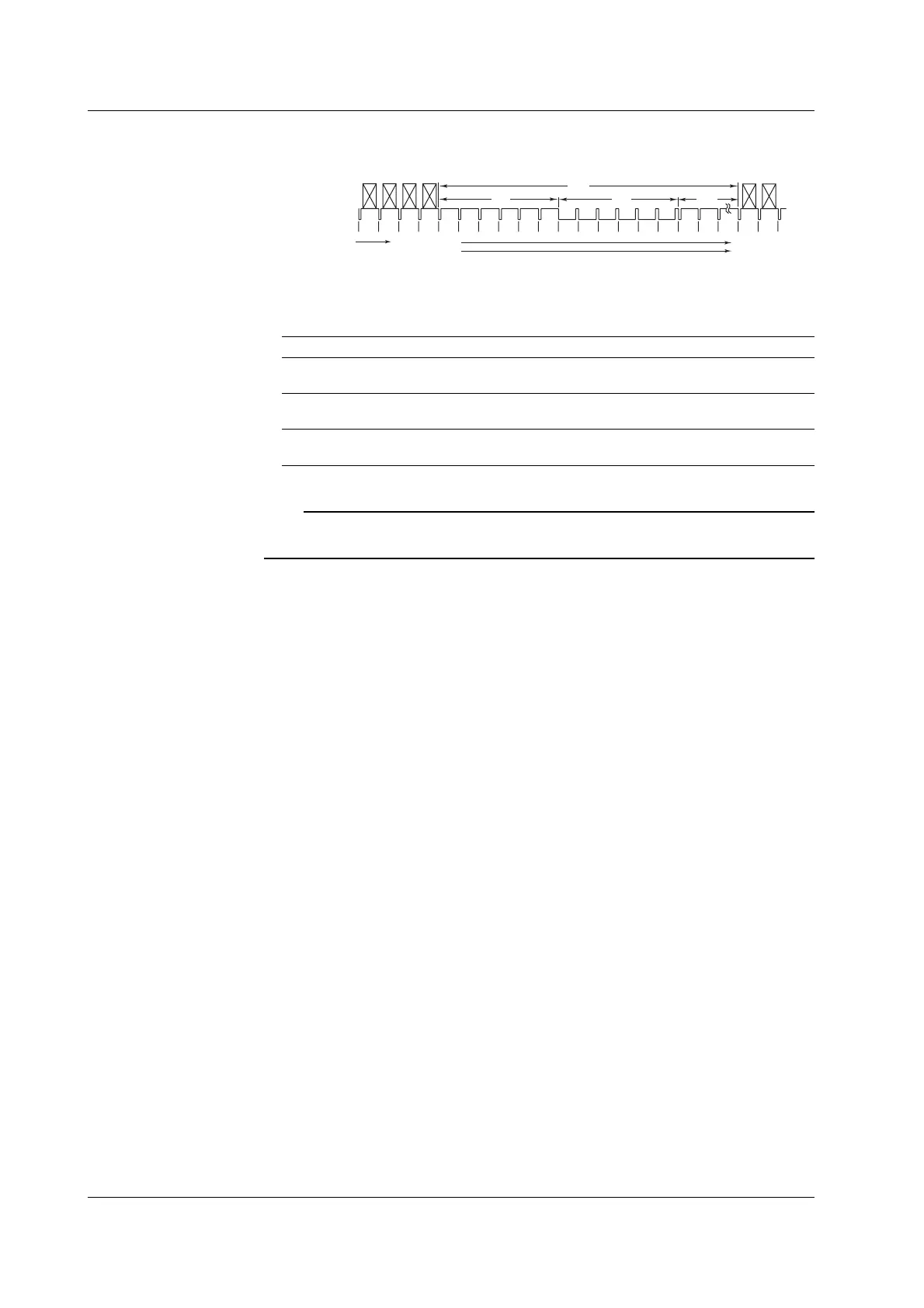6-40 IM 701450-01E
480/60p: 8 to 2251
524 525
(1) (2) (3) (4) (5) (6) (7) 8 9 10 11 12 13
14
Line number
2207 2208
526 568
2209 2251
Line numbers inside the parentheses cannot be set.
43
30H
42H
6H
6H
Frame Skip
This function is used to skip frames such as when the color burst is inverted every frame.
You can select the number of frames at which this operation is repeated.
1 Activates a trigger at the specified field every time.
2 Skips 1 frame and activates a trigger at the specified field of the succeeding frame. This
operation is repeated every 2 frames.
4 Skips 3 frames and activates a trigger at the specified field of the succeeding frame. This
operation is repeated every 4 frames.
8 Skips 7 frames and activates a trigger at the specified field of the succeeding frame. This
operation is repeated every 8 frames.
Note
• Video signals can only be input to CH1. All other channels do not support video signals.
• Hold-off, trigger coupling, and HF rejection settings are ignored.
6.14 Setting the TV Trigger (ENHANCED)
