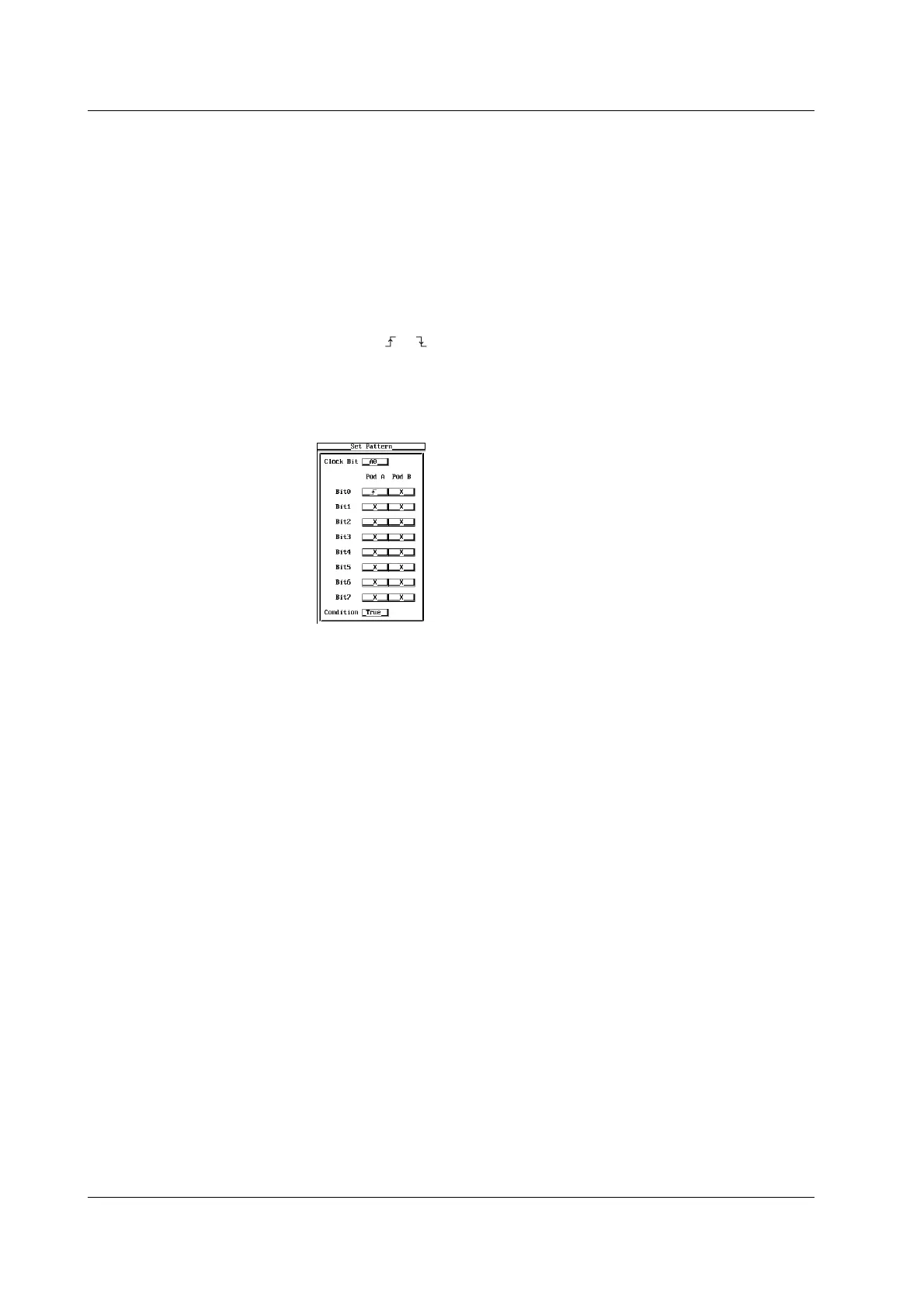6-42 IM 701450-01E
Activating a Trigger Only on the Status Pattern
5. Use jog shuttle & SELECT to set Clock Bit to None.
6. Use jog shuttle & SELECT to set the status of each bit to H, L, or X.
7. Use jog shuttle & SELECT to set trigger condition to Enter or Exit.
8. Press ESC. The Set Pattern dialog box closes.
Proceed to step 10.
Activating a Trigger in Synchronization with a Specified Bit Signal
5. Use jog shuttle & SELECT to set Clock Bit to the specified bit.
6. Use jog shuttle & SELECT to set the trigger slope of the bit set to be the clock
channel to
or .
7. Use jog shuttle & SELECT to set the status of the bits other than the bit set to
be the clock bit to H, L, or X.
8. Use jog shuttle & SELECT to set trigger condition to True or False.
9. Press ESC. The Set Pattern dialog box closes.
Setting the Hold Off
10. Set the hold off time according to the procedures given in section 6.4.
6.15 Setting the Logic Trigger (ENHANCED, Optional)
