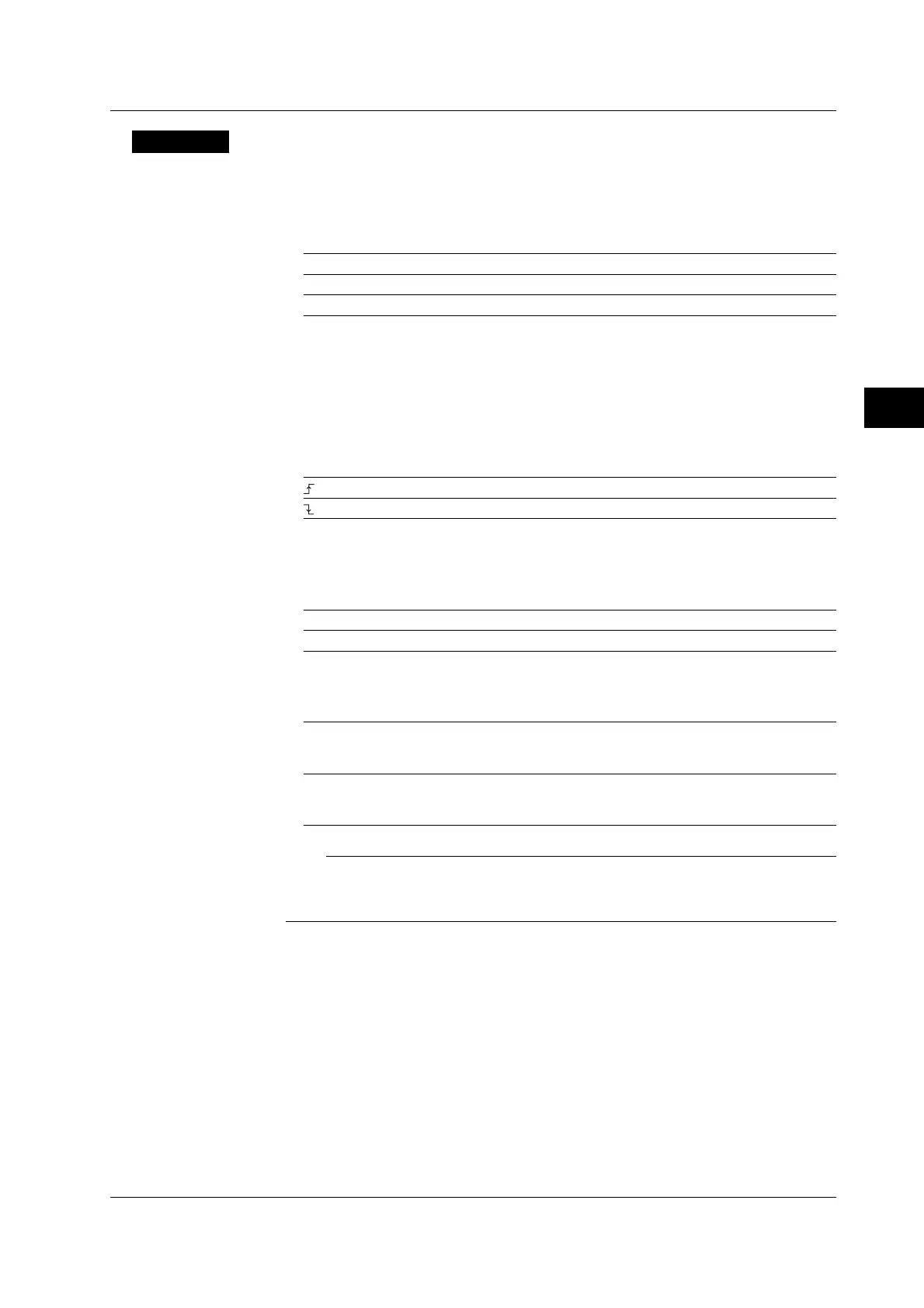6-43
IM 701450-01E
6
Triggers
Explanation
This setting is for activating a trigger on the edge of a specified bit while the combination
of the H, L, and Don’t care of Pod A and B (16 bits) are met.
Logic Condition
Status of Each Pod
H Above the specified threshold level*
L Below the specified threshold level*
X Don’t Care
* For a description of the threshold level, see section 5.10.
Clock Bit
You can select the synchronization signal for activating a trigger.
• Select None if the trigger is not to be activated in synchronization with the signal.
• When activating a trigger in synchronization with a signal, select 1 bit from bits A0 to
A7 of Pod A and bits B0 to B7 of Pod B.
• You can select the trigger slope of the clock bit.
Rising slope
Falling slope
Selecting the Trigger Condition
Activating a Trigger Only on the Status Pattern
You can select the condition for activating a trigger.
Enter Activates a trigger when the specified combination (pattern) is met.
Exit Activates a trigger when the specified pattern is no longer met.
Activating a Trigger in Synchronization with the Clock Bit
You can select the condition for activating a trigger.
True
A trigger is activated on the rising or falling edge of the clock bit while the status pattern is
met.
False
A trigger is activated on the rising or falling edge of the clock bit while the status pattern is not
met.
Note
If the setup time of the pattern against the clock signal is less 1 ns or the hold time is less
than 1 ns when activating a trigger in synchronization with the clock bit signal, the trigger may
not operate properly.
6.15 Setting the Logic Trigger (ENHANCED, Optional)
