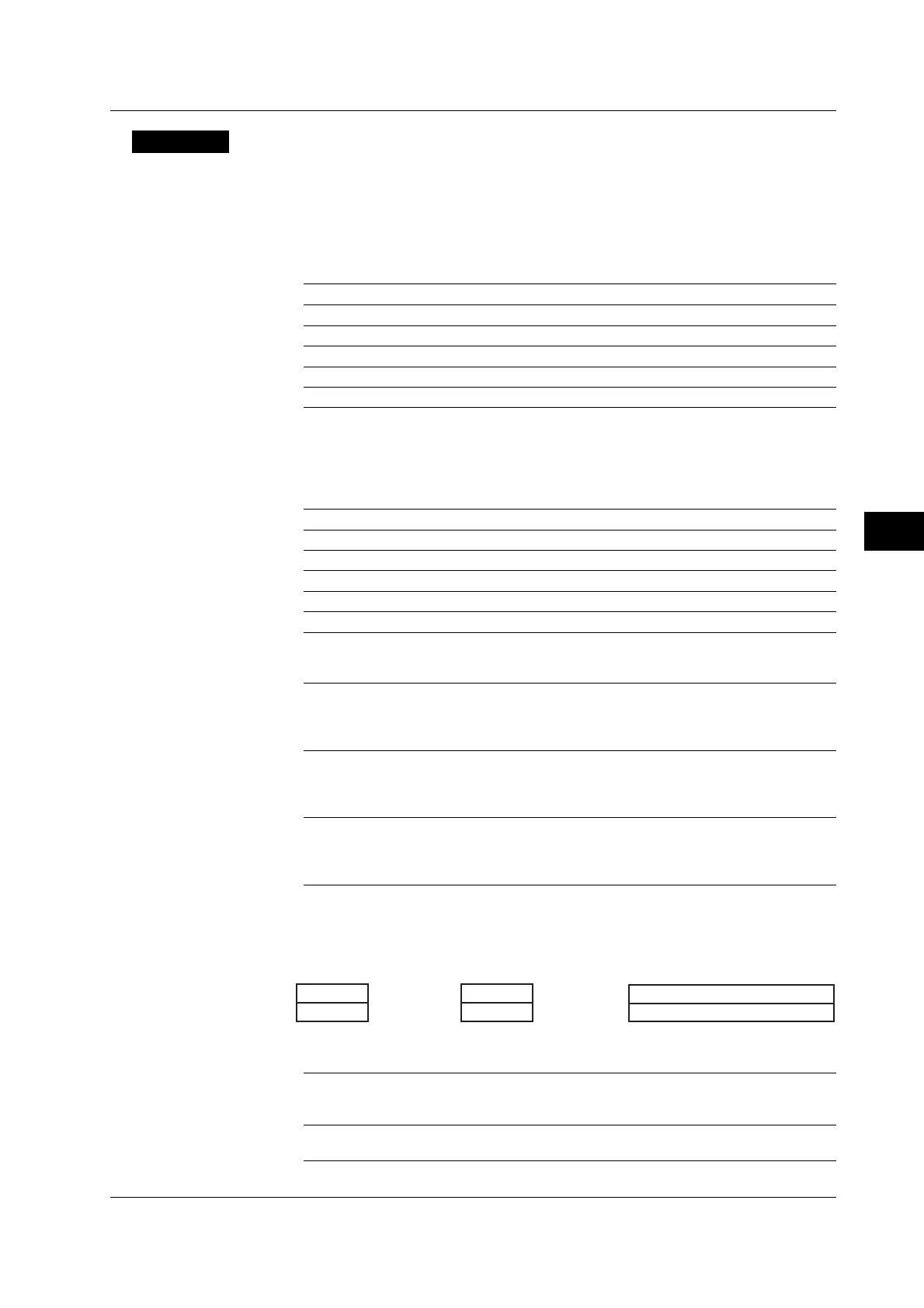8-3
IM 701450-01E
8
Waveform Display and Information Display
Explanation
You can select the number of windows into which the normal analog waveform (normal
waveform) display window is divided. The position of the waveform of each channel
varies depending on the display format. You can also select the display format when
displaying logic waveforms and normal waveforms.
Normal Waveform Display Format (Number of Divided Windows)
Single 1 window
Dual 2 windows
Triad 3 windows
Quad 4 windows
Hexa 6 windows
Octal 8 windows (DL7480 only)
• The number of displayed points in the vertical direction of one divided window varies
depending on the number of windows as follows. The vertical resolution of the
waveform data stored to the acquisition memory remains unchanged even if the
number of displayed points changes.
Single 384 points (240 points)
Dual 192 points (120 points)
Triad 128 points (80 points)
Quad 96 points (60 points)
Hexa 64 points (40 points)
Octal 48 points (30 points) (DL7480 only)
The values inside the parentheses are those when the logic input is also displayed.
Normal Waveform Mapping
Auto
The waveforms whose display is turned ON are assigned in the order of CH1, CH2, ..., CH8/
4, Math1, and Math2 to the divided windows from the top window. Channels whose display is
turned OFF are excluded.
Fixed
Regardless of whether the display is turned ON/OFF, the waveforms are assigned in the
order of CH1, CH2, ..., CH8/4, Math1, and Math2 to the divided windows from the top
window.
User
The waveforms can be assigned arbitrarily to the divided windows regardless of whether the
display is turned ON/OFF. You can select the display position from 0 to 7. The waveforms
are assigned in order starting from number 0 from the top divided window.
Display Example When Display Format Is Dual
CH1, CH4
CH2
Display position number 0, 2, 4, 6
1, 3, 5, 7
Fixed
(CH3 and CH5 to CH8
displays are OFF)
Auto
(CH3 and CH5 to CH8
displays are OFF)
User
CH1
CH2, CH4
Display Format of Logic Waveforms
You can select the format for displaying logic waveforms.
Both
Normal waveforms and logic waveforms are displayed simultaneously in divided windows (top
and bottom).
Only
Only logic waveforms are displayed over the entire screen.
*A display example when Both is selected is given on page 1-7.
8.1 Setting the Display Format
