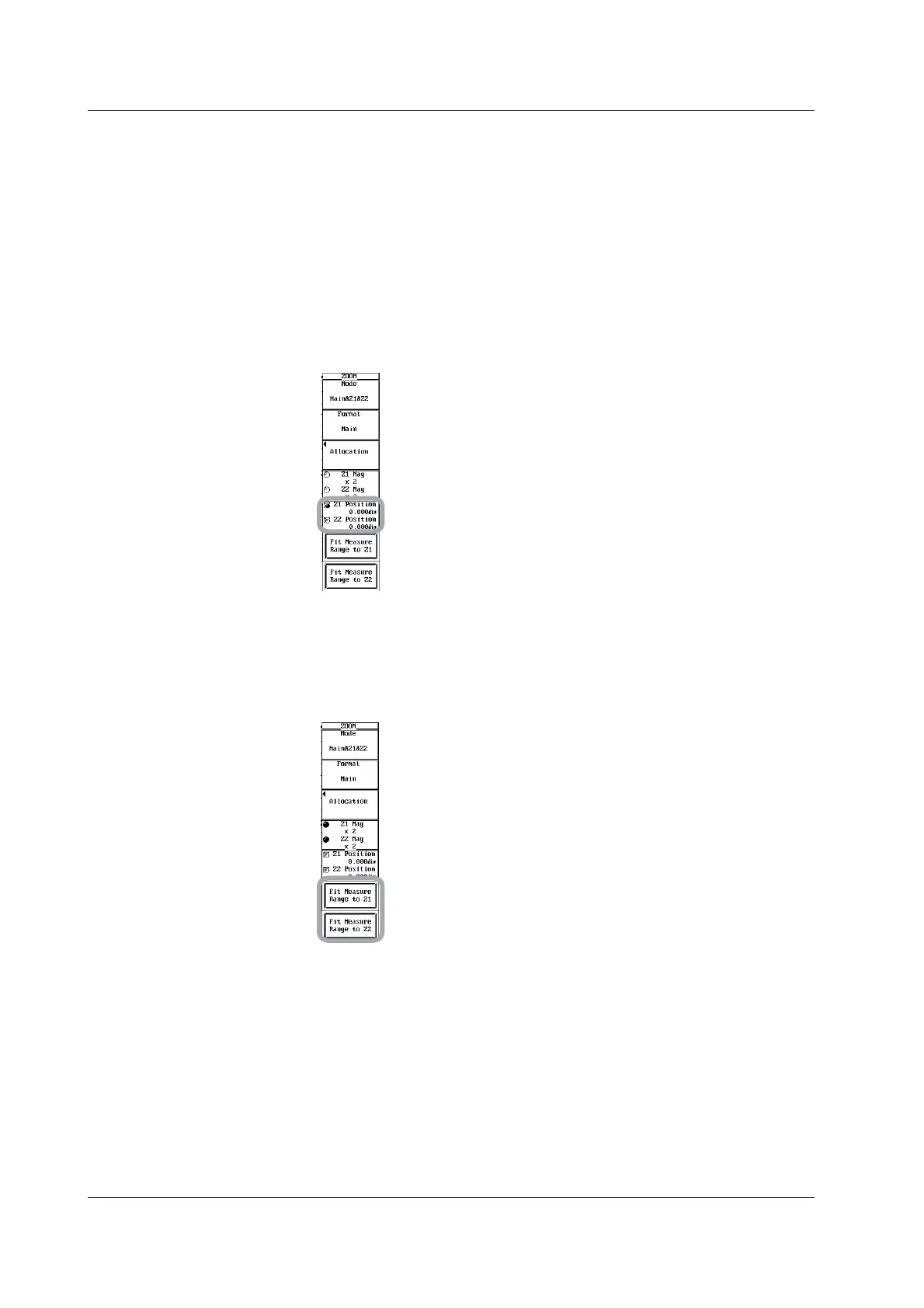8-10 IM 701450-01E
Setting the Zoom Position
11. Press the Z1 Position/Z2 Position soft key to set the jog shuttle control to Z1
Position.
If you select Z1 on the Mode menu, Z1 Position is displayed. If you select Z2, Z2
Position is displayed. If you select Z1 and Z2, Z1 Position/Z2 Position is displayed.
12. Turn the jog shuttle to set the zoom position of zoom box Z1.
13. Likewise, set the zoom position of zoom box Z2 with Z2 Position.
• If you select Z1 Position, you can move the zoom position of Z1.
• If you select Z2 Position, you can move the zoom position of Z2.
• If you select both Z1 Position and Z2 Position, the zoom positions of Z1 and Z2 can be
moved without changing the spacing between the two. The value of the digit being
specified by Z1 Position changes.
Setting the Range of the Automated Measurement of Waveform Parameters to
Match the Zoom Range
14. Press the Fit Meas Range to Z1 or Fit Meas Range to Z2 soft key. The range
of the automated measurement of waveform parameters is set to the zoom
range of Z1 or Z2.
8.4 Zooming the Waveform
