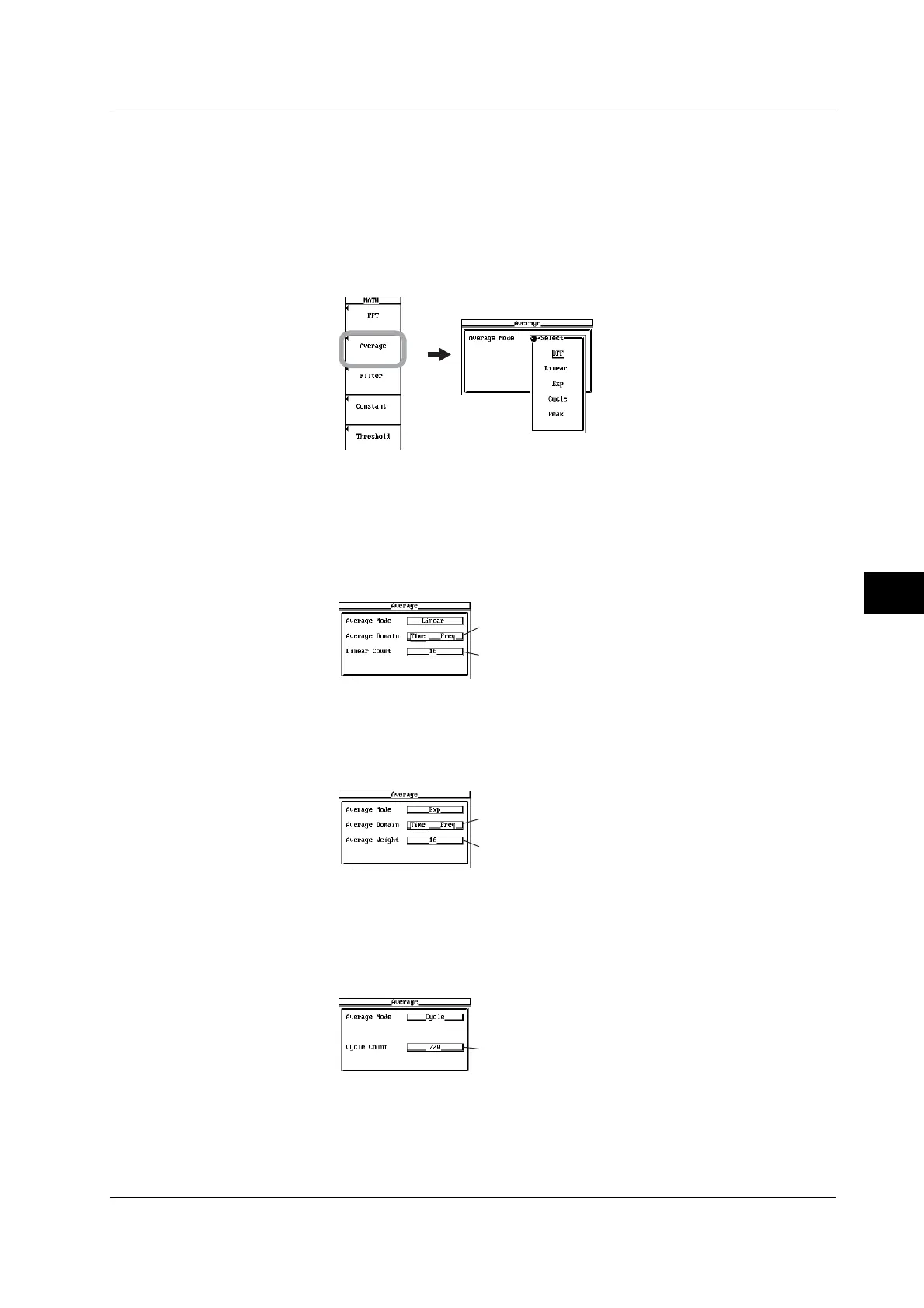9-23
IM 701450-01E
9
Waveform Computation
Performing Averaging and Peak Computation of Computed Waveforms
(Computed Results)
24. Press the Average soft key. The Average dialog box appears.
25. Use jog shuttle & SELECT to select averaging or peak computation.
• If you select averaging (linear averaging, exponential averaging, or cycle averaging),
enter settings corresponding to the averaging type according to the following steps.
• If you select peak computation or OFF (not perform averaging or peak computation),
the procedure ends here.
Select average computation or peak computation.
When Linear Averaging Is Selected
(Setting the Domain to Be Averaged and the Average Count (the Number of
Acquisitions of the Computed Waveform to Be Averaged))
26. Use jog shuttle & SELECT to select the domain to be averaged.
27. Use jog shuttle & SELECT to set the average count (the number of
acquisitions of the computed waveform to be averaged).
Select the domain to be averaged.
Set the average count (the number of acquisitions of the
computed waveform to be averaged).
When Exponential Averaging Is Selected
(Setting the Domain to Be Averaged and the Attenuation Constant)
26. Use jog shuttle & SELECT to select the domain to be averaged.
27. Use jog shuttle & SELECT to set the attenuation constant.
Select the domain to be averaged.
Set the attenuation constant.
When Cycle Averaging Is Selected
(Setting the Number of Data Points of 1 Cycle That Is to Be Averaged)
26. Use jog shuttle & SELECT to set the number of data points of 1 cycle that is to
be averaged.
Proceed to step 28.
Set the number of data points of 1 cycle
that is to be averaged.
Closing the Average Dialog Box
28. Press ESC. The Average dialog box closes.
9.9 Performing User-Defined Computation (Optional)