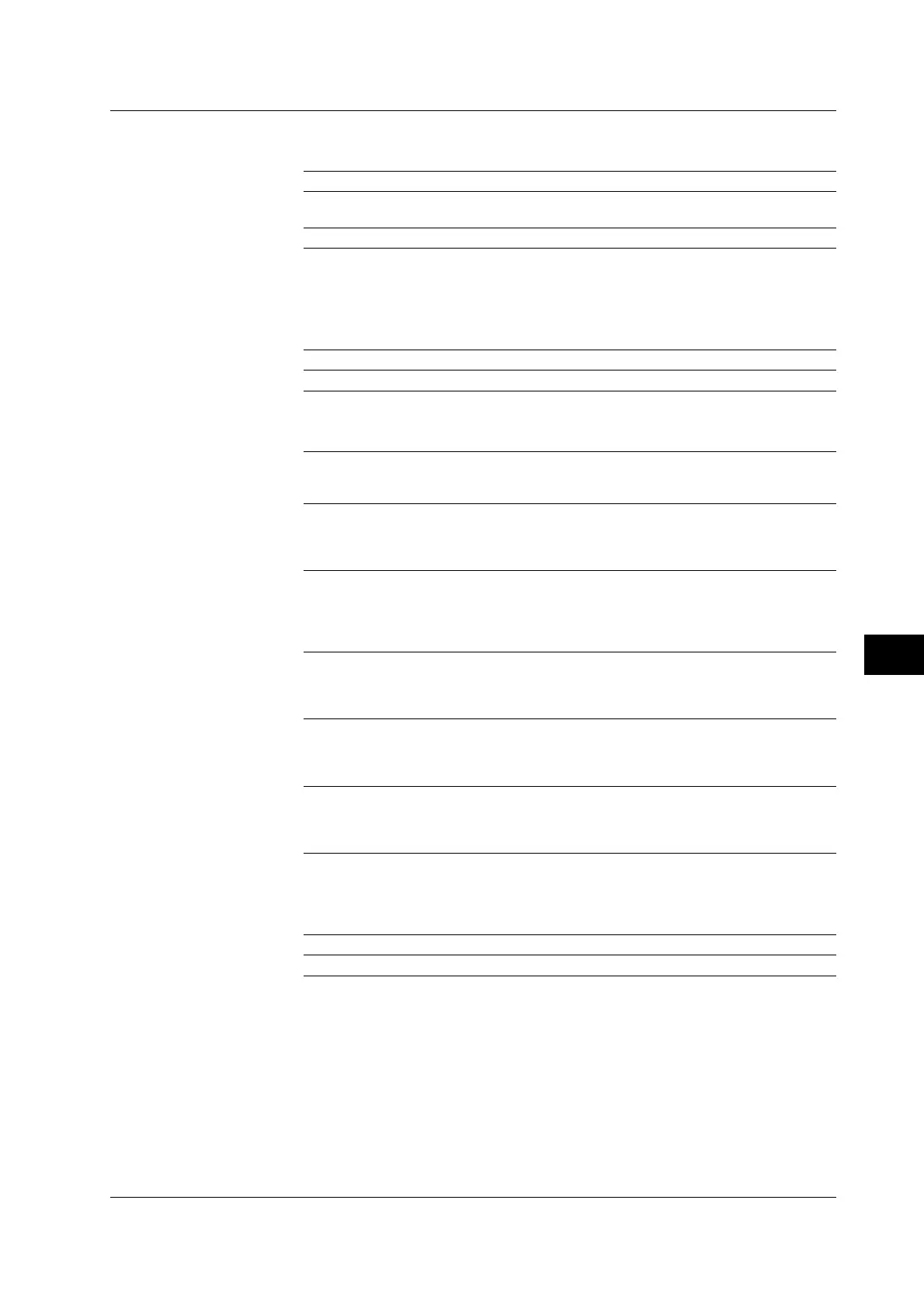10-9
IM 701450-01E
10
Analyzing and Searching Waveforms
Condition of the Search Target Waveform in the Search Zone
You can select the condition of the target waveform to be searched in the search zone.
OFF Not searched.
IN Searches waveforms that pass through the specified search zone. Also searches
cases when the waveforms pass through the boundary lines.
OUT Searches waveforms that do not pass through the specified search zone.
Search Target Waveform
You can select the search target waveform. If a waveform that meets the search
condition is found, other history waveforms at the same time as the found waveform are
also displayed.
DL7440 You can select the target waveform from CH1 to CH4, Math1, and Math2.
DL7480 You can select the target waveform from CH1 to CH8, Math1, and Math2.
Range of the Search Zone (Rectangular Frame)
You can set the top, bottom, left, and right edges of the search zone.
Top and Bottom Edges
The selectable range is ±4 divisions, and the resolution is 0.01 divisions. The top edge
(Upper) must be greater than or equal to the bottom edge (Lower)
Left and Right Edges
The selectable range is ±5 divisions, and the resolution is 10 divisions÷the display record
length. The right edge must be greater than or equal to the left edge. For a description of the
display record length, see appendix 1.
Creating a Hexagonal Zone (firmware version 2.40 or later)
You can set the left and right vertex positions of the search zone to set a hexagonal
zone. You can also set a triangular or a pentagonal zone.
Left position of the left vertex
The selectable horizontal range is from the Left position to the left edge of the screen. The
resolution is 10 divisions ∏ the display record length. You cannot specify a position that is
right of the Left position.
Right position of the right vertex
The selectable horizontal range is from the Right position to the right edge of the screen. The
resolution is 10 divisions ∏ the display record length. You cannot specify a position that is left
of the Right position.
Vertical position of the left and right vertices
The selectable vertical range is between Upper and Lower positions. The resolution is 0.1%.
Set the position by assuming the distance between the Upper and Lower positions to be
100%. The left and right vertices always move simultaneously in the vertical direction.
Search Logic
You can select the AND logic or OR logic of the search conditions of the four search
zones in performing the search.
AND Searches for waveforms that meet all search conditions of Zone1 to Zone4.
OR Searches for waveforms that meet any one of the search conditions of Zone1 to Zone4.
Search Range
You can search the history waveform in the range specified by Start Record and End
Record of the History menu (see section 10.1)
Search Method
Search is performed in order from the newest history waveform.
History Map after the Search (Search Result)
The record numbers and time stamps of the waveforms that are found can be listed on
the history map. If you set the Search Mode to OFF in the HISTORY menu, or turn OFF
Zone1 to Zone4 and execute the search, the search result is reset.
10.2 Searching the History Waveforms Using Zones (History Search)
