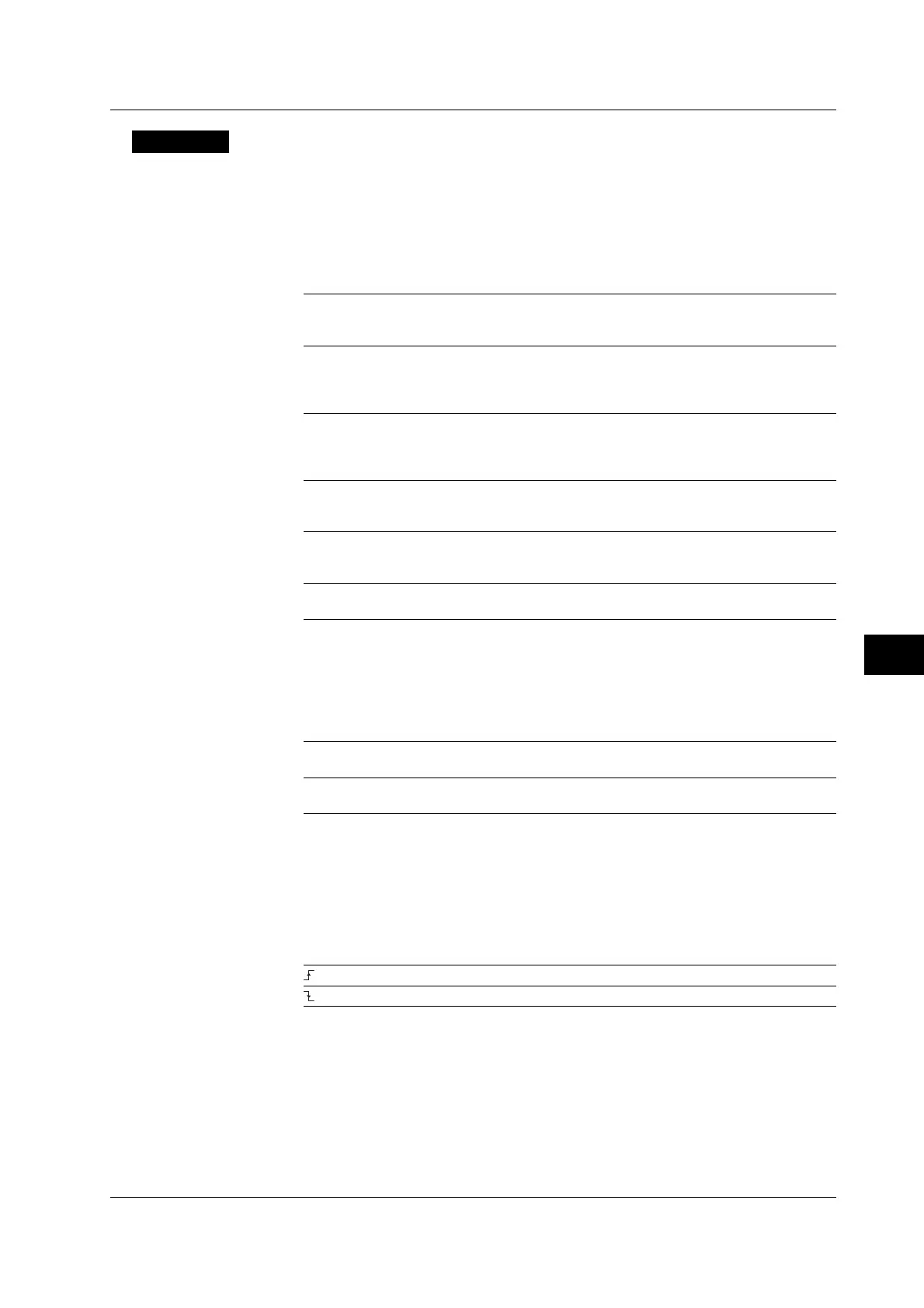10-25
IM 701450-01E
10
Analyzing and Searching Waveforms
Explanation
This section explains the setup procedures for searching the displayed waveforms
(within the display record length, see appendix 1) and displaying the waveforms that
match the search conditions expanded on the screen when waveform acquisition is
stopped.
Search Type
You can select from the following six search types.
Edge
Search is performed on the number of times the waveform goes above or below (rising or
falling) a specified level.
Serial pattern
Search is performed on whether the serial status pattern of the waveform (status pattern of
the waveform that changes over time) is the same as the pattern set using High (H), Low (L),
and Don’t Care (X).
Parallel pattern
Search is performed on whether the parallel status pattern of the waveforms (status pattern of
the waveforms at the same point) is the same as the pattern set using High (H), Low (L), and
Don’t Care (X). For Pod A and Pod B, the search is performed using bit patterns.
Pulse width
Search is performed on whether the pulse width of the waveform above or below a specified
level is shorter or longer than the specified determination time.
Auto scroll
The zoom position automatically moves (auto scroll) in the specified direction. You can
confirm the zoomed waveform and stop the scroll operation at an arbitrary position.
SPI
See section 10.11.
Edge Search Conditions
The following conditions can be specified.
Search Target Waveform
You can select the search target waveform.
DL7440
You can select the target waveform from CH1 to CH4, Math1, and Math2.
DL7480
You can select the target waveform from CH1 to CH8, Math1, and Math2.
Level
You can set the level for detecting the rising or falling edge. The selectable range is 8
divisions within the screen. The resolution is 0.01 divisions.
Slope
You can select which slope edge, rising or falling, is to be detected.
Rising slope
Falling slope
10.4 Searching Waveforms Using the Search and Zoom Function