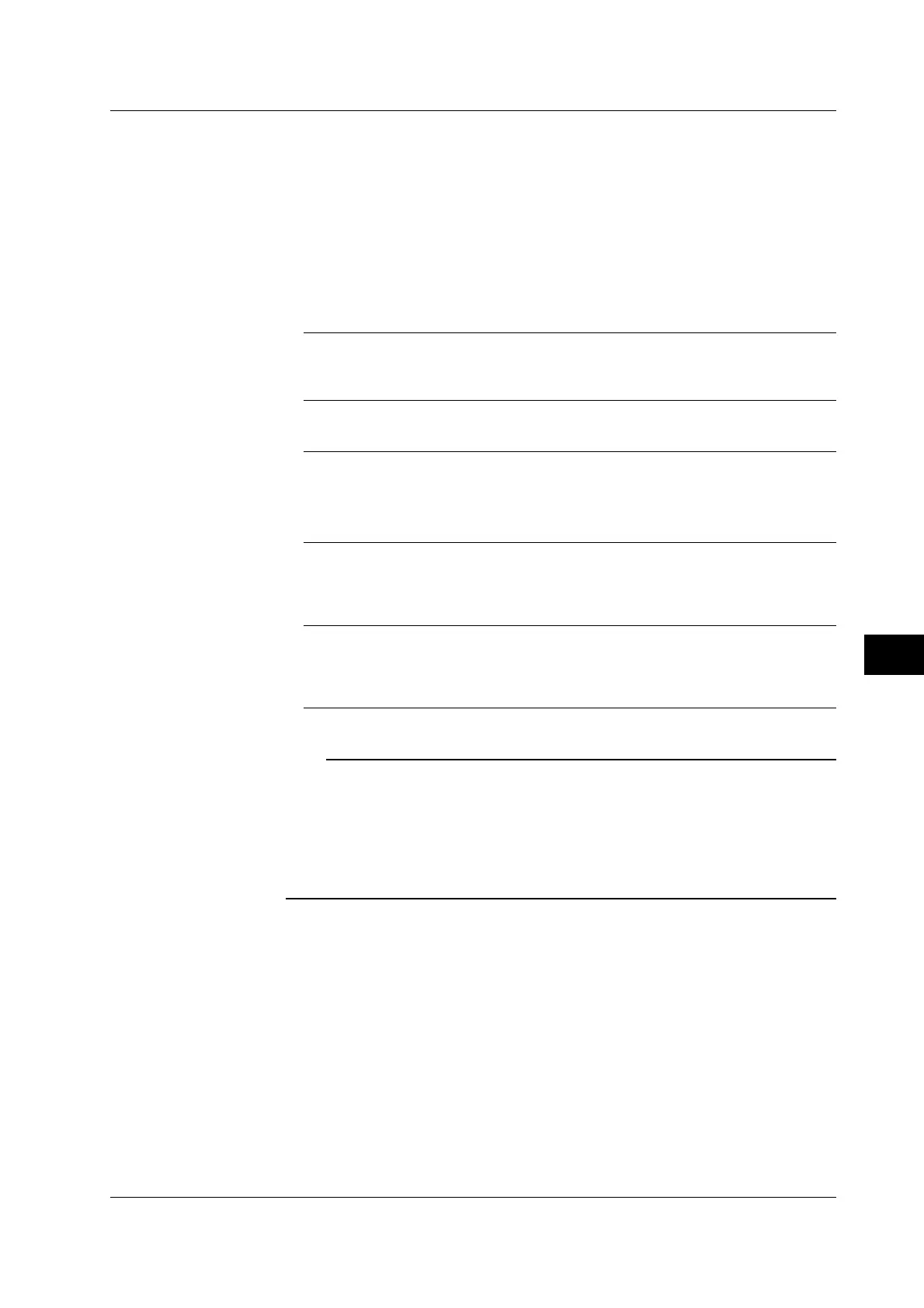10-53
IM 701450-01E
10
Analyzing and Searching Waveforms
Measurement Range
The selectable range is ±5 divisions, and the resolution is 10 divisions÷the display record
length. The right end of the measurement range (Time Range2) must be greater than or
equal to the left end of the measurement range (Time Range1).
Distal, Mesial, and Proximal Values
You can select the method of assigning the three levels that are used as references in
measurements such as the rise and fall times. The distal value must be greater than or
equal to the mesial value, and the proximal value must be greater than or equal to the
mesial value.
%
Taking the high and low levels to be 100% and 0%, respectively, you can set the distal,
mesial, and proximal values of each waveform in the range of 0% to 100%. The resolution is
1%.
Unit
You can set the distal, mesial, and proximal values of each waveform in the range
corresponding to V/div×8 divisions within the screen. The resolution is 0.01 divisions.
Method of Setting High and Low
High indicates the 100% level in measurements such as the rise or fall time. And, Low
indicates the 0% level. You can select the method for setting High and Low.
Auto
The higher amplitude level is set to high and lower level is set to low by taking into account
the frequency of occurrence of the voltage level of the waveform being measured within the
measurement range and the effects of ringing and spikes. This method is best-suited when
measuring rectangular waveforms and pulse waveforms.
MAX-MIN
The maximum value (MAX) and the minimum value (MIN) in the measurement range are set
to high and low values, respectively. This method is best-suited when measuring sine
waveforms, ramp waveforms, etc. It is not suited for measuring waveforms with ringing and
spikes.
Note
• If measurement is not possible, *** is displayed in the measured value display area.
• If the measurement mode is Degree and the reference point is Trig, *** is displayed in the
measured value display area.
• Automated measurement cannot be performed on the logic input waveform (optional).
• For waveforms of small amplitude, correct measurements may not be possible.
• If there are two or more periods of waveform in the measurement range, the measurement of
Rise, Fall, Freq, Period, +Width, –Width, and Duty is performed on the first period.
10.6 Automated Measurement of Waveform Parameters