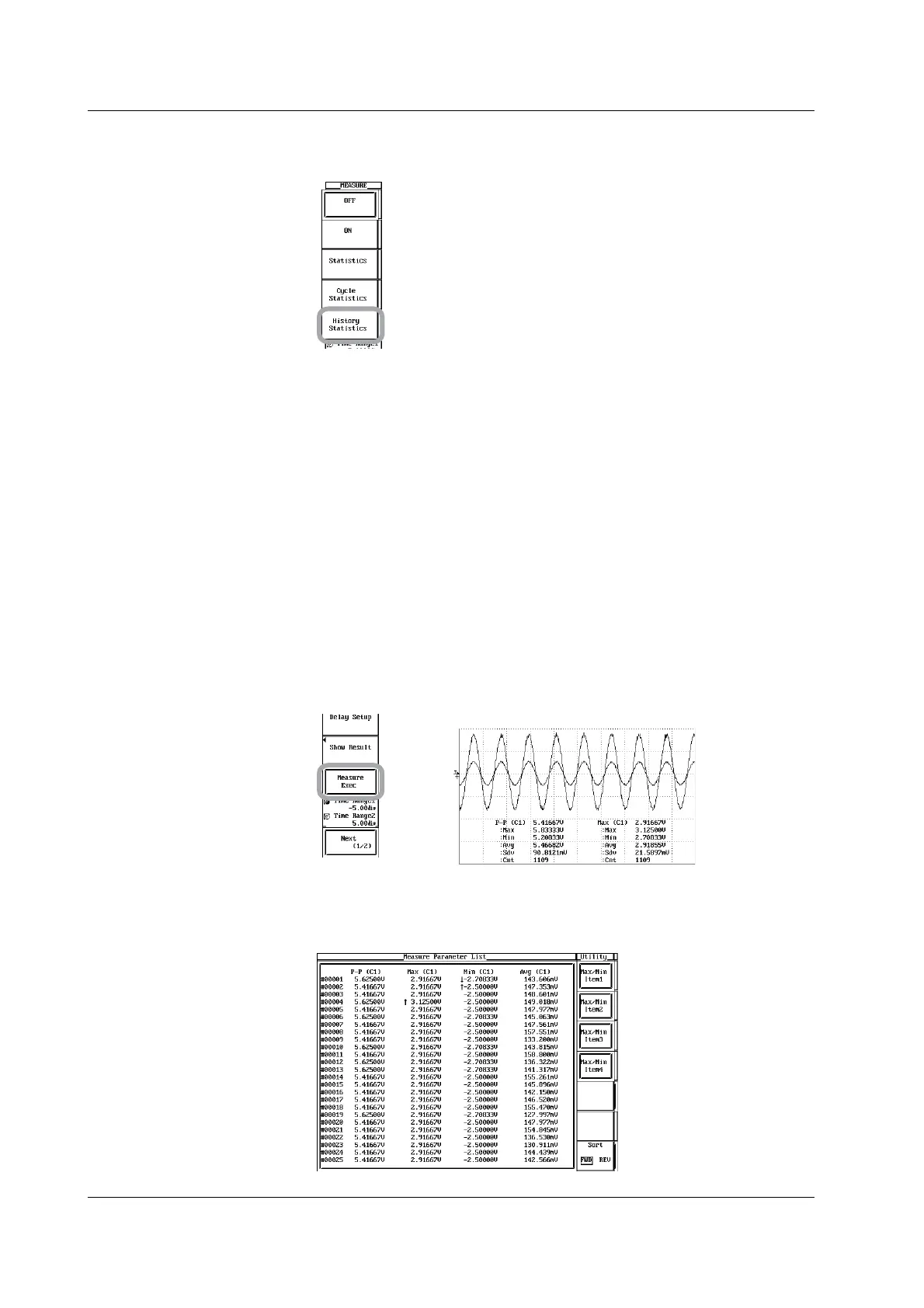10-58 IM 701450-01E
Performing Measurement and Statistical Processing of History Waveforms
3. Press the History Statistics soft key.
4. Perform the following setup procedures as necessary. For the operating
procedure, see section 10.6.
• Selecting the measurement parameters (steps 4 to 8 on page 10-46).
• Setting the delay measurement between waveforms (steps 9 to 18 on page
10-47).
• Setting the measurement range (steps 20 and 21 on page 10-48).
• Setting distal, mesial, and proximal values (steps 22 to 31 on page 10-48).
• Setting high and low values (step 32 on page 10-49).
Executing/Aborting Measurement and Statistical Processing of History
Waveforms
5. Press the START/STOP key to stop waveform acquisition.
6. Press the Measure Exec soft key. Measurement and statistical processing are
executed on the history waveforms. The words Measure Exec change to
Measure Abort. To abort the measurement and statistical processing, press the
Measure Abort soft key. The measurement and statistical processing are
aborted, and the words Measure Abort change to Measure Exec.
Display example of statistics
Displaying the Measured Values
7. The procedure is the same as steps 9 to 15 on pages 10-56 and 10-57.
Display example of measured values
10.7 Performing Statistical Processing of the Measured Values of Waveform Parameters
