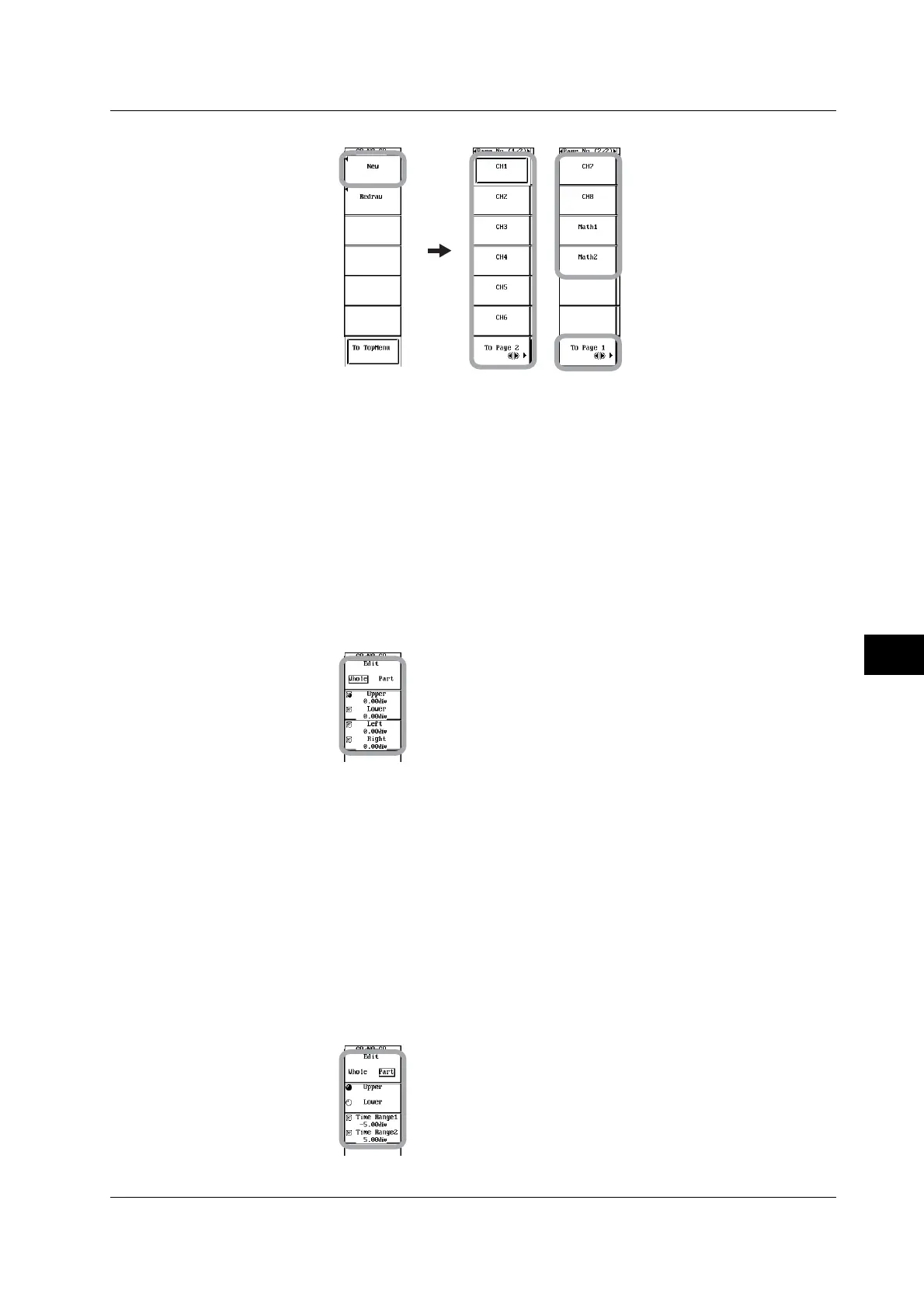10-67
IM 701450-01E
10
Analyzing and Searching Waveforms
Trace menu on the DL7480
Editing the Entire Zone
7. Press the Edit soft key to select Whole.
8. Press the Upper/Lower or Left/Right soft key to set the jog shuttle control to
Upper, Lower, Left, or Right.
• If you select Upper, you can edit the zone upward with respect to the reference
waveform.
• If you select Lower, you can edit the zone downward with respect to the reference
waveform.
• If you select Left, you can edit the zone toward the left with respect to the reference
waveform.
• If you select Right, you can edit the zone toward the right with respect to the reference
waveform.
9. Turn the jog shuttle to edit the entire zone.
Editing the Partial Zone
10. Press the Edit soft key to select Part.
11. Press the Time Range1/Time Range2 soft key to set the jog shuttle control to
Time Range1 or Time Range2.
• If you select Time Range1, you can move Time Range1.
• If you select Time Range2, you can move Time Range2.
12. Turn the jog shuttle to set the range of the partial zone to be edited.
13. Press the Upper/Lower soft key to set the jog shuttle control to Upper or Lower.
• If you select Upper, you can edit the zone upward with respect to the reference
waveform in the range between Time Range1 and Time Range2.
• If you select Lower, you can edit the zone downward with respect to the reference
waveform in the range between Time Range1 and Time Range2.
14. Turn the jog shuttle to edit the partial zone.
10.9 Performing GO/NO-GO Determination Using Zones