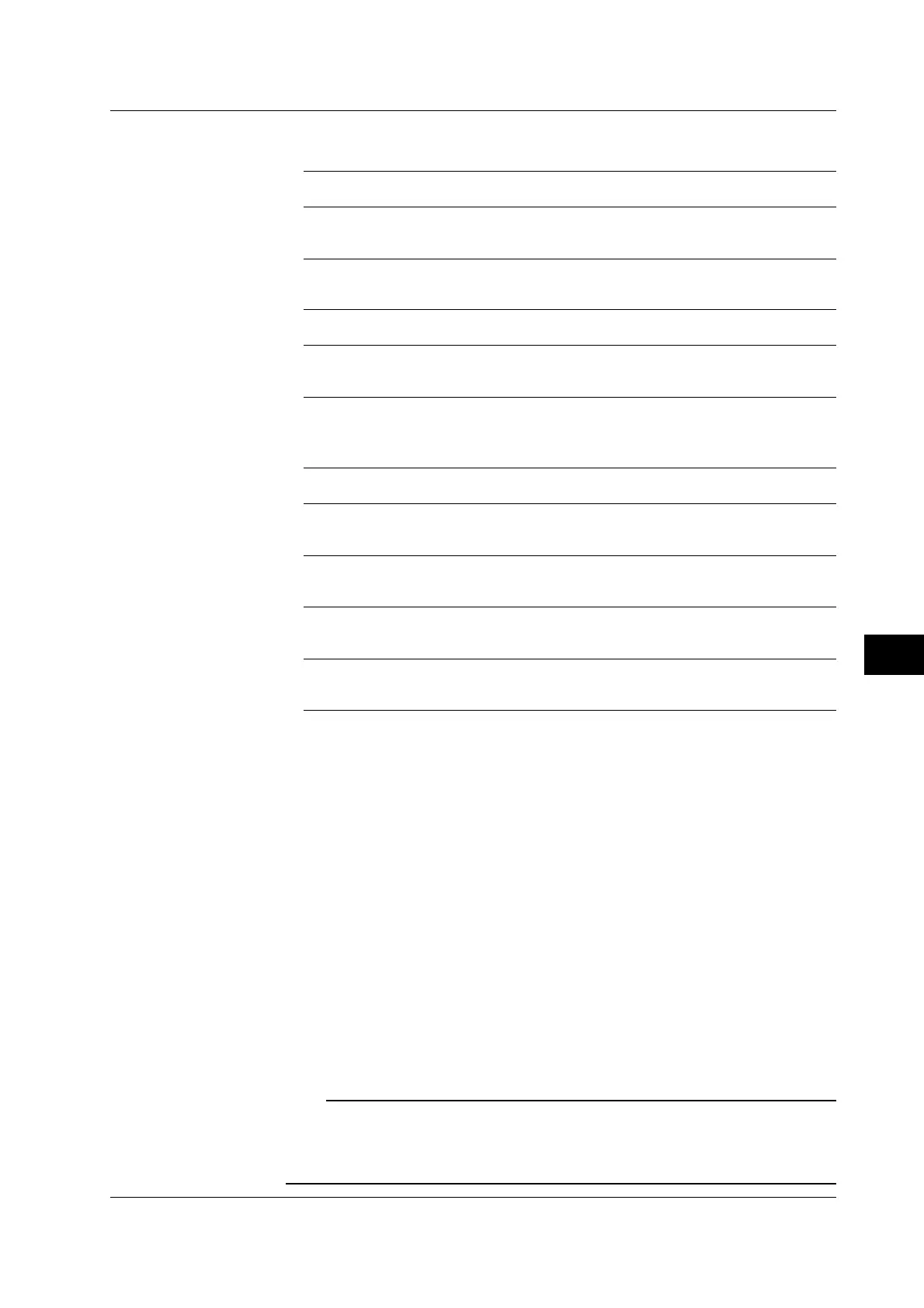10-71
IM 701450-01E
10
Analyzing and Searching Waveforms
Determination Operation
You can select whether to repeat the determination operation.
Single
Performs the determination operation once.
Continue
Repeats the determination operation until the waveform acquisition count (described later) is reached.
If the waveform acquisition count is set to Infinite, determination operation repeats until it is aborted.
Waveform Acquisition Count
You can set the number of waveform acquisitions.
Infinite
Continues until waveform acquisition is aborted using the START/STOP key or Abort soft key.
1 to 65536
Waveform acquisition and determination operation stop when the specified number of
waveforms are acquired.
DL7400 Action When the Condition Is Met
You can select the action that DL7400 takes when the condition is met. When the
condition is met, it is counted as a failure.
Buzzer
Sounds a buzzer.
Save to File
The data is saved to the storage medium specified on the FILE menu (floppy disk or Zip disk,
PC card, Net Drive
1
, SCSI device
2
, or USB storage).
Hard Copy
Outputs the screen image data to the destination (built-in, USB, or Net Print
1
) specified by
“Print to” in the PRINT menu.
Image Save
Saves the screen image data to the storage medium (floppy disk, Zip disk, PC card, Net
Drive
1
, SCSI device
2
, or USB storage) specified in the IMAGE menu.
Send Mail
Sends a mail message
1
. Set the number of mail transmission in the range of 1 to 1000. For
details, see section 13.5.
1 When the Ethernet interface option is installed
2 When the SCSI interface option is installed
• Save to File/Hard Copy/Image Save Operation
The operation follows the settings specified on the FILE, PRINT, or Image Save menu.
• File Name When Save to File or Image Save Is Specified
The file is saved using Auto Name under the File menu or the Image Save menu. For
details, see section 12.8 or 12.12.
Determination Range
The selectable range is ±5 divisions, and the resolution is 10 divisions÷display record
length. The right end of the determination range (Time Range2) must be greater than or
equal to the left end of the determination range (Time Range1).
Executing/Aborting GO/NO-GO Determination
• When executed, the determination count (Exe Count), the number of times the
condition is met (NG Count), and the determination result of each determination zone
are displayed on the screen.
• All keys other than the START/STOP key and the Abort soft key are disabled while
determination is in progress.
Note
• When GO/NO-GO determination is executed, the trigger mode is automatically set to Single.
• Determination is not possible when the acquisition mode is set to Average.
• The determination zones that you create are stored as setup data to the storage medium or
built-in memory.
10.9 Performing GO/NO-GO Determination Using Zones