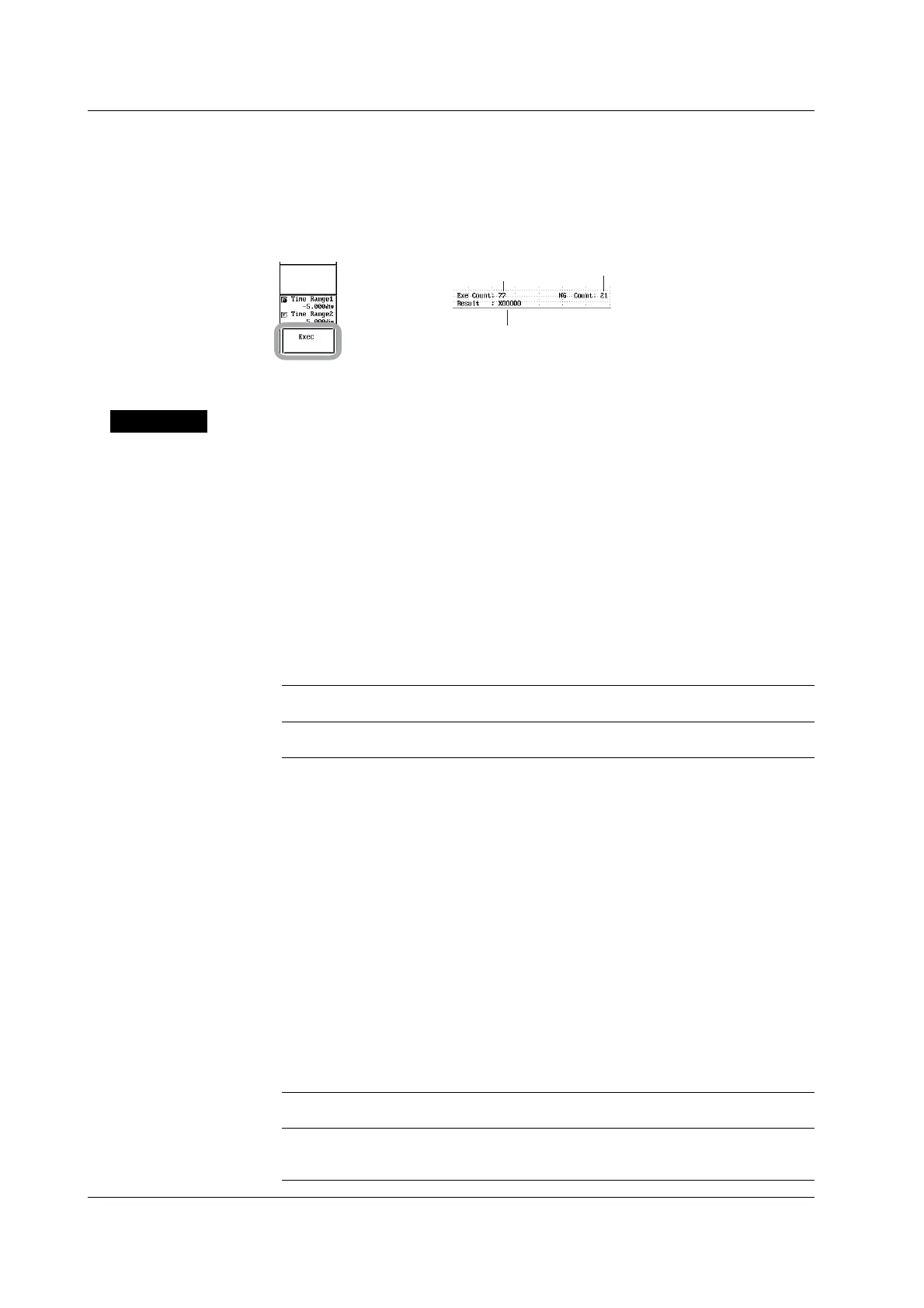10-70 IM 701450-01E
Executing/Aborting Determination
30. Press the Exec soft key. GO/NO-GO determination is executed. The Exec soft
key changes to the Abort soft key. To abort GO/NO-GO determination, press the
Abort soft key or press START/STOP. GO/NO-GO determination is aborted, and the
word Abort changes to Exec.
Determination display example
Determination count
Number of times the condition is met
When all the conditions including the
determination logic are met, it is
counted as NG (NO-GO).
Displays the determination results of each determination zone
in the order Zone1 to Zone6
(Displays the determination results of determination zones whose Mode is ON)
O when the conditions of the determination zone are not met
X when the conditions of the determination zone are met
Explanation
This section explains the setup procedures for creating determination zones based on a
reference waveform and performing GO/NO-GO determination on whether the waveform
exits or enters the determination zones.
Determination Target Waveform
The waveform on which GO/NO-GO determination is performed is CH1 to CH8/4*,
Math1, or Math2.
* On the DL7440, the waveform is CH1 to CH4, Math1, or Math2. On the DL7480, the
waveform is CH1 to CH8, Math1, or Math2.
Determination Zones
• The reference waveform for creating the zone is selected from the displayed
waveforms, and six determination zones, Zone1 to Zone6, are created and registered.
The selectable range of the zone is as follows:
Selectable range in the up and 8 divisions above and below the reference waveform.
down direction
Selectable range in the left and 5 divisions to the left and right from the screen center.
right direction
• You can select the reference waveform for creating determination zones from CH1 to
CH8/4*, Math1, and Math2.
* On the DL7440, you can select from CH1 to CH4, Math1, and Math2. On the DL7480, you
can select from CH1 to CH8, Math1, and Math2.
• The zone can be edited entirely or partially with respect to the reference waveform.
• Registered zones can be modified.
Determination Condition and DL7400 Action When the Condition Is Met
For each determination zone, you can select the following items.
• Determination target waveform (see “Determination Target Waveform” described above.)
• Enable or disable determination (ON/OFF).
• Whether the waveform exiting the determination zone (OUT) or entering the
determination zone (IN) (Condition box) makes the condition true.
Determination Logic
You can select the AND logic or OR logic of the determination conditions of the six
determination zones in performing the search.
AND
Condition is considered to be true when all the determination conditions of Zone1 to Zone6 are met.
OR
Condition is considered to be true when any of the determination conditions of Zone1 to
Zone6 is met.
10.9 Performing GO/NO-GO Determination Using Zones