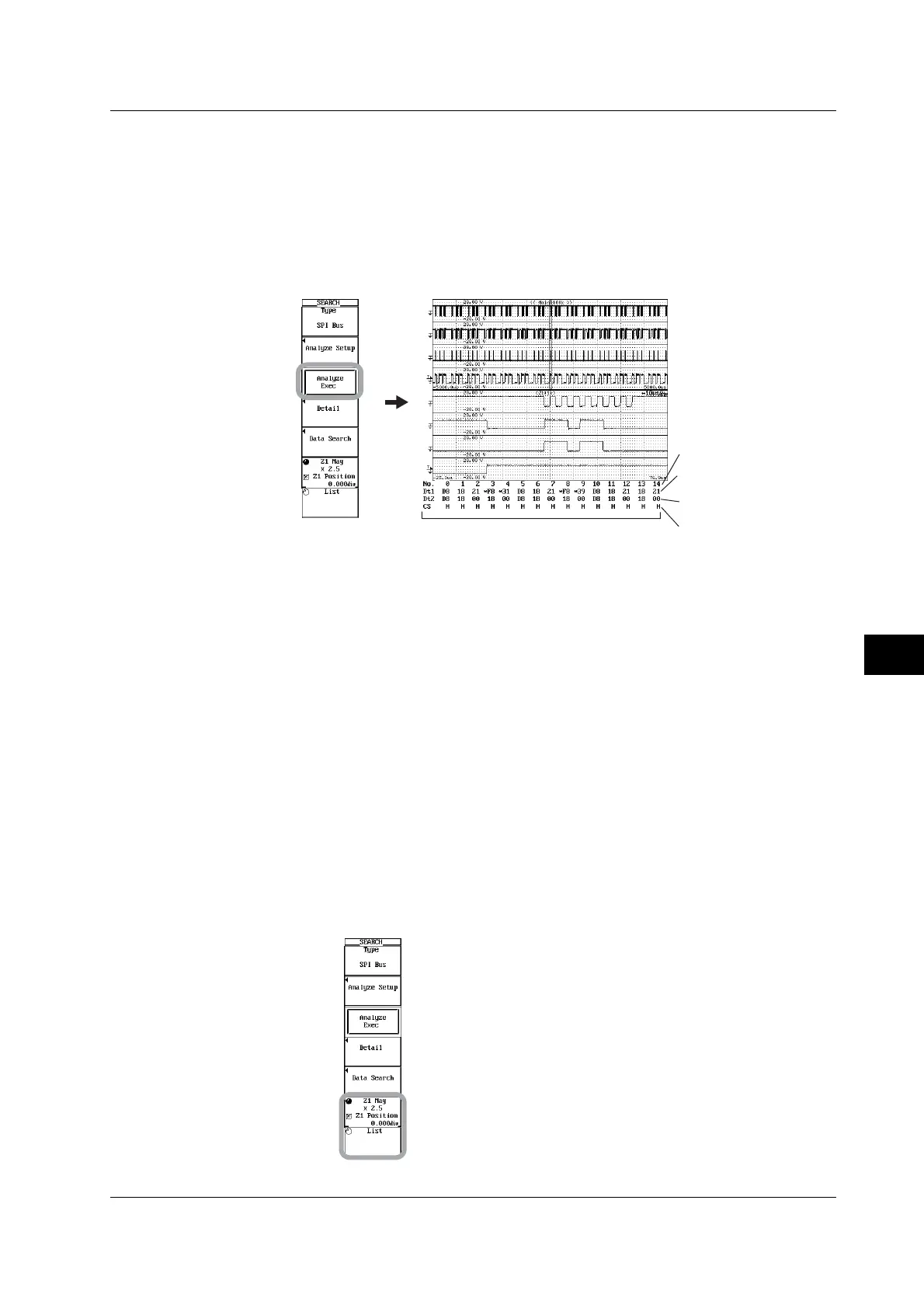10-79
IM 701450-01E
10
Analyzing and Searching Waveforms
Executing/Aborting Analysis
Stop waveform acquisition after displaying the data to be analyzed.
23. Press the Analyze Exec soft key. The analysis of the I/O data is executed. The
words Analyze Exec change to Analyze Abort. To abort the analysis of the I/O
data, press the Analyze Abort soft key. The analysis of I/O data is aborted, and
the words Analyze Abort change to Analyze Exec.
If indefinite data exists in the analysis data, “∗” is attached to the corresponding
analysis data.
Analysis number
Data1 value (hexadecimal)
Data2 value (hexadecimal)
CS signal status or the
name of the CS signal
whose priority is high
List of analysis data
Viewing the Analysis Data
Scrolling the List
24. Press the List soft key.
25. Turn the jog shuttle to scroll the list left and right.
Up to 15 analysis data points are displayed at once in the order of occurrence. By
scrolling the list left and right using the jog shuttle, analysis data beyond 15 data points
can be displayed 5 points at a time.
Setting the Zoom Rate
26. Press the Z1 Mag/Z1 Position soft key to set the jog shuttle control to Z1 Mag.
27. Turn the jog shuttle to set the zoom rate.
Setting the Zoom Position
28. Press the Z1 Mag/Z1 Position soft key to set the jog shuttle control to Z1
Position.
29. Turn the jog shuttle to set the zoom position. When the center of the zoom box
moves to the waveform corresponding to the analysis data on the list, the
corresponding analysis data on the list is highlighted.
10.11 Analyzing and Searching SPI Signals
