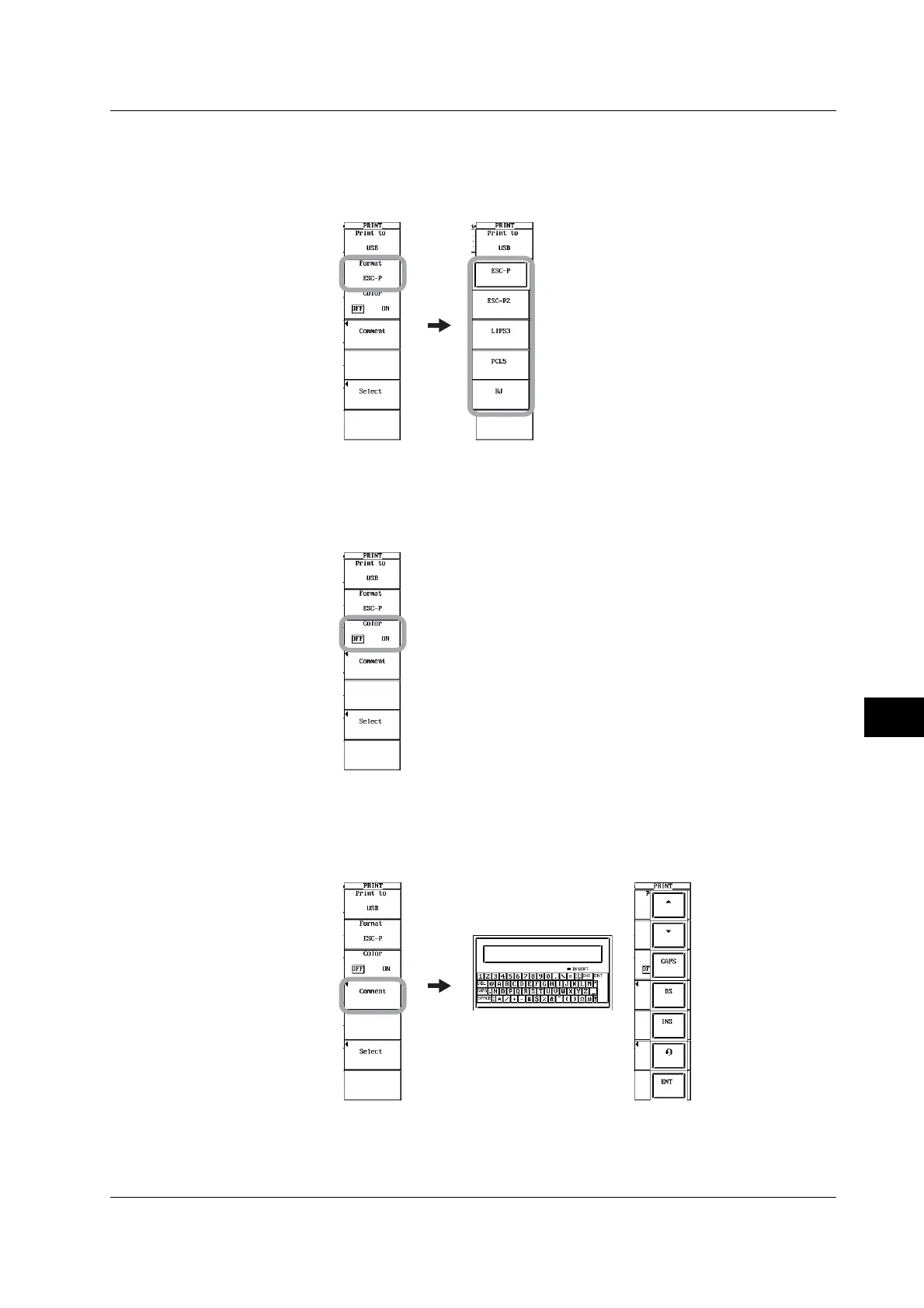11-7
IM 701450-01E
11
Printing Screen Images
Selecting the Page Description Language or Printer Type
6. Press the Format soft key. The Format menu appears.
7. Press ESC-P, ESC-P2, LIPS3, PCL5, or BJ to select the page description
language or printer type.
Turning ON/OFF Color Printing
(Selectable if the page description language or printer type is set to ESC-P, ESC-
P2, PCL5, or BJ in step 7)
8. Press the Color soft key to select ON or OFF.
Setting Comments
9. Press the Comment soft key. A keyboard used to enter values and strings
appears.
10. Use jog shuttle & SELECT to set the comment.
11.3 Printing Using a USB Printer
