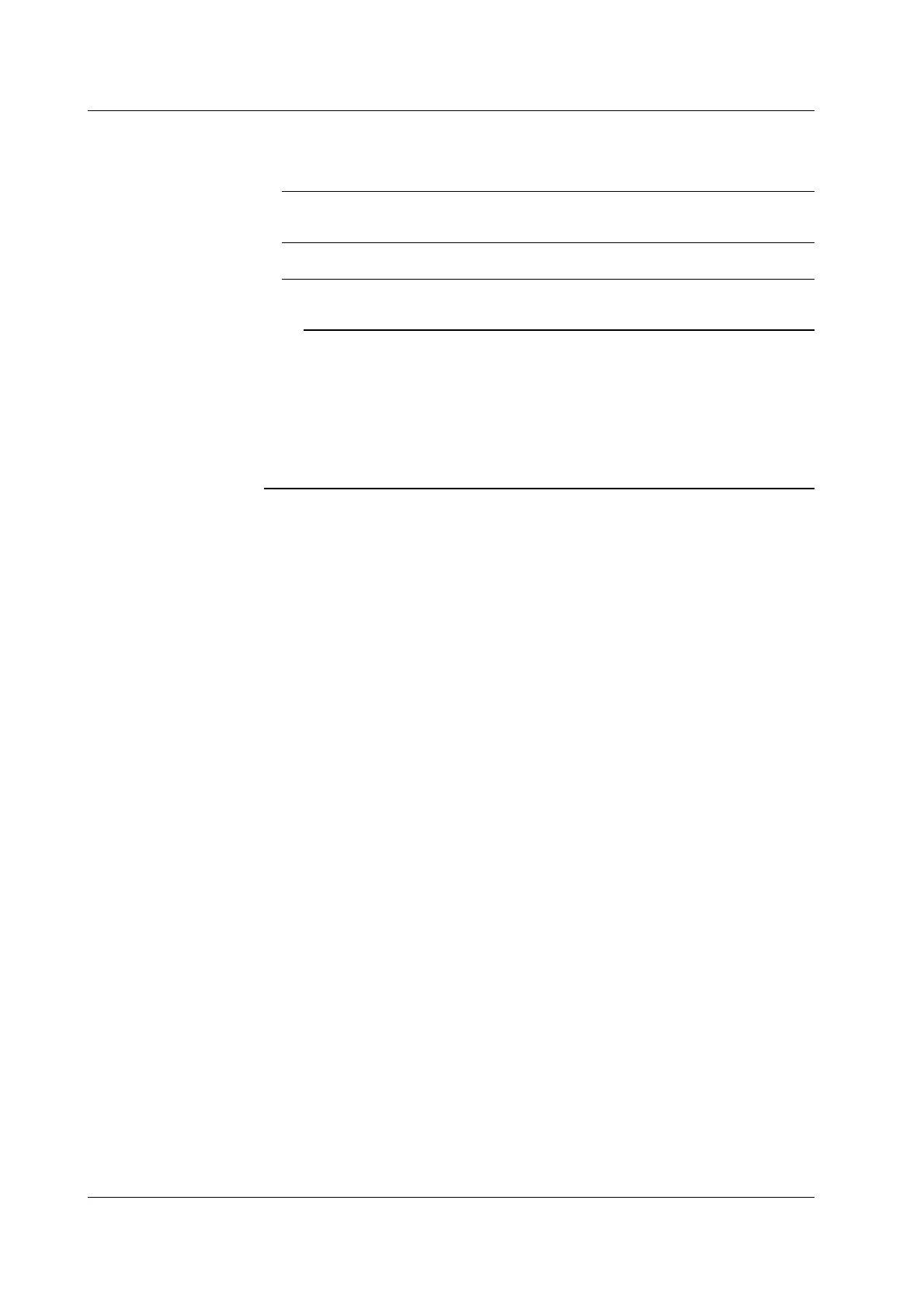11-10 IM 701450-01E
Turning ON/OFF Color Printing
You can select whether to print in color if the page description language or printer type is
set to ESC-P, ESC-P2, PCL5, or BJ.
ON
Prints the image using the same colors as the screen (no background color and grid printed in
black).
OFF
Prints the image using the same colors as the image printed using the built-in printer.
Note
• The DL7400 does not detect “out of paper” and printer errors on the USB printer. If an error
occurs, press PRINT again to stop the printing.
• Images may not print properly on some printers. Use USB printers that have been tested for
compatibility. For details on USB printers that have been tested for compatibility, contact your
nearest YOKOGAWA dealer.
• You can also print to a USB printer that is connected to your PC. In this case, save the
screen image data to a floppy disk, Zip disk, PC card, or other storage medium (see section
12.12), load the data into your PC, and print the data.
11.3 Printing Using a USB Printer