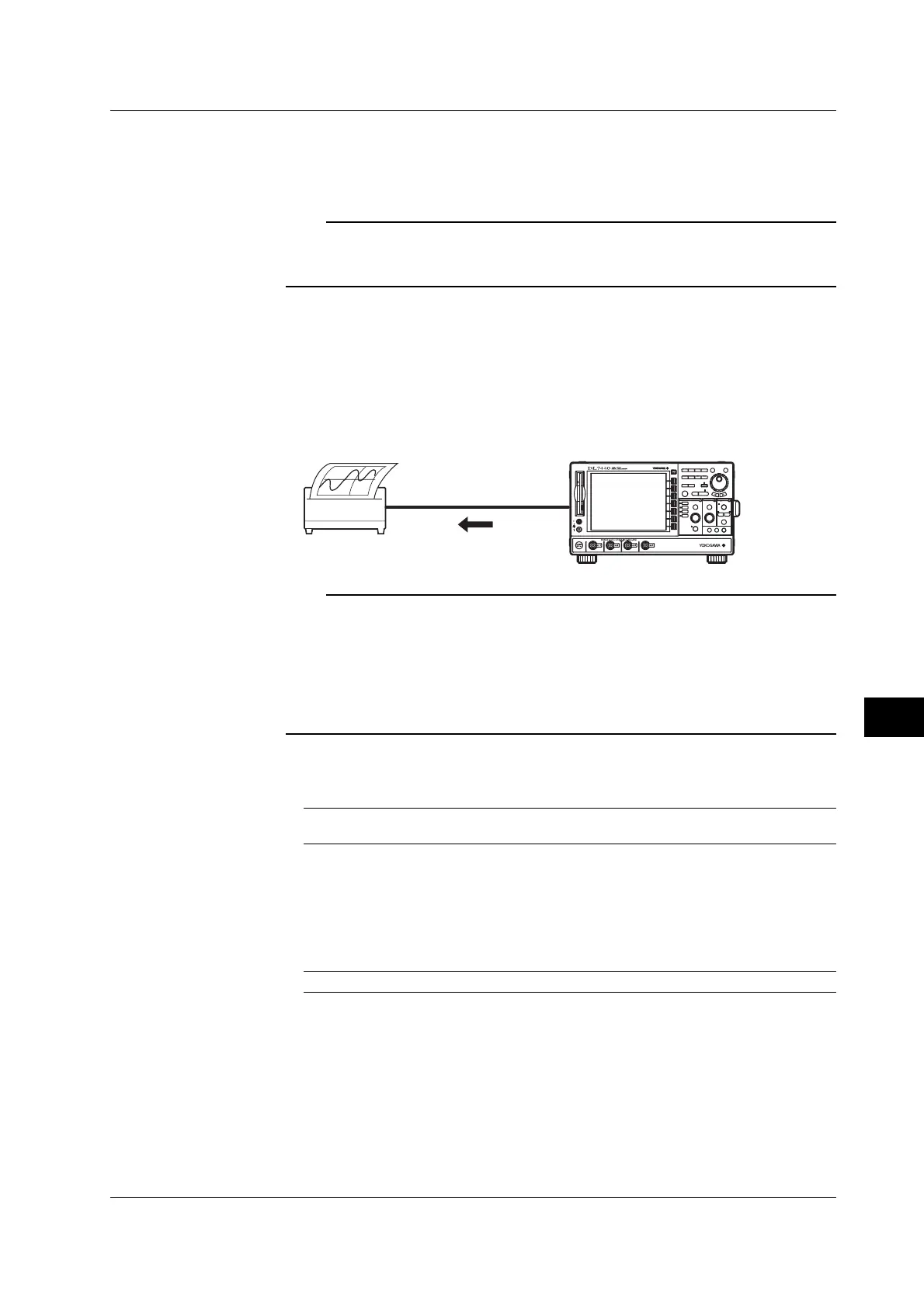11-9
IM 701450-01E
11
Printing Screen Images
Printers That Can Be Used
USB printers conforming to USB Printer Class Version 1.1 that support the following print
formats can be used.
Note
• Connect only the printers that are allowed.
• For details on USB printers that have been tested for compatibility, contact your nearest
YOKOGAWA dealer.
Connection Procedure
When connecting a USB printer, directly connect the printer to the DL7400 using a USB
cable as shown below. You can connect the USB cable regardless of the power ON/
OFF state of the DL7400 (supports hot-plugging). Connect the type A connector of the
USB cable to the DL7400; connect the type B connector to the printer. When the power
switch is ON, the printer is detected and enabled approximately six seconds after it is
connected.
USB connection
USB printer
COMP
X-Y
PHASE
SEARCH
MENU MENU
SETUP
ESC
FILE
MISC
RESET
SELECT
MATH
SHIFT
GO/NOGO
CURSOR
MEASURE
HISTORY
PRESET
ZOOM
MODE
POSITION
ENHANCED
SIMPLE
LOGIC
CH
1
CH
2
CH
3
CH
4
PRINT
ACQ
V/DIV TIME/DIV
START/STOP
IMAGE SAVE
DISPLAY
VERTICAL
TRIGGER
TRIG D
ACTION
DELAY
CLEAR TRACESNAPSHOT
HELP
HORIZONTAL
Note
• Connect the printer directly without going through a hub.
• Do not connect USB devices other than USB keyboard, USB mouse, and USB printer, and
USB storage that can be used to the USB PERIPHERAL connector.
• Do not connect multiple printers to the USB PERIPHERAL connector.
• Do not turn OFF the printer or remove the USB cable while the printer is printing.
• Do not connect or disconnect the USB cable after the power is turned ON until key operation
is ready (approximately 20 to 30 s).
Page Description Language or Printer Type
You can select the page description language and printer type.
ESC-P, ESC-P2, LIPS3, PCL5, BJ(can be used on models that support the BJC-35V native
commands, or ESC-PR*(Applies to firmware version 2.45 or later).
* ESC-PR is an output format for seiko-Epson printers. If youchoose this format you must
select either Normal (for 4 x 6 printers) or Small (for Letter size printers).
Print Resolution
(Only when the page description language or printer type is set to BJ)
You can select the print resolution of screen images to match the resolution of the USB-
compatible BJ printer.
180 dpi, 300 dpi, 360 dpi, and 600 dpi
Comment
A comment text of up to 20 characters can be printed at the bottom of the print page.
The entered comment is displayed at the lower right section of the screen.
11.3 Printing Using a USB Printer
