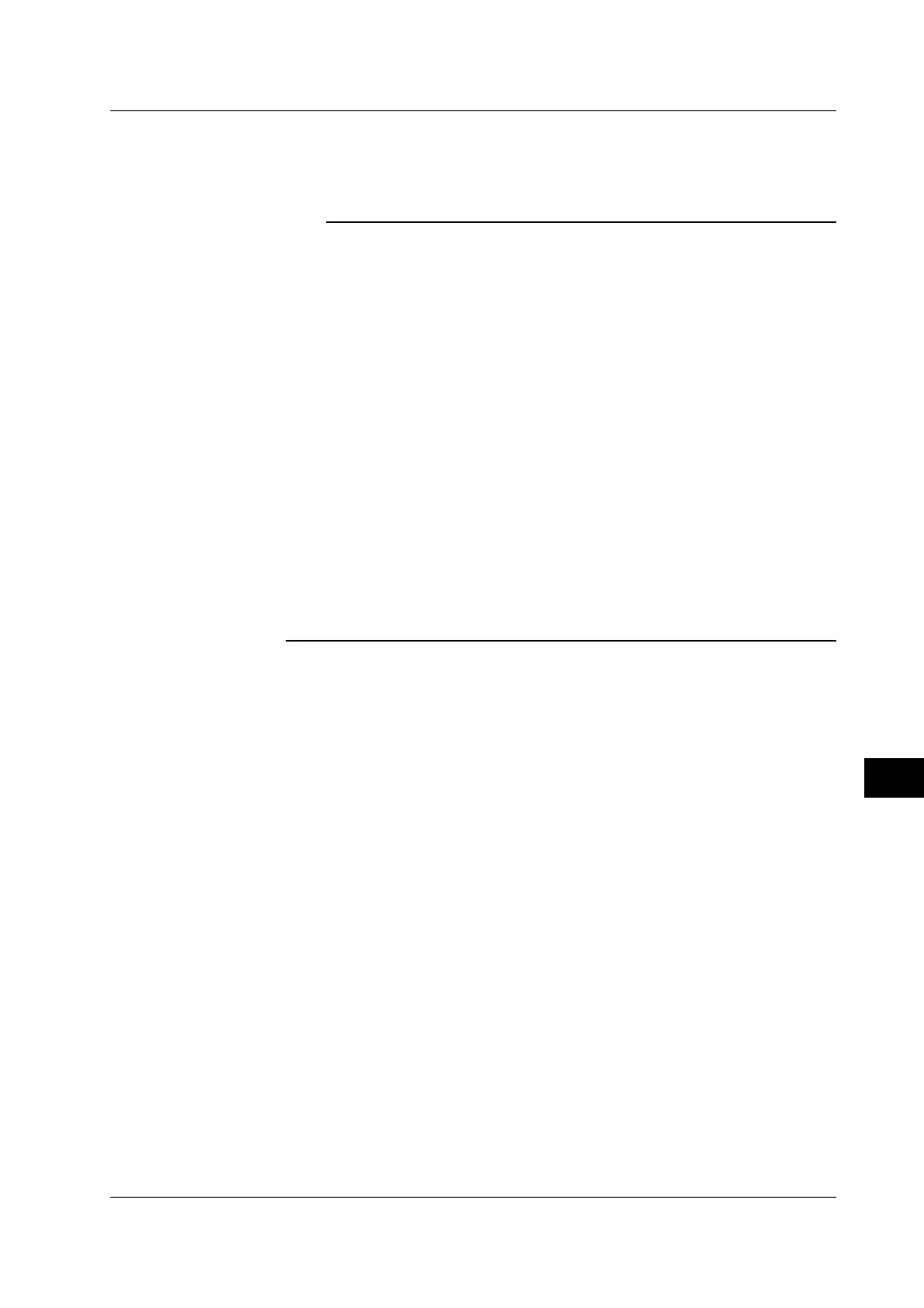12-19
IM 701450-01E
12
Saving and Loading Data
Properties
Displays the following information about the selected file: the name, extension, the file
size, the date the file was saved, the attribute, the comment, etc.
Note
• An error occurs if a key other than the Abort key is pressed while saving or loading a file.
• Saving and Loading is not possible while waveform acquisition is in progress. Press the
START/STOP key to stop the acquisition first.
• The number of directories and files that can be displayed in the file list is 2500. If the
number of directories and files in a directory exceeds 2500, the file list randomly displays
2500 of the directories and files.
• If you change the extension of the file (using a PC, for example), the file can no longer be
loaded.
• Files that do not have an archive attribute are not displayed in the File List window. Do
not remove the archive attribute of the files saved by the DL7400 using your PC.
• Up to 42 characters can be displayed in the path. If 42 characters are exceeded, “...” is
displayed at the end of the characters.
• File names are not case-sensitive. Comments are case-sensitive. In addition, the
following file names cannot be used due to limitations of MS-DOS.
AUX, CON, PRN, NUL, CLOCK, COM1 to COM9, and LPT1 to LPT9
• If the setup data that is saved to a file are loaded, the settings of the menus and dialog
boxes are changed to the loaded information and cannot be undone. It is recommended
that you first save the current setup data and then load the setup data from a file.
• Setup data such as the date/time, communications, and SCSI ID numbers is not saved.
Therefore, loading setup data from a file will not change these settings.
• This function cannot be used when using the FTP server function, FTP cliant function, the
LPR cliant function , or the Web server function.
12.7 Saving/Loading the Setup Data
