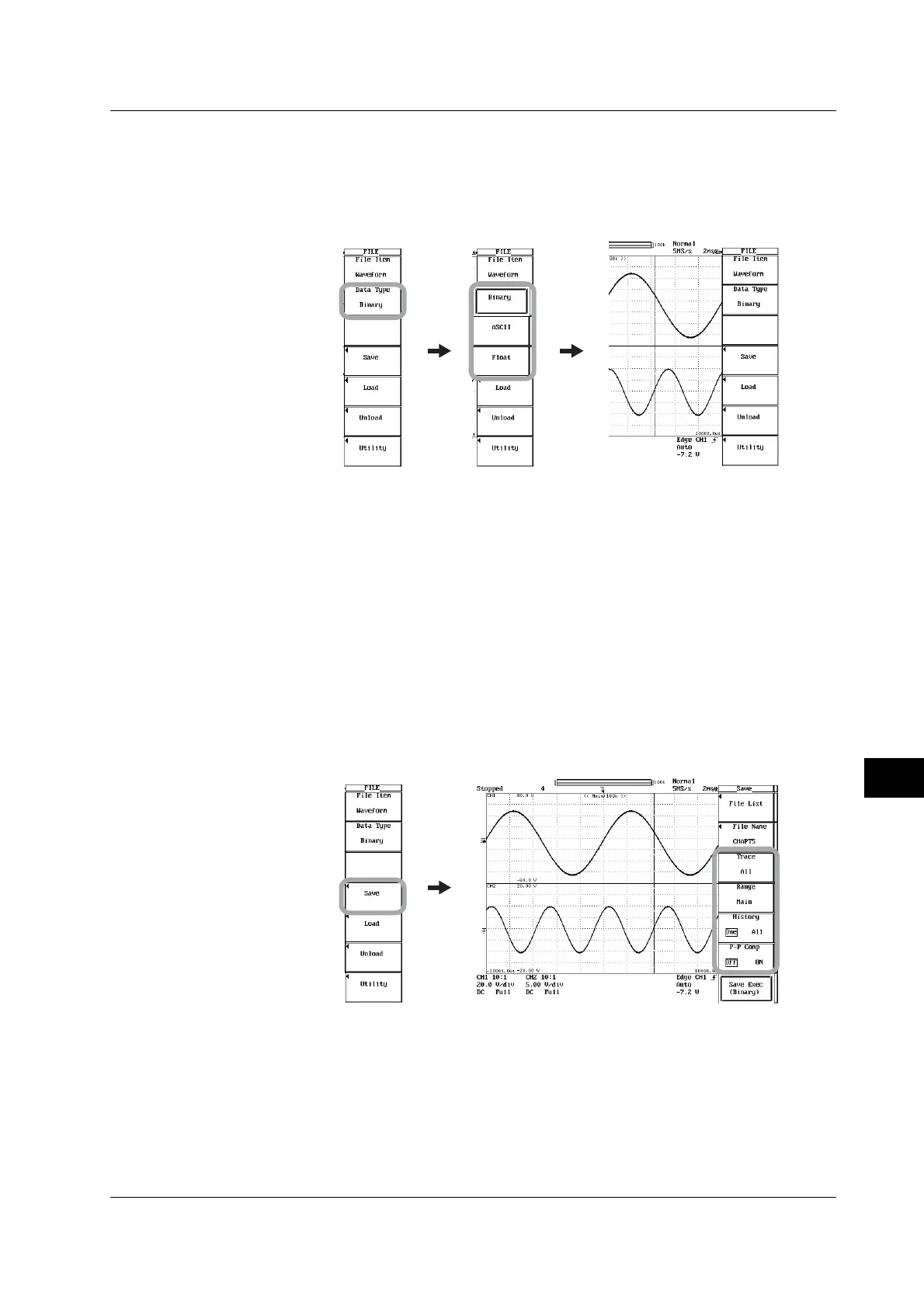12-21
IM 701450-01E
12
Saving and Loading Data
Saving the Waveform Data
Selecting the Data Type
4. Press the Data Type soft key. The Data Type menu appears.
5. Press the Binary, ASCII, or Float soft key to select the data type.
Only the data saved in binary can be loaded (as described later).
Selecting the Waveform to Be Saved
6. Press the Save soft key. The Save menu appears.
7. Press the Trace soft key. The Trace menu appears.
8. Press the channel soft key to select the waveform to be saved. If you select All,
all the channels are saved.
Selecting the Range of the Waveform to Be Saved
9. Press the Range soft key. The Range menu appears.
10. Press one of the soft keys Main to Z1&Z2 to select the range of the waveform to
be saved.
11. Press the History soft key to select whether to save all the data in the history
memory (All) or save only the selected waveform (One).
If you select All after searching the history memory data, only the waveforms that are
found are saved.
Saving the Waveform by Compressing the Data
12. Press the P-P Comp soft key to select ON or OFF.
• If you select ON, the data is compressed and saved.
• If you select OFF, the data is saved without compression.
• If P-P Comp is turned ON when saving waveform data, only the maximum and
minimum values of the multiple data points existing at the same time position are
saved. Consequently, the file size is reduced.
12.8 Saving/Loading the Waveform Data