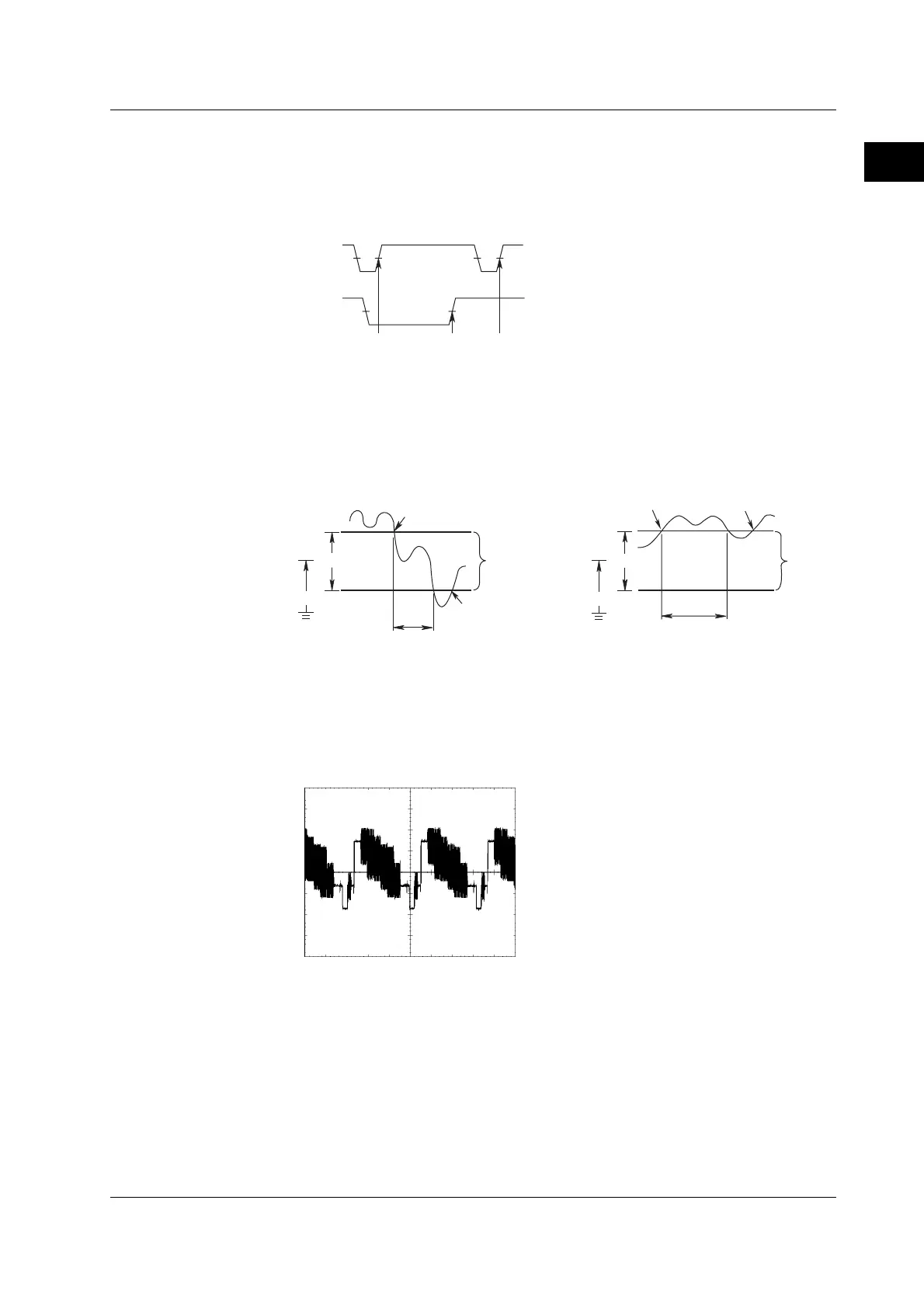2-11
IM 701450-01E
2
Explanation of Functions
OR Trigger <For the setup procedure, see section 6.12>
A trigger is activated when any of the edge or window conditions specified on each
channel are met. For example, a trigger can be activated on the rising edge of CH1 or
CH2.
Condition CH1 = ↑, CH2 = ↑
Trigger
CH1
TriggerTrigger
CH2
Window Trigger <For the setup procedure, see section 6.13>
A certain voltage range (window) is set and a trigger is activated when the trigger source
level enters this voltage range (IN) or exits from this voltage range (OUT). This trigger is
used in combination with the OR or Width trigger. The window trigger setting is located
in the OR or Width trigger menu.
Width
Trigger (OR trigger)
OUT
IN
Window
Window
Center
Width
Center
Time over which the
condition is met
(Width trigger)
Trigger (OR trigger)
Trigger (OR trigger)
Time over which the
condition is met
(Width trigger)
TV Trigger <For the setup procedure, see section 6.14>
This trigger is used when observing video signals. The following broadcasting types are
supported: NTSC, PAL, SECAM, 1080/60i, 1080/50i, 720/60p, 480/60p, 1080/25p, 1080/
24p, 1080/24sF, and 1080/60p.
2.3 Trigger
