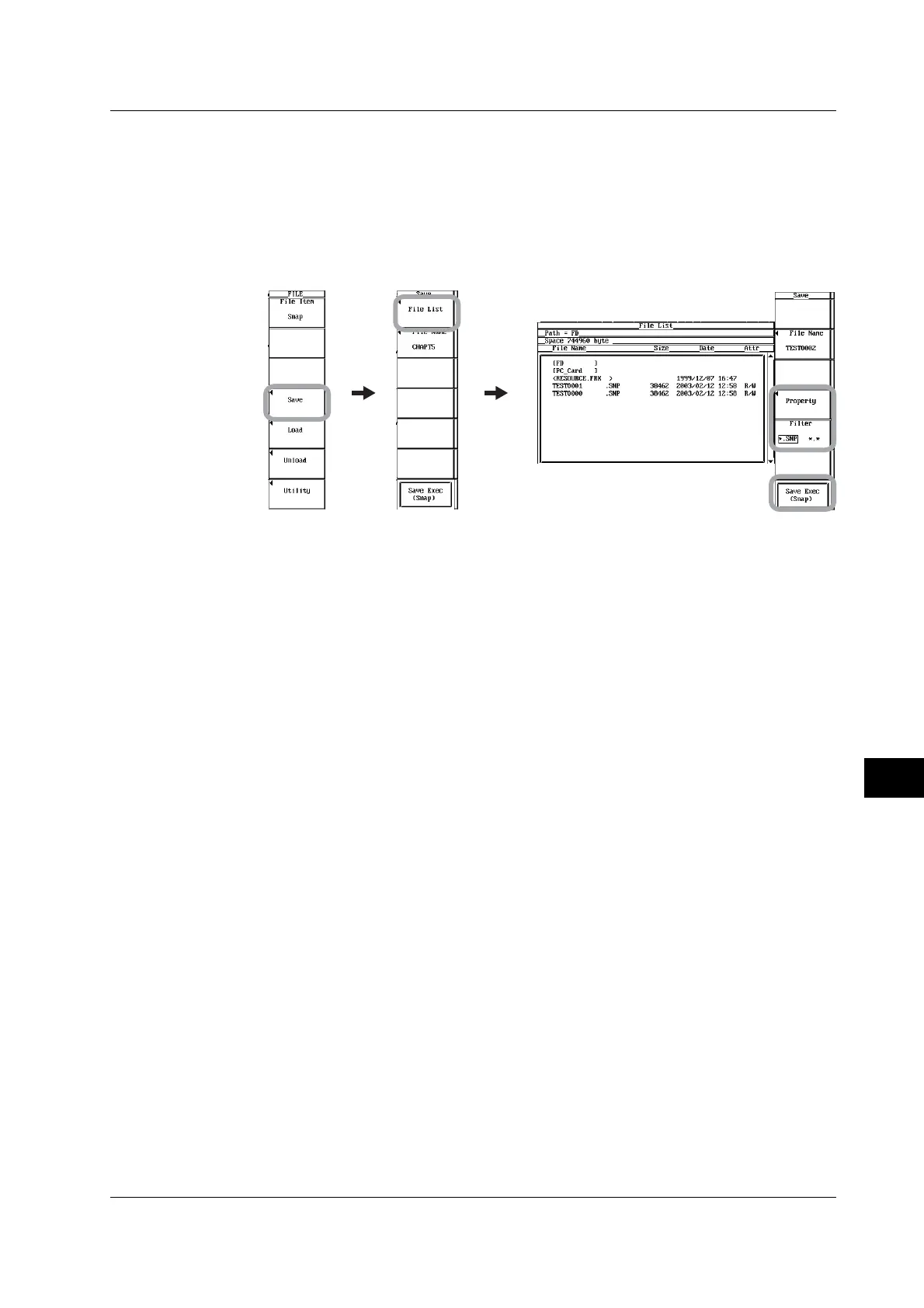12-29
IM 701450-01E
12
Saving and Loading Data
Aborting the Save Operation
8. Press the Abort soft key. The save operation is aborted. At the same time, the
Abort soft key changes to the Save Exec soft key.
Specifying the File to Be Displayed in the File List Window and Viewing File
Properties
9. The procedure is the same as steps 22 to 25 on page 12-23.
Loading Snapshot Waveforms
Select the snapshot waveform data according to steps 1 to 3 on page 12-28.
4. Press the Load soft key. The Load menu and the File List window appear.
Selecting the Load Source Medium/Directory
5. The procedure is the same as steps 14 and 15 on page 12-22.
Selecting the File to Be Loaded
6. Turn jog shuttle to select a file.
Selecting the Snapshot Waveform to Be Loaded
7. Press the Destination soft key. The Destination menu appears.
8. Press one of the soft keys Snap1 to Snap4 to select the load destination of the
snapshot waveform.
Executing the Load Operation
9. Press the Load Exec soft key. The selected file is read from the directory
indicated in Path=...... At the same time, the Load Exec soft key changes to the
Abort soft key.
Aborting the Load Operation
10. Press the Abort soft key. The load operation is aborted. At the same time, the
Abort soft key changes to the Load Exec soft key.
Specifying the File to Be Displayed in the File List Window and Viewing File
Properties
11. The procedure is the same as steps 22 to 25 on page 12-23.
12.9 Saving/Loading the Snapshot Waveforms