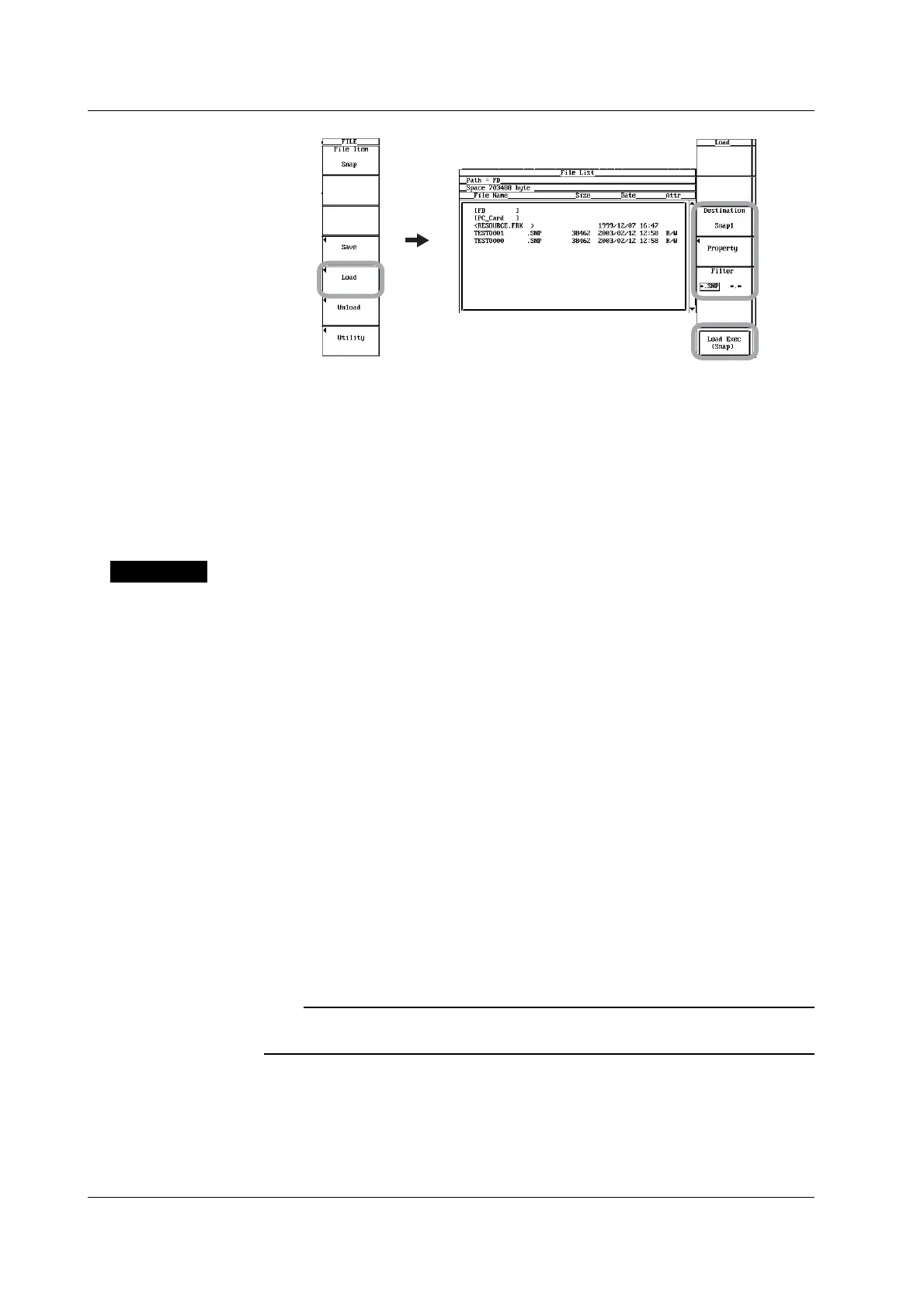12-30 IM 701450-01E
Clearing Waveforms
4. After step 3 of page 12-28, press the Unload soft key. The Unload menu is
displayed.
5. Press the Trace soft key. The Trace menu appears.
6. Press the All or Snap1 to Snap4 soft key to select the load destination to be
unloaded.
If you select All, all the load destinations are unloaded.
7. Press the Unload Exec soft key to clear the selected waveforms.
Explanation
You can take snapshots of the waveform and save the image to the file. You can also
load the snapshot waveform.
Data Size
The size of the snapshot waveform data is approximately 40 KB.
Extension
The extension is .SNP.
The selection of the medium and directory, file name, comments, auto naming function,
specification of the files to be displayed in the File List window, and properties are the
same as those for saving/loading normal waveform data. For the explanation and
procedure, see section 12.8.
Loading Snapshot Waveforms
Snapshot waveforms are loaded to the selected load destination from Snap1 to Snap4.
Clearing Waveforms
The loaded snapshot waveforms are cleared when Unload, Initialize, or Auto Setup is
executed.
Note
This function cannot be used when using the FTP server function, FTP cliant function, the
LPR client function, or the Web server function.
12.9 Saving/Loading the Snapshot Waveforms
