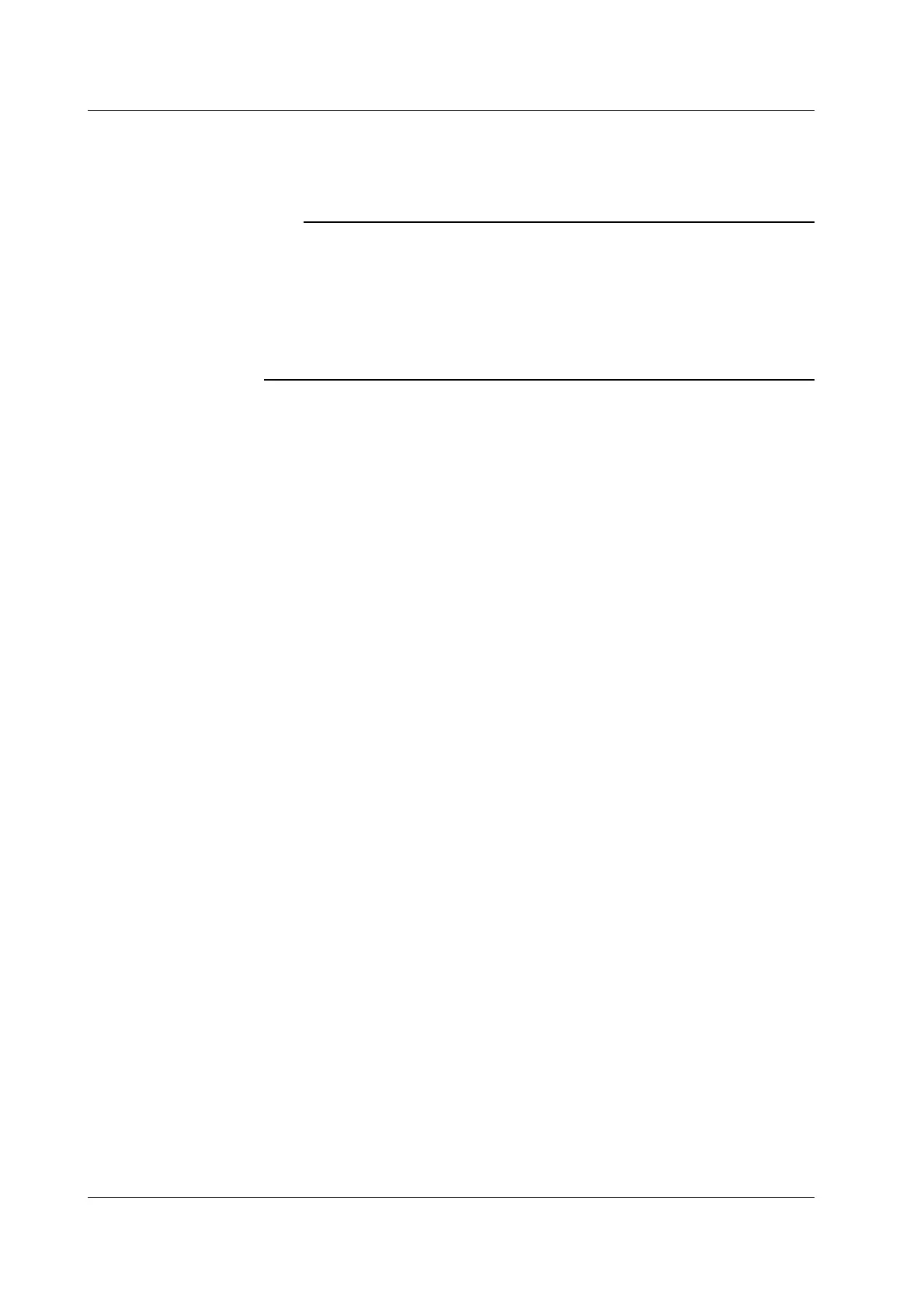12-46 IM 701450-01E
Properties
Displays the following information about the selected file: the name, extension, the file
size, the date the file was saved, the attribute, the comment, etc.
Note
• Files cannot be deleted while the waveform acquisition is in progress.
• Files that are deleted cannot be recovered. Be sure you erase the correct files.
• You can not delete directories if there are files in them.
• If an error occurs while deleting multiple files, the files after the error occurrence are not
deleted.
• You cannot change a directory attribute.
• This function cannot be used when using the FTP server function, FTP cliant function, the
LPR client function, or Web server function.
12.14 Changing the File Attributes and Deleting Files
