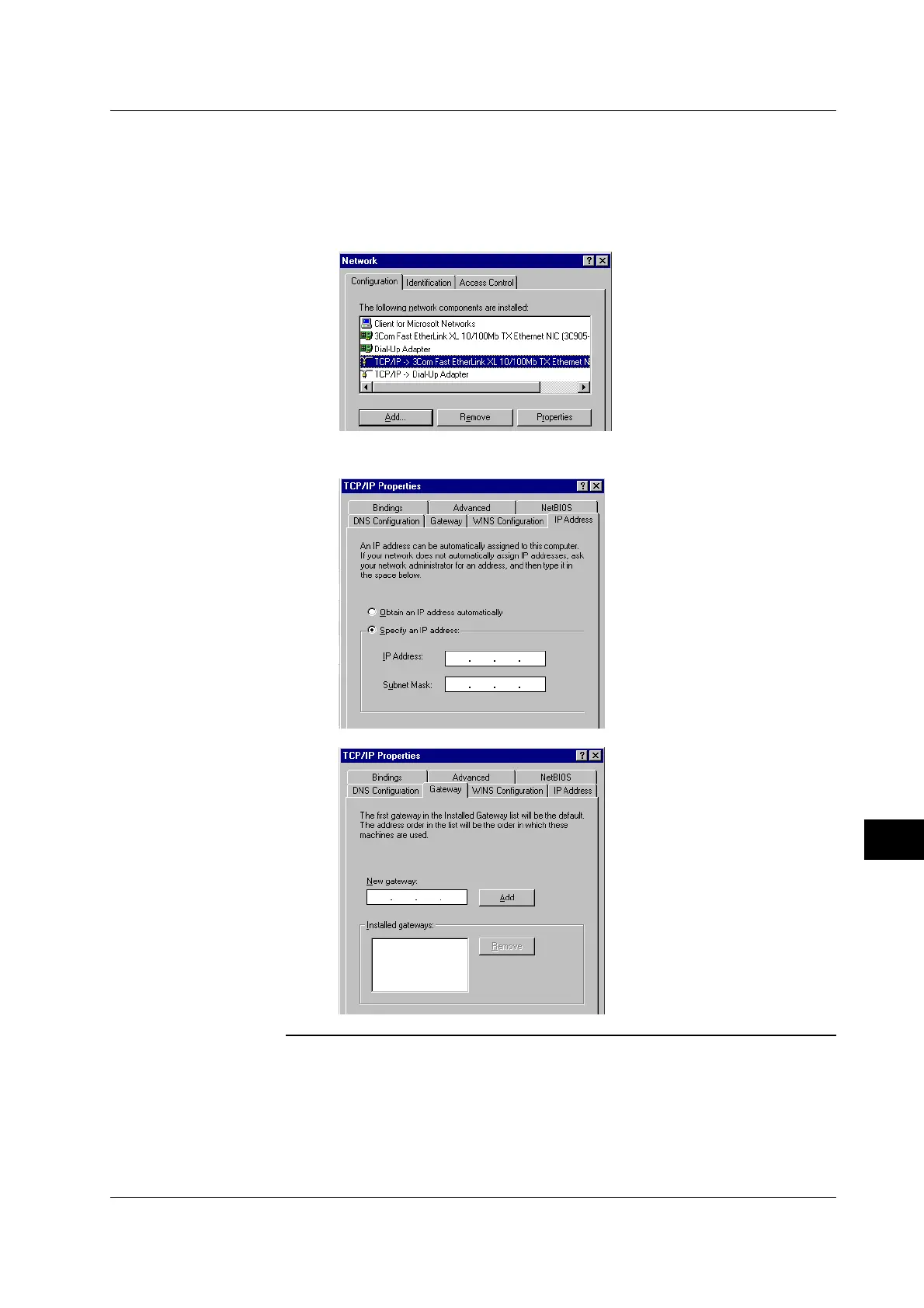13-7
IM 701450-01E
13
Ethernet Communications (Optional)
The following procedure describes the steps for Windows 95/98/ME. For Windows NT/2000
Pro/XP, carry out equivalent steps accordingly.
1. Choose Settings > Control Panel from the Start menu to open the Control Panel folder.
2. Double-click the Network icon to display the following network setup dialog box.
3. Select the TCP/IP corresponding to the Ethernet NIC that is connected to the PC and click
Properties to display the TCP/IP properties setup dialog box.
4. Set the parameters such as the IP address according to the table above and click OK.
13.2 Setting Up the TCP/IP
