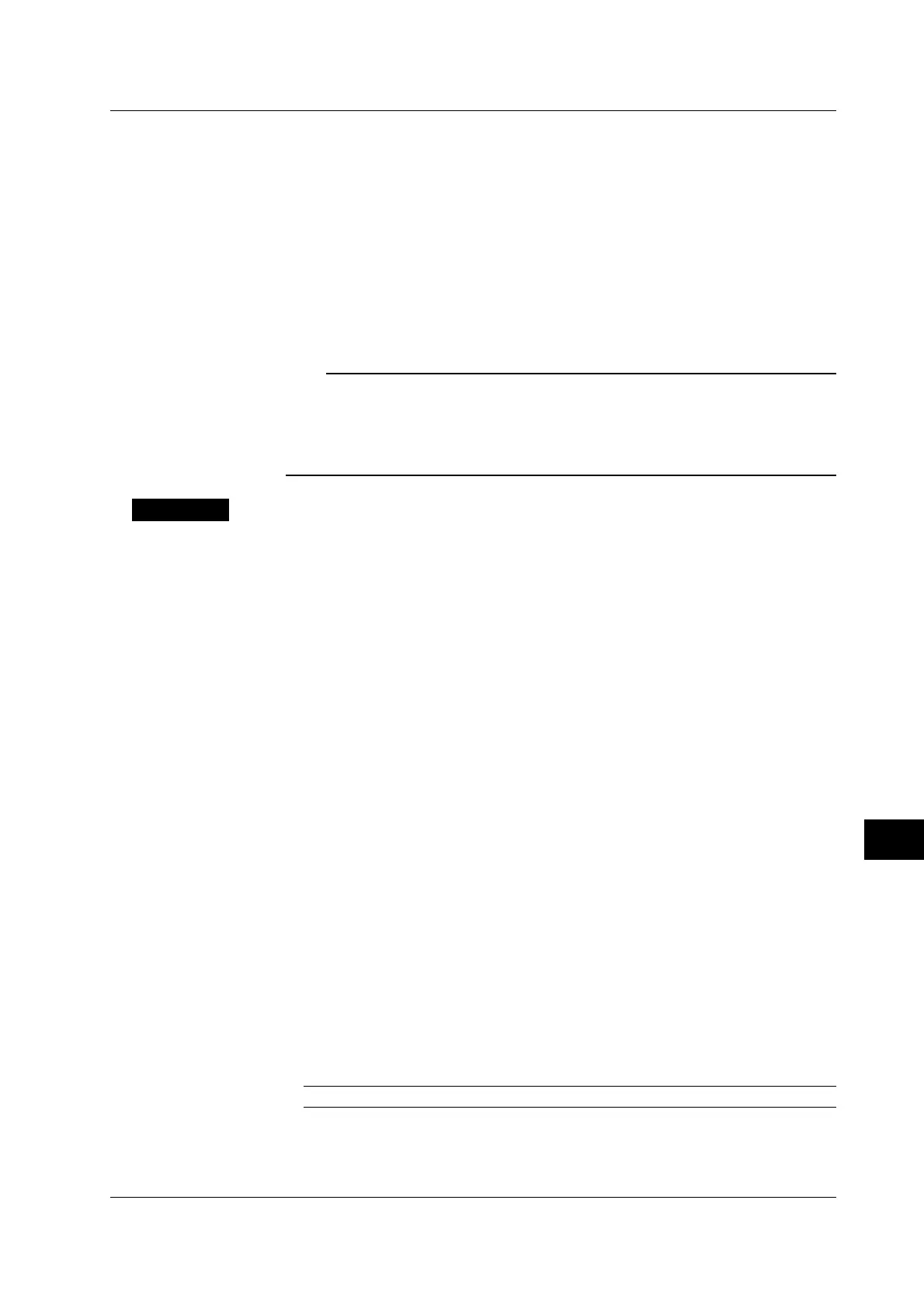13-13
IM 701450-01E
13
Ethernet Communications (Optional)
Sending a Test Mail
10. Turn the jog shuttle to move the cursor to Mail Test and press SELECT to
send a test mail to the specified recipient.
Setting the Conditions for Sending Mail (Action Mail)
Perform steps 1 to 6 on the previous page.
A mail is sent when the following conditions are met.
• When a trigger is activated
For the setup procedure, see section 6.16.
• By GO/NOGO determination
For the setup procedure, see sections 10.9 and 10.10.
Note
• The sender (From) address of the mail messages sent by the DL7400 is the same as the
specified recipient address.
• If the transmitted contents indicate error logs, the most recent error is at the top of the error log.
• To use this function, you must configure TCP/IP according to the procedure given in section 13.2.
• If you set Interval to OFF, periodic mail is not sent.
Explanation
Periodic Mail
The DL7400 status can be sent periodically to a specified mail address on the network.
Action Mail
Information such as the trigger time can be sent to a specified mail address on the
network as an action of GO/NO-GO determination or action-on-trigger.
Mail
Mail Server
You can specify the IP address of the network mail server. On networks supporting
DNS, you can specify the host and domain by name instead of the IP address.
Mail Address
You can set the address of the mail recipient on the network using up to 40 characters.
Comment
The comment is written on the first line of the transmitted mail. Enter it as necessary.
You can enter a comment using up to 30 characters.
Attaching Screen Image Data (Attached Image File, Firmware Version 1.30 or Later)
The screen image shown at the time of mail transmission can be attached to the mail.
The data format is fixed to PNG format. Color is ON (256 colors). For details on the
data format, see section 12.12, “Saving Screen Image Data.”
The file name is DL_image.png. The file name used when attaching screen image data
as an action of GO/NO-GO determination or action-on-trigger is DL_nnnn.png (where
nnnn is an automatically assigned number in the range of 0001 to 1000).
Transmission Time (MailBaseTime for Periodic Mail Only)
The time when mail transmission is to start can be set in units of hours, minutes, and
seconds.
Selectable range 0:0:0 to 23:59:59
13.5 Sending Periodic or Action Mail (SMTP Client Function)
