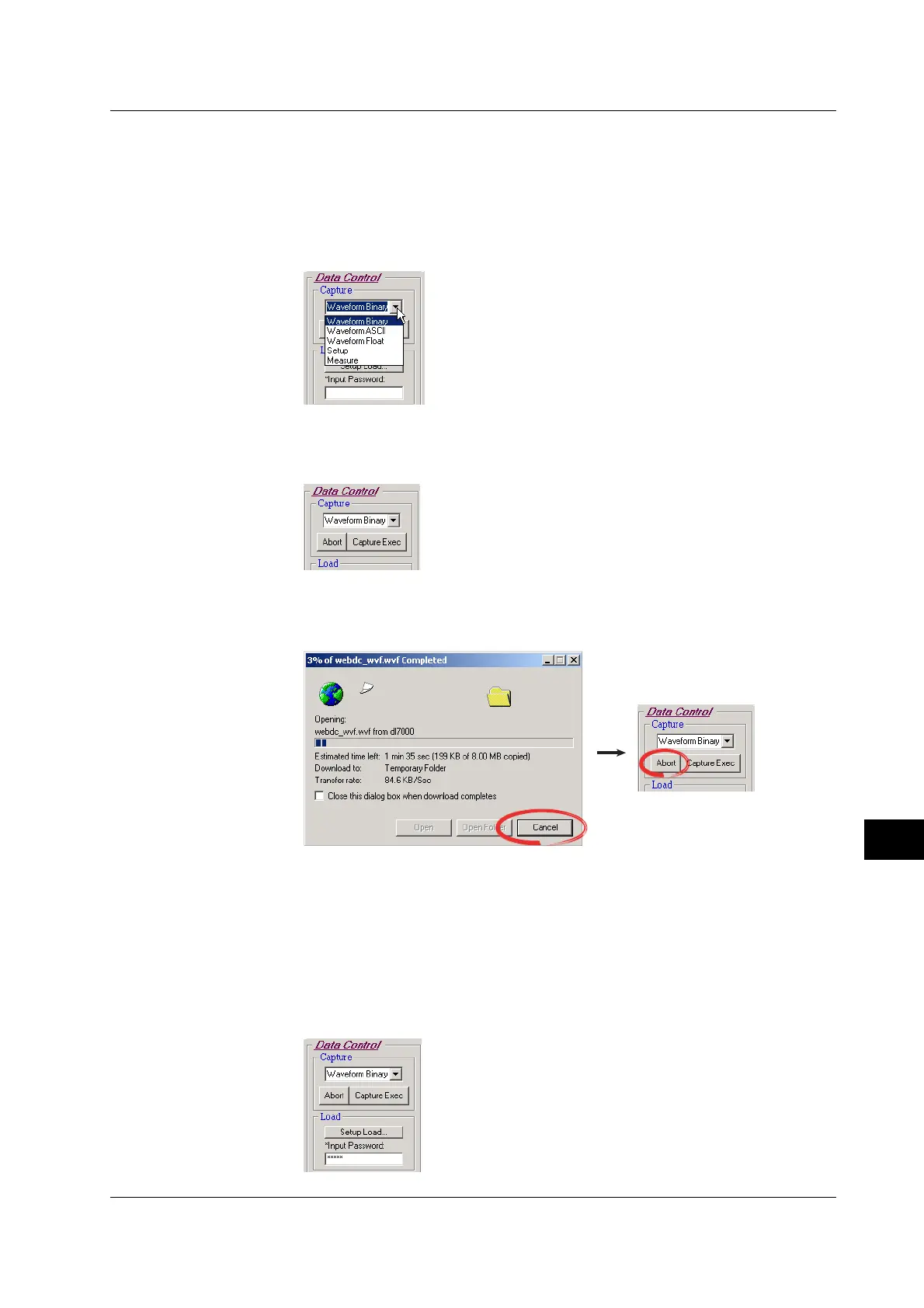13-29
IM 701450-01E
13
Ethernet Communications (Optional)
Saving Data in the PC and Loading Setup Data from the PC into the DL7400 (Data
Control)
• Saving Data in the PC (Capture)
Data Type
Select the type of data to be saved from Waveform Binary, Waveform ASCII,
Waveform Float, Setup, and Measure. For details on the settings, see the
explanations in section 12.7, 12.8, and 12.10.
Capture Exec
Using the dialog box that appears when you click Capture Exec, set the save
destination and file name and save the data.
Abort
To abort the save operation while data is being saved, click Cancel on the dialog box.
Then, click Abort on the Control Panel.
You must enter a password to abort.
For details, see “Input Password” in
the next section.
• Loading the Setup Data from the PC into the DL7400 (Load)
Input Password
Enter the password (see page 13-22) that you used to log into the Web server
(DL7400). If the user name of the user account is set to “anonymous” (default
setting), the password is not required.
Setup Load
Click Setup Load. The Open dialog box opens. Select the setup data file you wish to
load and click OK to execute the load operation.
13.7 Using the Web Server Function