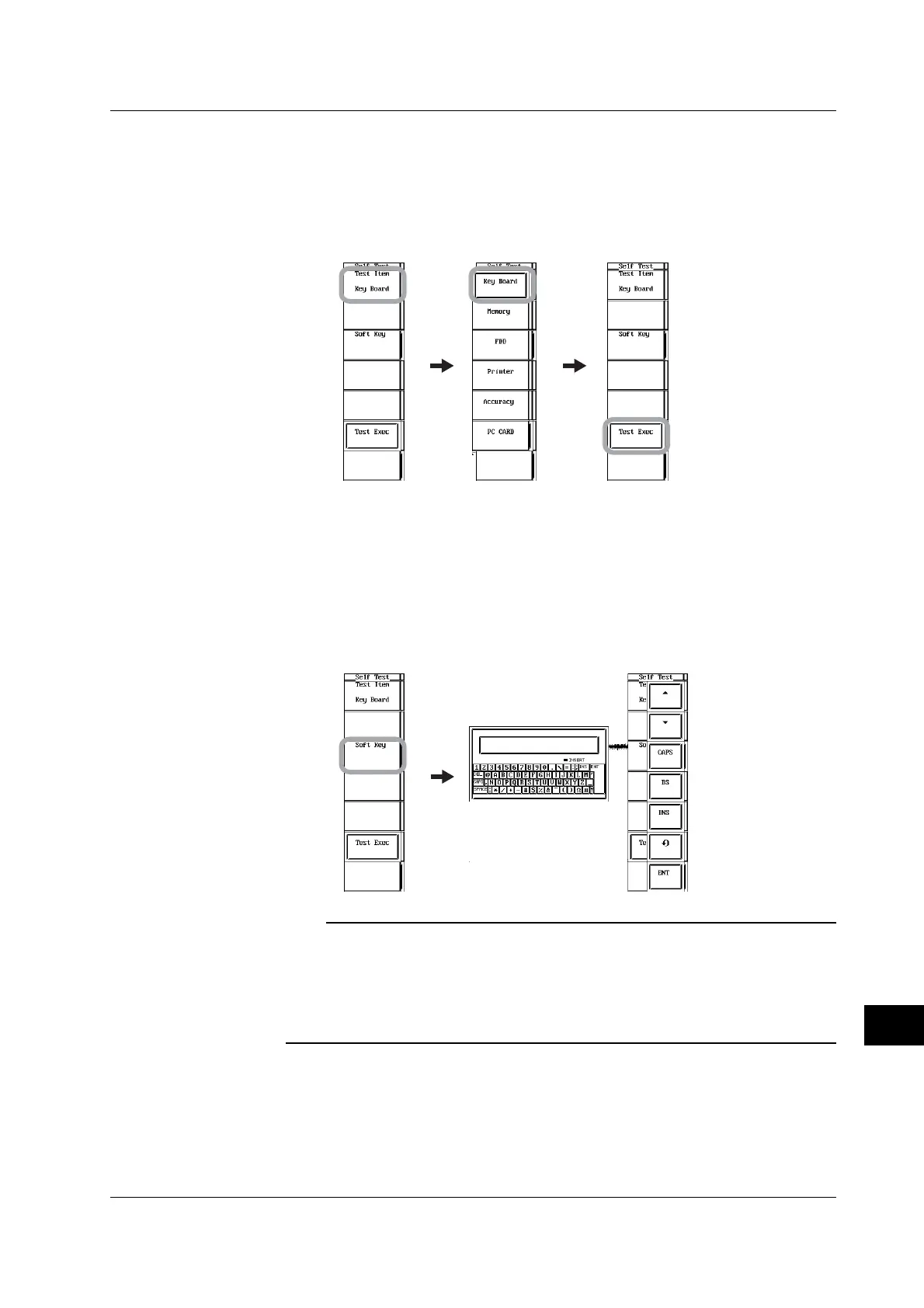16-9
IM 701450-01E
16
Troubleshooting, Maintenance, and Inspection
Executing the Key Test
4. Press the Test Item soft key. The Test Item menu appears.
5. Press the Key Board soft key. The Key Board menu appears.
6. Press the Test Exec soft key. The Key Board Test window appears.
7. When you press a panel key, the character of the same key name is highlighted
in the Key Board Test window.
8. Press all panel keys or press ESC twice. The key test is terminated.
Testing the Soft Keys
9. Press the Soft Key soft key. A keyboard used to enter values and strings
appears.
10. Use jog shuttle & SELECT or soft keys to check that all the characters on the
keyboard can be entered correctly.
11. Press ESC. The keyboard used to enter values and strings clears.
Note
• When performing a self test on the floppy disk or Zip drive, insert a floppy disk or Zip disk into
the drive before executing the test.
• Note the following points when performing a self test on the SCSI (optional).
• Perform the self test without using partitions.
• Set the SCSI ID of the SCSI device to be connected to 5.
• Perform the PC card self-test in a condition in which partitions are not used.
16.3 Performing a Self-Test
